5 update, Update – AGI Security SYS-16HN44P User Manual
Page 234
Advertising
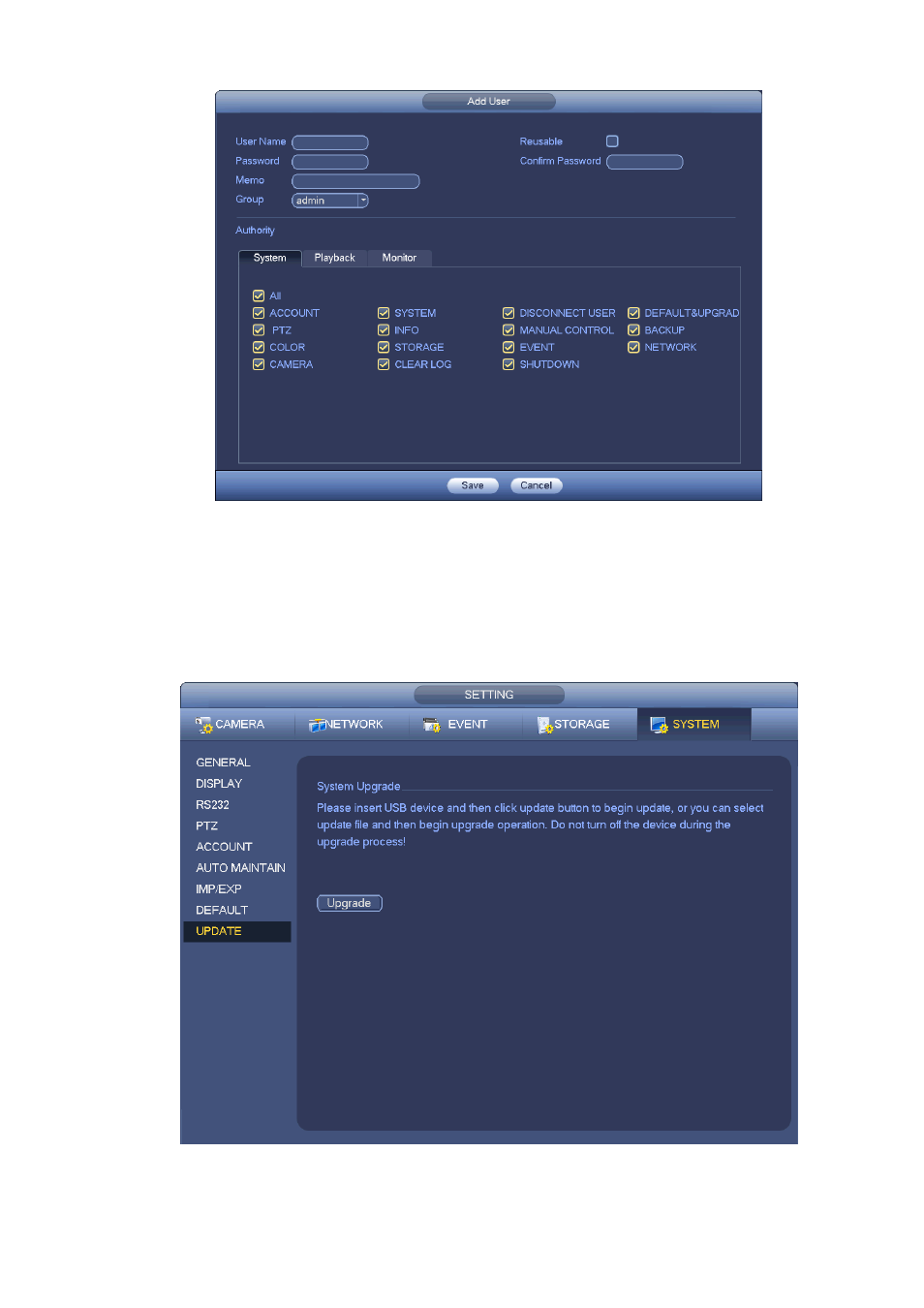
222
Figure 4-153
4.15.5 Update
From Mani menu->Setting->Info->Update, you can go to the following interface. See Figure 4-154.
a) Insert USB device that contain the upgrade file.
b) Click Start button and then select the .bin file.
c) You can see the corresponding dialogue box after the update process is complete.
Figure 4-154
Advertising
This manual is related to the following products: