AGI Security SYS-16HN44P User Manual
Page 154
Advertising
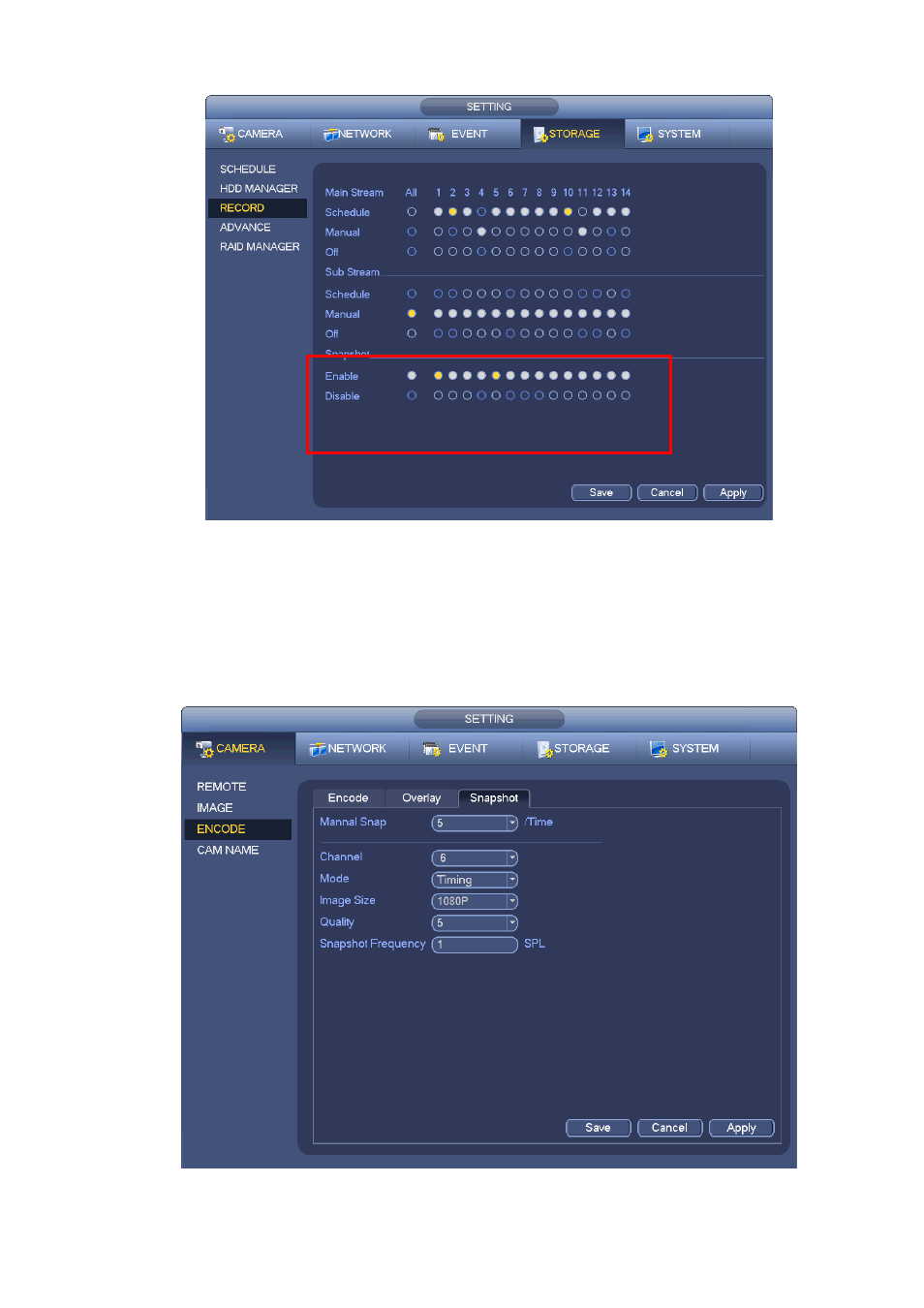
142
Figure 4-58
From Main menu->Setting->Camera->Encode->Snapshot, you can go to snapshot interface. See Figure
Select the snapshot channel from the dropdown list and then select snapshot mode as Timing (Schedule)
from the dropdown list and then set picture size, quality and snapshot frequency.
Figure 4-59
Advertising
This manual is related to the following products: