2 group – AGI Security SYS-16HN44P User Manual
Page 295
Advertising
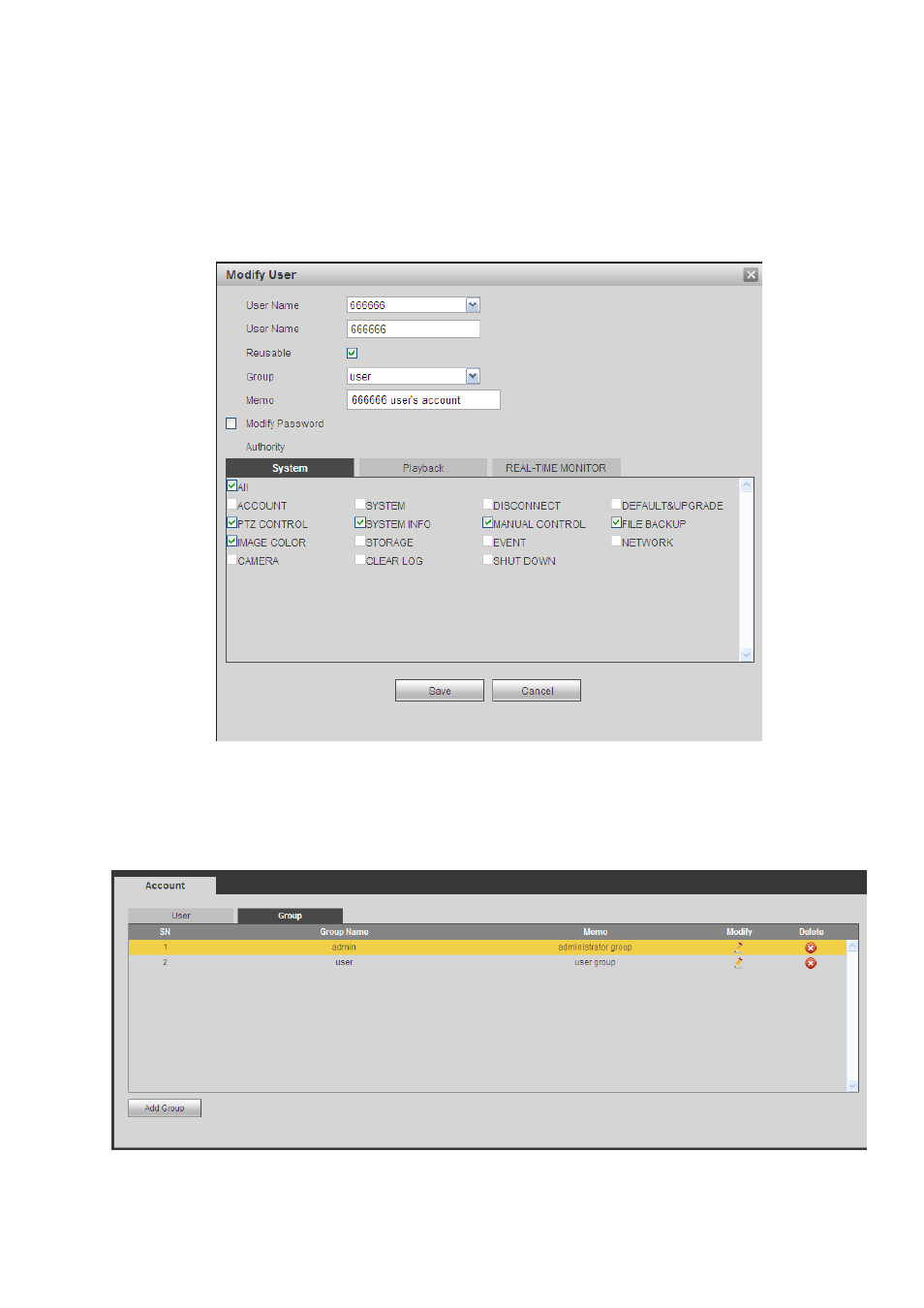
283
Modify user
It is to modify the user property, belonging group, password and rights. See Figure 5-91.
Modify password
It is to modify the user password. You need to input the old password and then input the new password
twice to confirm the new setup. Please click the OK button to save.
Please note, the password ranges from 1-digit to 6-digit. It shall include the number only. For the user of
the account rights, he can modify the password of other users.
Figure 5-91
5.8.5.2.2 Group
The group management interface can add/remove group, modify group password and etc.
The interface is shown as in Figure 5-92.
Figure 5-92
Advertising
This manual is related to the following products: