2 download root certificate – AGI Security SYS-16HN44P User Manual
Page 270
Advertising
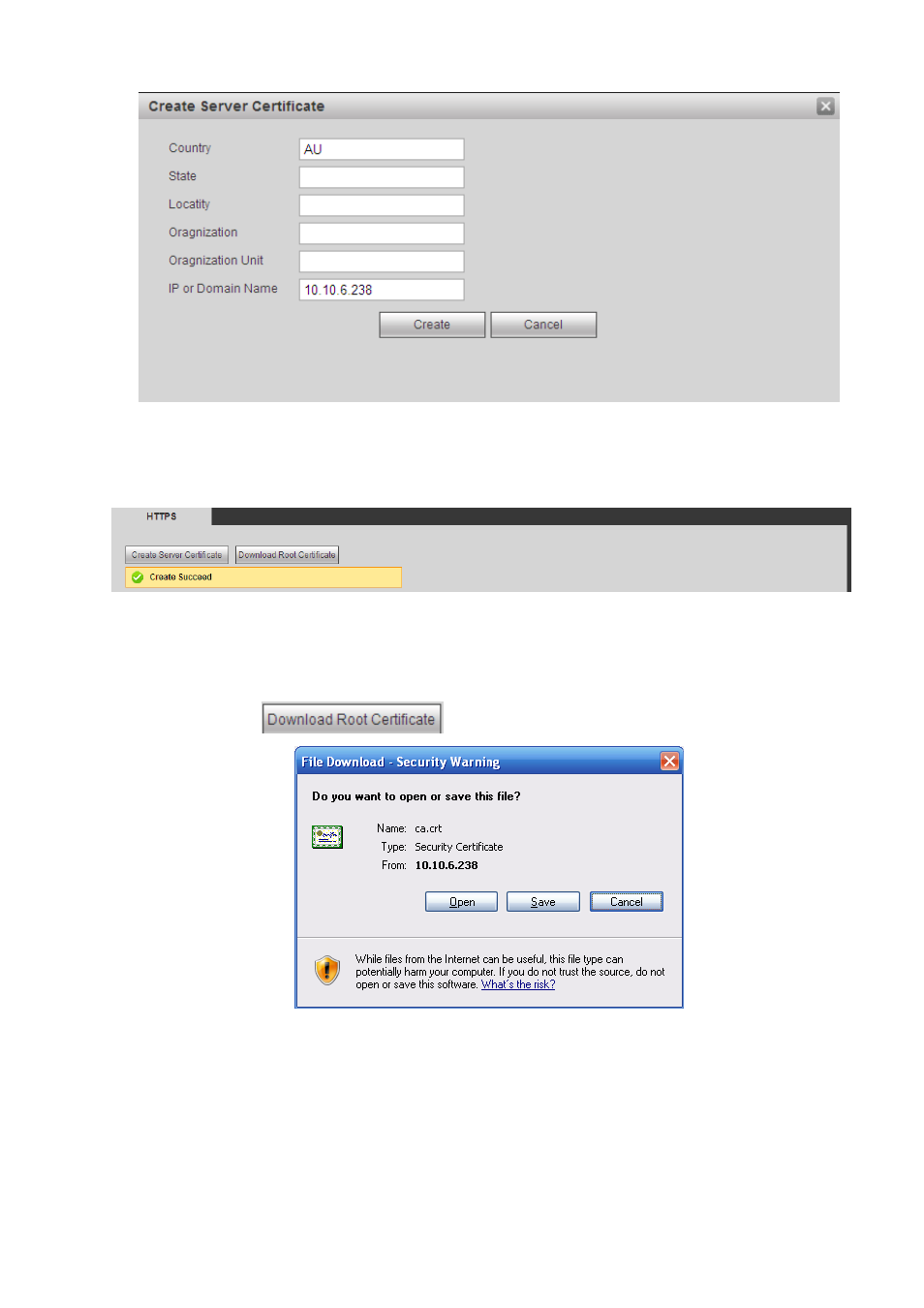
258
Figure 5-44
You can see the corresponding prompt. See Figure 5-45. Now the server certificate is successfully
created.
Figure 5-45
5.8.2.16.2 Download root certificate
In Figure 5-43, click
button, system pops up a dialogue box. See Figure 5-46.
Figure 5-46
Click Open button, you can go to the following interface. See Figure 5-47.
Advertising
This manual is related to the following products: