2 hdd manager, 1 local storage, 2 hdd – AGI Security SYS-16HN44P User Manual
Page 287: 3 ftp, Hdd manager
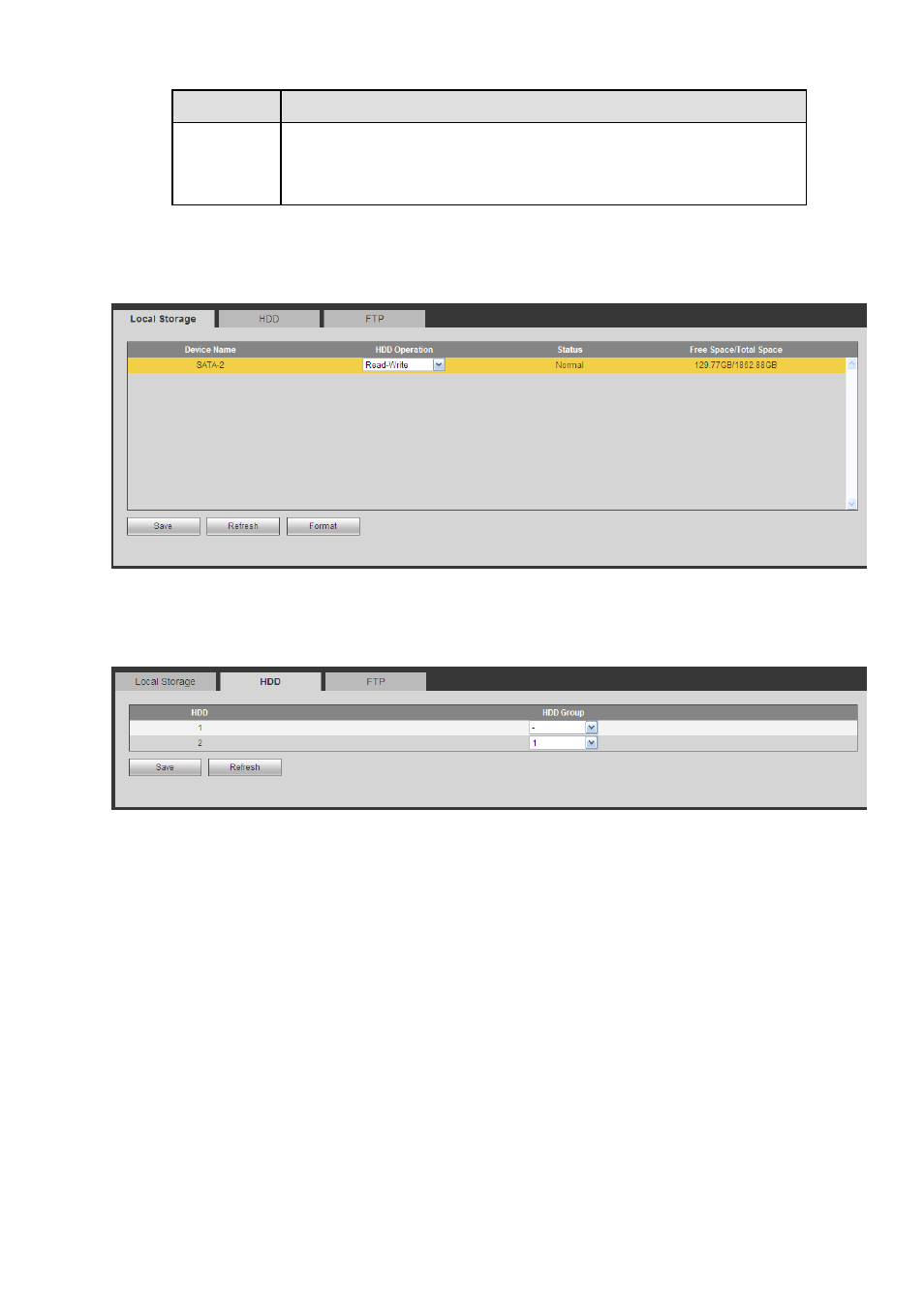
275
Parameter
Function
5/6/7. If you wan to save current setup of channel 1 to all channels, you
can click the first box “ALL”. Click the OK button to save current copy
setup. Click the OK button in the Encode interface, the copy function
succeeded.
5.8.4.2 HDD Manager
5.8.4.2.1 Local Storage
The local interface is shown as in Figure 5-77. Here you can see HDD information. You can also operate
the read-only, read-write, redundancy (if there are more than on HDD) and format operation.
Figure 5-77
5.8.4.2.2 HDD
The HDD interface is to set HDD group. See Figure 5-78.
Figure 5-78
5.8.4.2.3 FTP
The FTP interface is to set FTP information. See Figure 5-79.
Please set the FTP as your remote storage location. System can save record file or snapshot picture to
the FTP once the network is offline or malfunction.