Configuration screen #16, Configuration screen #17, Configuration screen #18 – Auto-Zone Control Systems Auto-Zone Plus Systems Installation & Operation (Version 03A) User Manual
Page 106
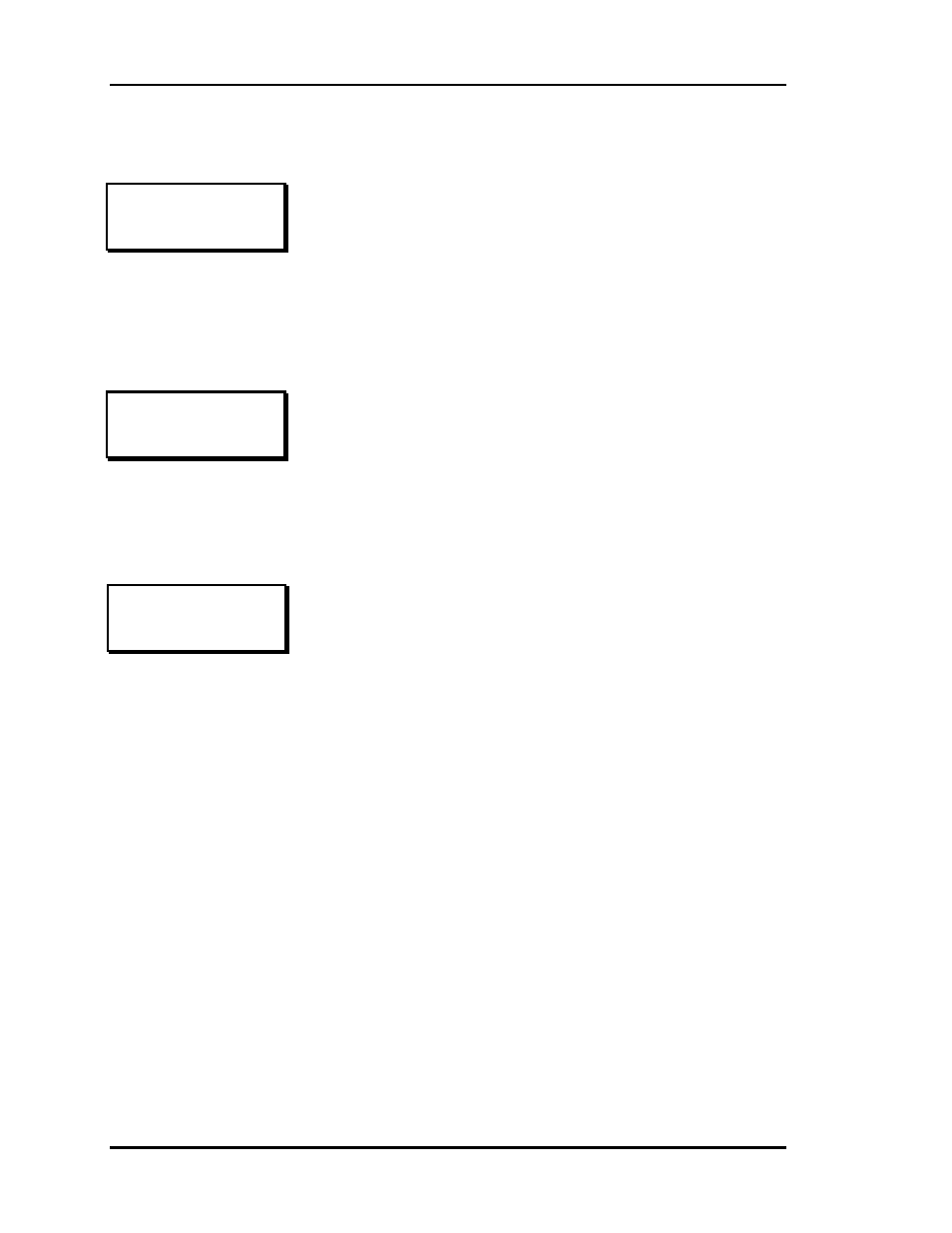
Section 3
Auto-Zone Plus
3-20
Programming
Configuration Screen #16
Configuration Screen #17
Configuration Screen #18
HW VALVE CONTROL
[0-10 VDC Range]
Use Left/Right Arrow
If you have a HW Valve for heating and you selected that
option on Configuration Screen #9, this screen will appear. The
Zone Manager has four voltage ranges to choose from for
control of the hot water valve. To toggle between 2-10 VDC,
10-0 VDC and 10-2 VDC, use the Left/Right Arrow keys.
AUX#1 CONFIGURATION
HEAT/COOL DISABLE
Use Left/Right Arrow
Auxiliary Input #1 can be used for two different applications, it
can be used to disable the heating or cooling depending on
which mode is active or it can be used for a fan proving switch.
To toggle between Heat/Cool Disable and Fan Proving, use
the Left/Right Arrow keys.
Press < - > To Force
ReCalibration Of The
Static Pr. Sensor OR
ENTER to Skip This.
The Zone Manager only calibrates the static pressure sensor
one time. This occurs on the initial powerup, so it is vital that
the sensor be attached before the system is ever powered up. If
you were not able to do this, or accidentally activated the
system before the sensor was available, you can force it to
restart and calibrate the Static Pressure Sensor by pressing the
Minus Sign key. If you don't need to re-calibrate, simply press
the Enter or Down arrow key to skip over this item.