Zone controller force modes – Auto-Zone Control Systems Auto-Zone Plus Systems Installation & Operation (Version 03A) User Manual
Page 123
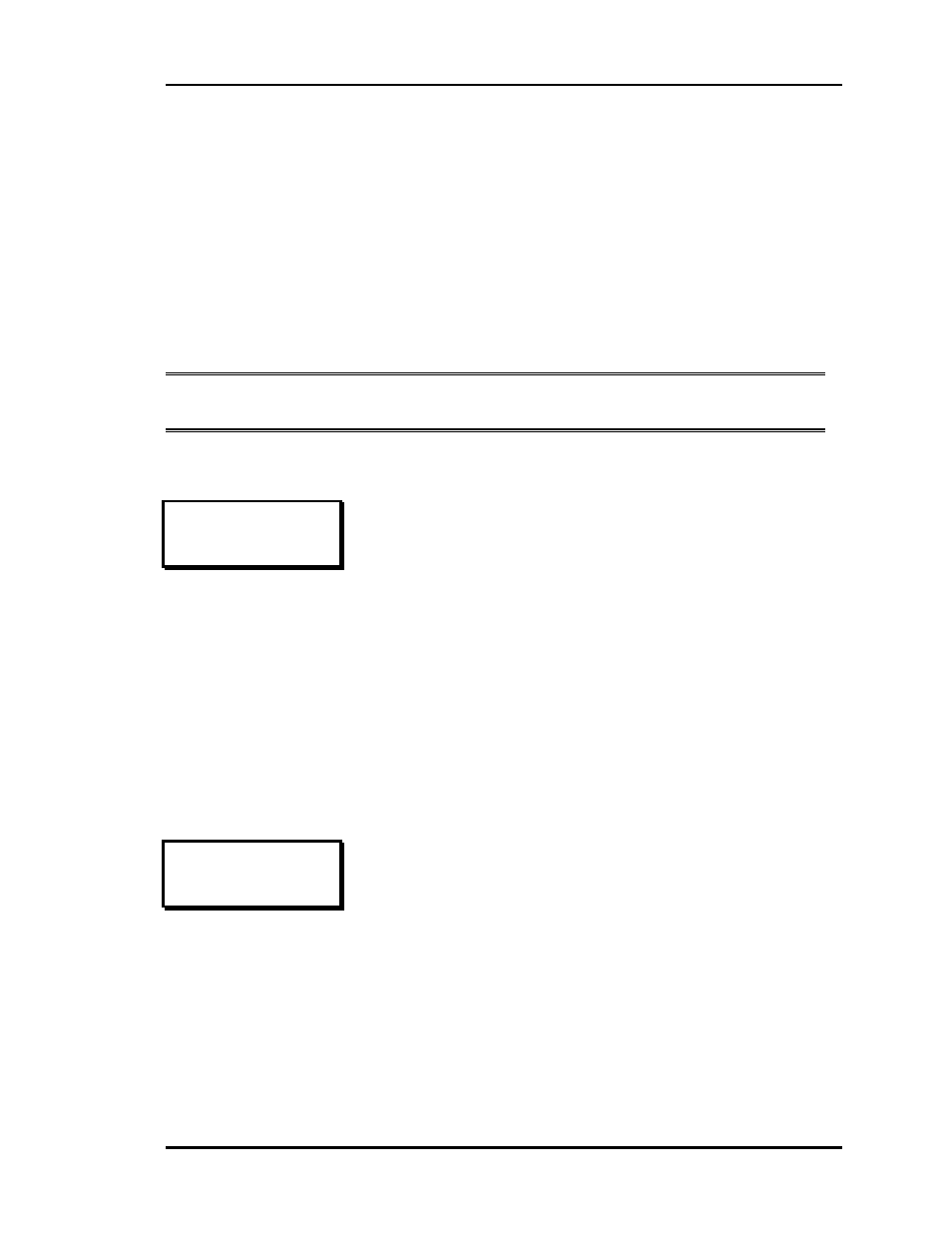
Auto-Zone Plus
Section 3
Programming
3-37
Zone Controller Force
Modes
As a means of troubleshooting the system, the System Manager can Force the Zone
Controller to drive its damper, or force its Heating or Fan relays ON, regardless of the
current operating mode. The following screens show the available force modes for a Zone
Controller.
Note: Be sure to remove the force mode when you are finished, or normal operations
will not resume!
Min/Max Force Modes
Open/Close Force Modes
ZONE FORCE MODES
Force to MINIMUM 0
Force to MAXIMUM 0
[0=Normal 1=Force]
In Pressure Dependent boxes you can force the damper to the
Maximum or the Minimum programmed damper position. This
is a percentage value that the damper drives to and stops.
In Pressure Independent boxes you can force the zone to
maintain the Maximum or Minimum Airflow setpoints. The
damper doesn't actually stop, but continues to move, if
required, to maintain one of these limits.
If the Force to Minimum is selected, the current minimum
position or airflow being used is the controlling position. This
minimum is based on the vent, heat, cool or unoccupied mode
of operation.
ZONE FORCE MODES
Force Full Open 0
Force Full Close 0
[0=Normal 1=Force]
The Force Full Open and Force Full Close modes ignore the
Pressure Dependent or Independent style of box. If one of the
modes is selected, the damper either drives to its full open
position and stops, or to its fully closed position and stops.
There is no mechanism for forcing the heating OFF.