Auto-Zone Control Systems Auto-Zone Plus Systems Installation & Operation (Version 03A) User Manual
Page 71
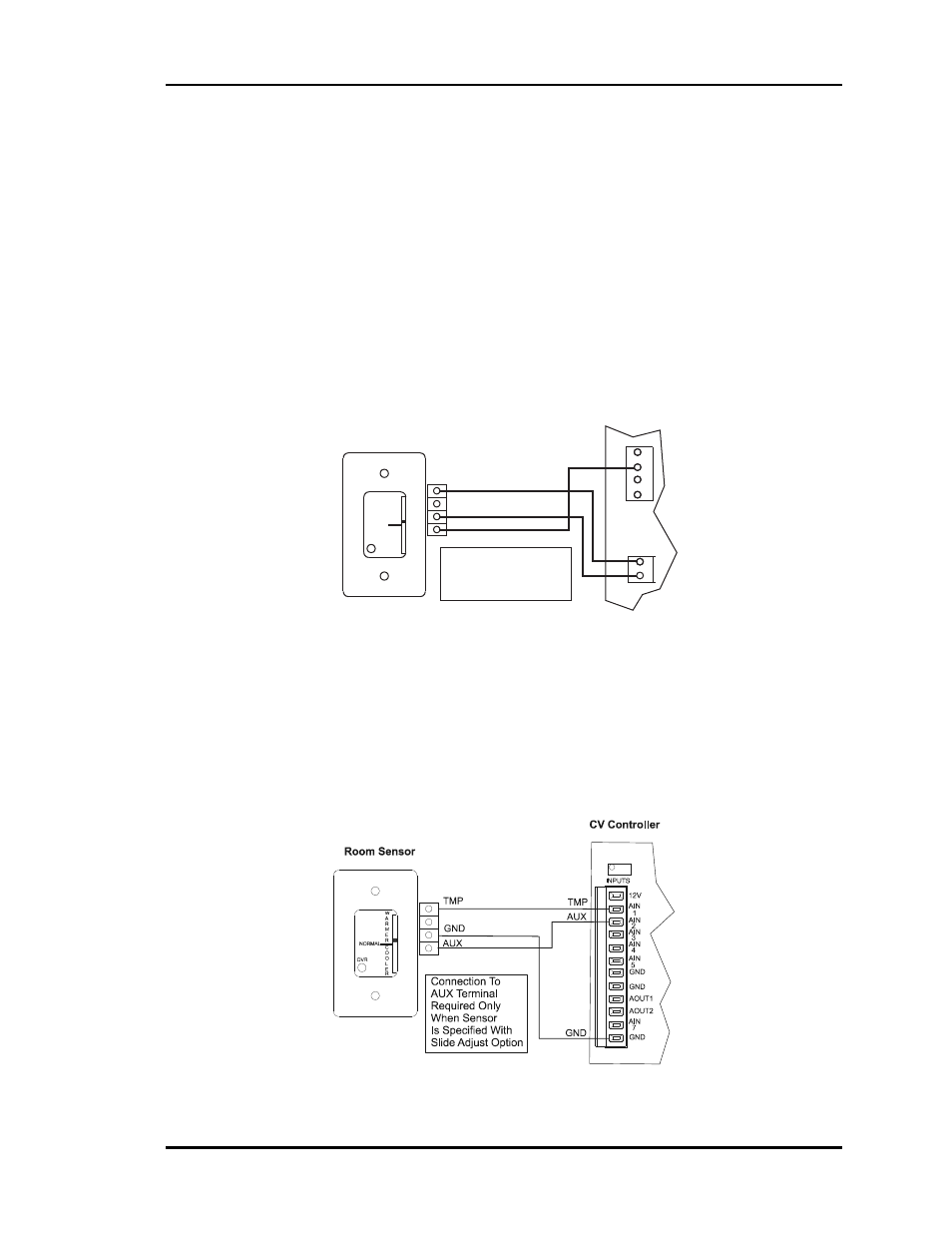
Auto-Zone Plus
Section
2
Design Guide
2-39
Tip:
Be careful when cutting the hole for the sensor or the plastic bezel of the sensor
may not completely cover the opening.
Tip:
If sensors must be installed on walls which are solid and cannot be penetrated,
surface mounted boxes and raceway can be purchased from your local electrical
distributor.
Connect the terminal labeled GND on the room sensor to the terminal labeled GND on
the Zone Controller terminal block for the TEMP SENSOR. See Figure 2-27. Connect
the terminal labeled TMP on the room sensor to the terminal labeled TEMP on the Zone
Controller terminal block for the TEMP SENSOR. If the room sensor has a setpoint
adjust slider, connect the sensor terminal labeled AUX to the Zone Controller AUX
terminal block labeled AUX1.
Figure 2-27:
Room Sensor to Zone Controller Wiring
Connect the terminal labeled GND on the room sensor to the terminal labeled GND on
the CV Controller terminal block for the TEMP SENSOR. See Figure 2-28. Connect the
terminal labeled TMP on the room sensor to the terminal labeled AIN1 on the CV
Controller terminal block for the TEMP SENSOR. If the room sensor has a setpoint
adjust slider, connect the sensor terminal labeled AUX to the CV Controller AUX
terminal block labeled AIN2.
Figure 2-28:
Room Sensor to CV Controller Wiring
GND
AUX
TMP
OVR
R
E
L
O
C
R
E
M
R
O
A
W
Room Sensor
Zone Controller
AUX
TEMP
GND
GND
AUX1
+VS
AUX2
TB2
++
TB1TB1
Connection To AUX
Terminal Required Only
When Sensor Is Specified
With Slide Adjust Option