Auto-Zone Control Systems Auto-Zone Plus Systems Installation & Operation (Version 03A) User Manual
Page 191
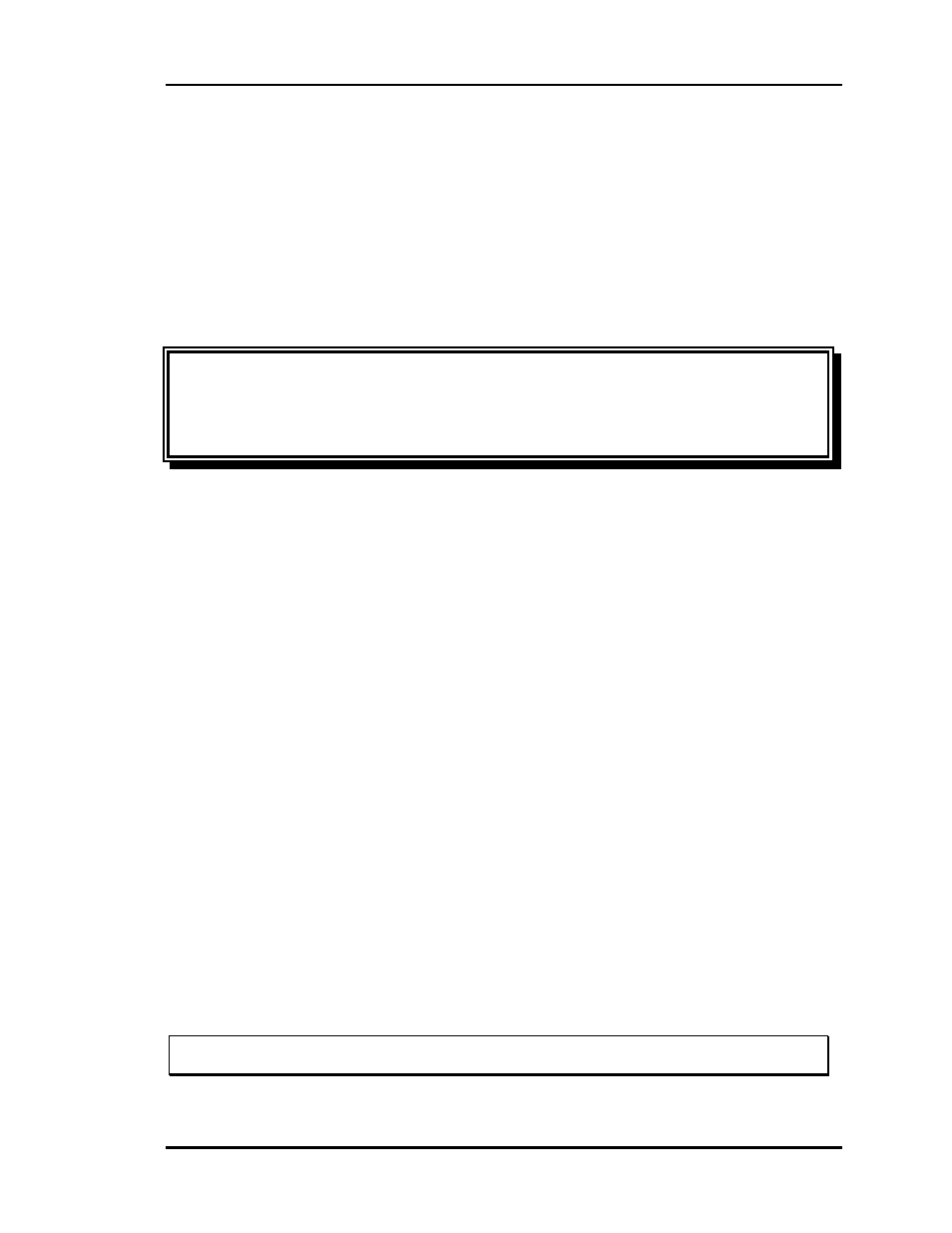
Auto-Zone Plus
Section 4
Start-Up and Troubleshooting
4-41
3.2.1
24 VAC Power Connector
This connector provides power to the Zone Controller.
24VAC - The “HOT” side of the control transformer.
GND - The Grounded side of the control transformer. If the secondary of the
control transformer is not grounded, you must still observe polarity if the
transformer powers any other device!
Warning:
Connect only the GND terminal to the grounded side of a transformer
Failure to properly observe polarity will result in
damage to the system.
Observe polarity at all points in the
system.
3.2.2
Room Sensor Connector
This terminal block provides the connection point for the room sensor. The room sensor
wiring consists of two wires (Three if the optional temperature adjust feature is used).
TEMP - The Zone Controller is designed to use a standard 10K Type III
thermistor as the temperature sensing element. This input is also used to detect the
override button. The override button momentarily “shorts” this terminal to the
GND terminal. The sensor can be checked by disconnecting the wires at the
terminal block and comparing the resistance against the chart at the end of this
section. The sensor may also be checked by measuring the voltage (DC volts) at
the terminal block and comparing the measured value to the chart. The negative
meter lead should be on the GND terminal.
GND - Common return wire.
Tip
If the TEMP input measures +5.1 VDC the wiring is OPEN. If the input has less
than +0.1 VDC the wiring is SHORTED. Look for wiring errors.
3.2.3 Auxiliary
Inputs
This terminal block is used to connect optional inputs to the Zone Controller.
+VS - Provides access to power for auxiliary devices.
Caution:
Do not power unapproved devices from this supply.