Setpoint screen #8, Setpoint screen #9 – Auto-Zone Control Systems Auto-Zone Plus Systems Installation & Operation (Version 03A) User Manual
Page 131
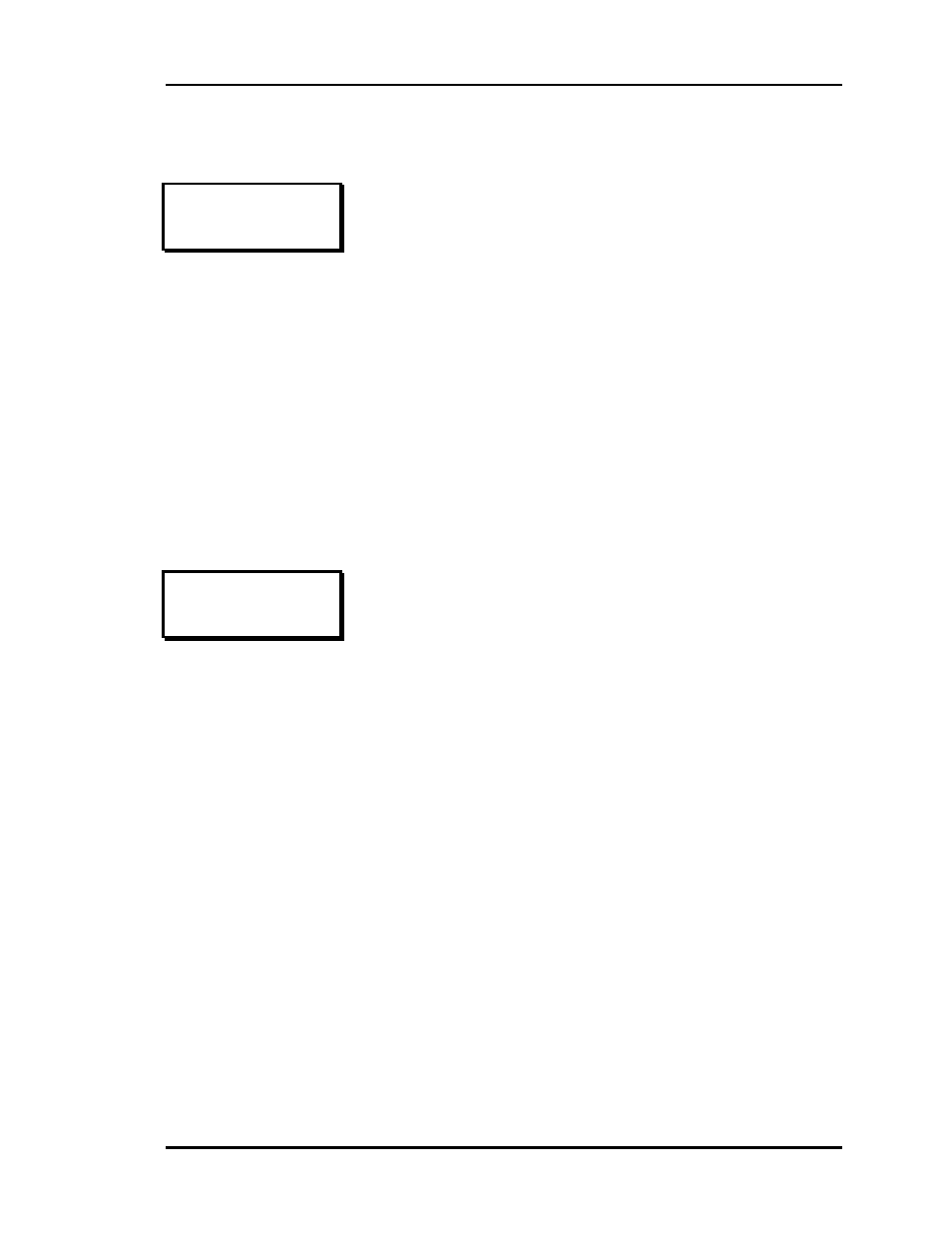
Auto-Zone Plus
Section 3
Programming
3-45
Setpoint Screen #8
Setpoint Screen #9
CVAHU Setpoints
Fan Mode.: Constant
Economizer: Enabled
Use Left/Right Arrow
Line 2 - The CVAHU can operate the fan in one of two
modes:
Continuous or Constant running during
occupied hours.
Cycle with heating or cooling during occupied
hours.
The fan always cycles with heating or cooling
during unoccupied hours.
The Left/Right Arrow keys will toggle the current
setting to the opposite mode.
Line 3 - The CVAHU has the ability to control the
Economizer operation. If you require this feature,
select Enabled, otherwise, select Disabled.
CVAHU Setpoints
Uses Schedule #: 0
0 = Internal Clock
1-7 = External Clock
The CVAHU normally uses its own Real Time Clock and an
Internal Week Schedule to determine the
Occupied/Unoccupied mode of operation. The CVAHU does
have the ability to use a Global Broadcast from another
scheduling device on the communications loop if a more
powerful schedule is required. If an external schedule is used,
the range of schedule numbers is one to seven.