Set time & date, System manager led indicators – Auto-Zone Control Systems Auto-Zone Plus Systems Installation & Operation (Version 03A) User Manual
Page 94
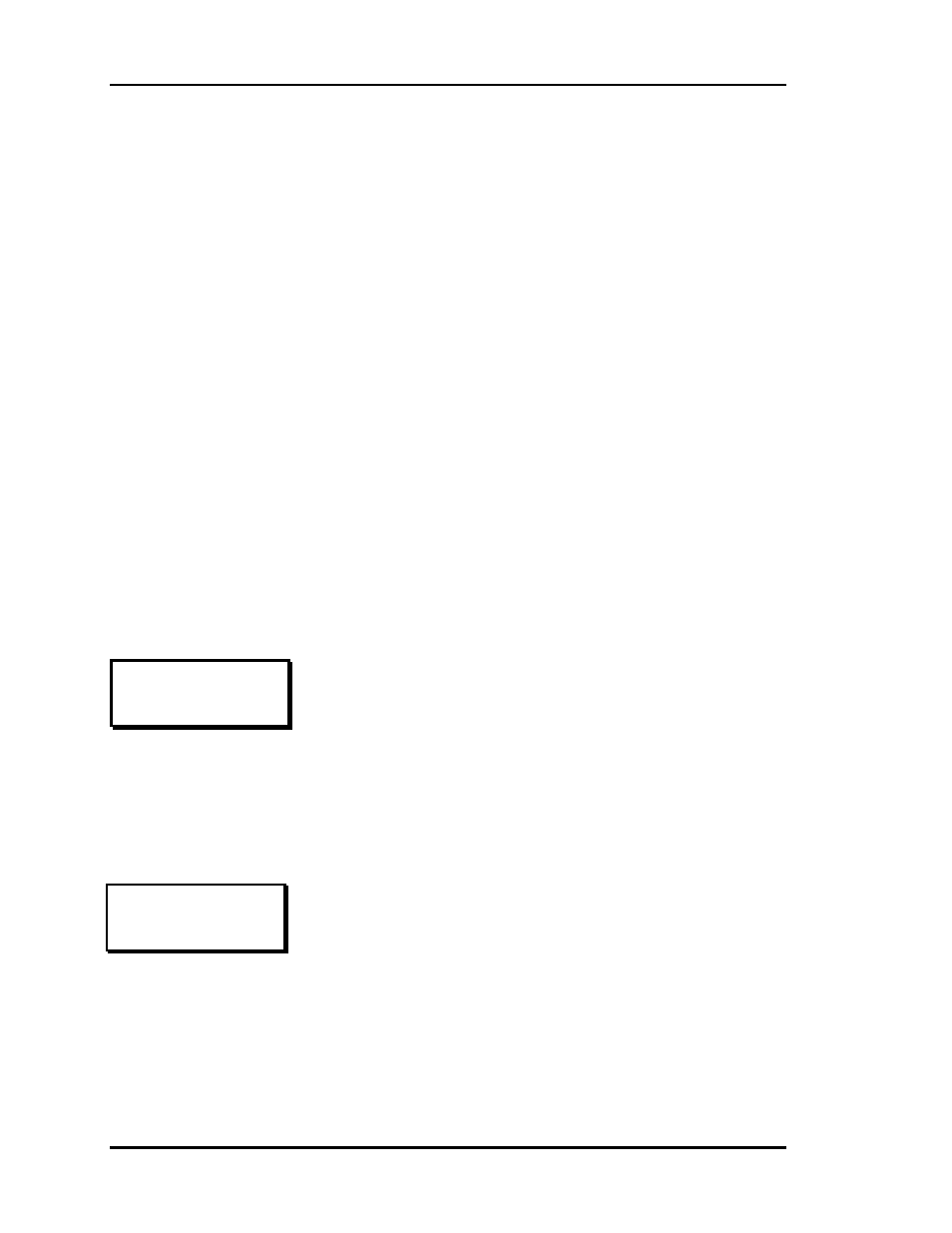
Section 3
Auto-Zone Plus
3-8
Programming
System Manager LED Indicators
There are two LED indicators located on the right hand side of the System Manager.
The top LED labeled “Alarm” indicates an Alarm condition if the Manager detects an
alarm condition while polling the system.
The bottom LED labeled “Communication” is active during actual communications or
packet transfers. This LED will normally "flicker" and not remain on constantly.
Set Time & Date
The System Manager has its own built in Real Time Clock. It broadcasts this time once a
day, at midnight, to synchronize all the other units on your Auto-Zone system. Although
the times are displayed on the Main Screen in a standard 12-hour format, they are
programmed using the 24-hour Military format. Once the time has been entered, it is also
broadcast immediately to all other units on the system. That means that you only need to
program the System Manager time to set the Real Time Clocks for all units on your
communications loop.
Programming Time
Programming Date
Program Time/Date
Day (Sunday=0): 1
Enter Hr. (0-23): 9
Enter Minutes : 53
Day
- Enter the Day of the Week (0 to 6) with
Sunday = 0
Hours (Hr) - Enter Hours in 24-Hour Military Format
(1700 = 5:00 PM)
Minutes
- Enter the Minutes (0 to 59)
Program Time/Date
Month (1-12): 9
Day (1-31): 18
Year (00-99): 95
Month
- Enter the Month (1 to 12)
Day
- Enter the Day of the Month (1 to 31)
Year - Enter the current Year with 2 digits (00 to
99)