Minimum default maximum, Setpoint screen #3, Setpoint screen #4 – Auto-Zone Control Systems Auto-Zone Plus Systems Installation & Operation (Version 03A) User Manual
Page 129
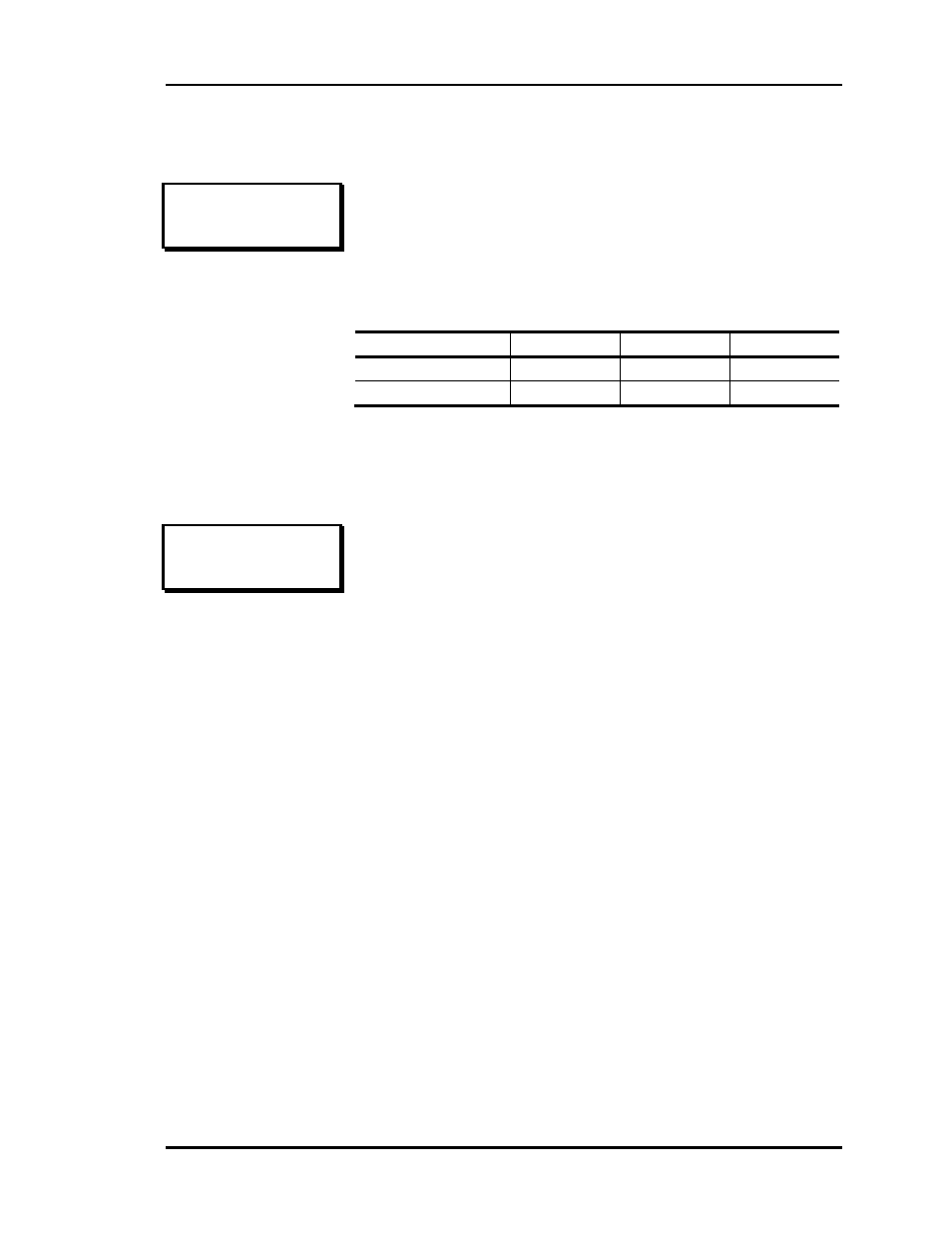
Auto-Zone Plus
Section 3
Programming
3-43
Setpoint Screen #3
Setpoint Screen #4
CVAHU Setpoints
Slide Effect.: 3°F
SP Deadband..: 1°F
If the Zone Temperature Sensor has the optional Sensor Slide
Adjustment, the maximum effect it can have on the Heating
and Cooling Setpoints is programmed here.
The SP Deadband is divided in half across the current heating
or cooling setpoint, and is used in staging the heating or
cooling on or off.
Minimum Default Maximum
Slide Effect
0°F
3°F
5°F
SP Deadband
0°F
1°F
10°F
CVAHU Setpoints
Cooling Stages: 2
Heating Stages: 2
The CVAHU can support a total of four stages of heating and
cooling, configured to best match your system. As long as the
total number of heating and cooling stages does not exceed
four, you can specify any quantity between zero and four for
each mode.
EXAMPLE:
3 Heating Stages
(Relays #2 to #4)
1 Cooling Stage
(Relay #5)
OR
0 Heating Stages
(No Relays)
4 Cooling Stages (Relays #2 to #5)
The heating stages are always allocated first, starting with
Relay #2 (Fan is Relay #1), and assigned sequentially up to a
maximum of four heating and/or cooling stages.