New passcodes – Auto-Zone Control Systems Auto-Zone Plus Systems Installation & Operation (Version 03A) User Manual
Page 95
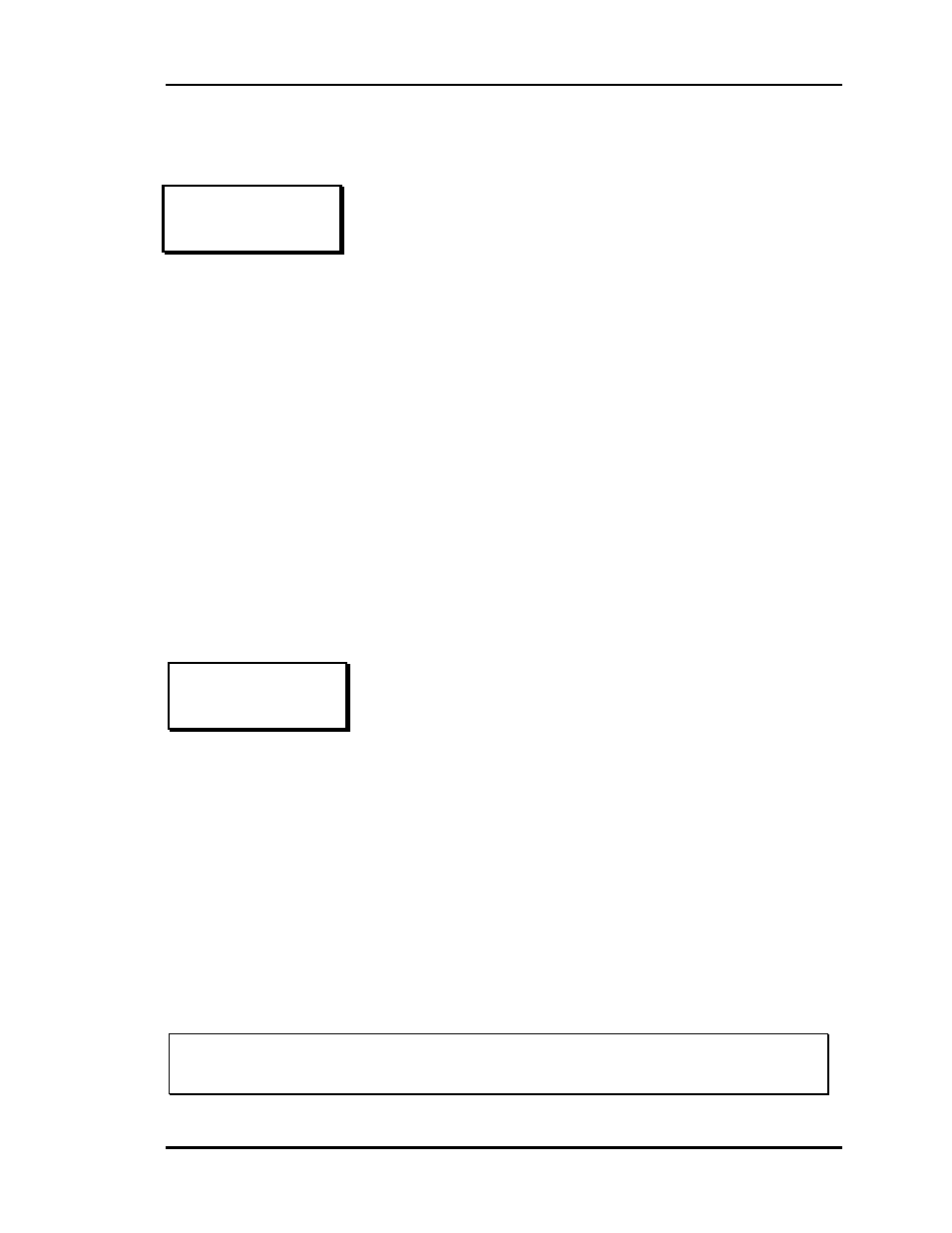
Auto-Zone Plus
Section 3
Programming
3-9
Daylight Savings Adjustments
New Passcodes
Programming Passcodes
Caution: If you change the Level 2 passcode and cannot remember what it is, you
will be locked out of your system!
Daylight Savings
Auto Adjustments: YES
Use Left/Right Arrow
If your area of the country requires Daylight Savings changes, you
can enable the System Manager to automatically reset its own
clock during the Daylight Savings changeover. However, if you
enable this operation, be aware it will changeover the first Sunday
in April and then switch back the last Sunday in October. These
used to be the standard dates every year that were constant from
year to year.
The U.S. government has seen fit recently to arbitrarily determine
the switch over dates each year so it is recommended that you
disable this function and manually change the schedules from year
to year.
Use the Left or Right arrow keys to toggle the second line of the
display between Adjustments Enabled and Adjustments Disabled.
Enter New Passcode
Level 1.....: XXXX
Level 2.....: XXXX
[Must Be 4 Digits]
The System Manager has two levels of user access.
Level 1 users are limited to viewing or changing Zone
Temperatures and their Heating and Cooling Setpoints, and to
viewing Unit ID numbers for those in alarm conditions.
Level 2 users have complete system access. Any status or
setpoint field can be read or reset from the Auto-Zone system.
These two levels of passcodes are programmable by any Level
2 user. The default Level 1 passcode is "1111" and the default
Level 2 passcode is "2222."
The actual digits in your passcodes are never displayed. An "X"
is used as a place holder for each digit entered. Passcodes must
always be four digits in length, so the useable range of numbers
is 1000 to 9999.