Read / reset units – Auto-Zone Control Systems Auto-Zone Plus Systems Installation & Operation (Version 03A) User Manual
Page 97
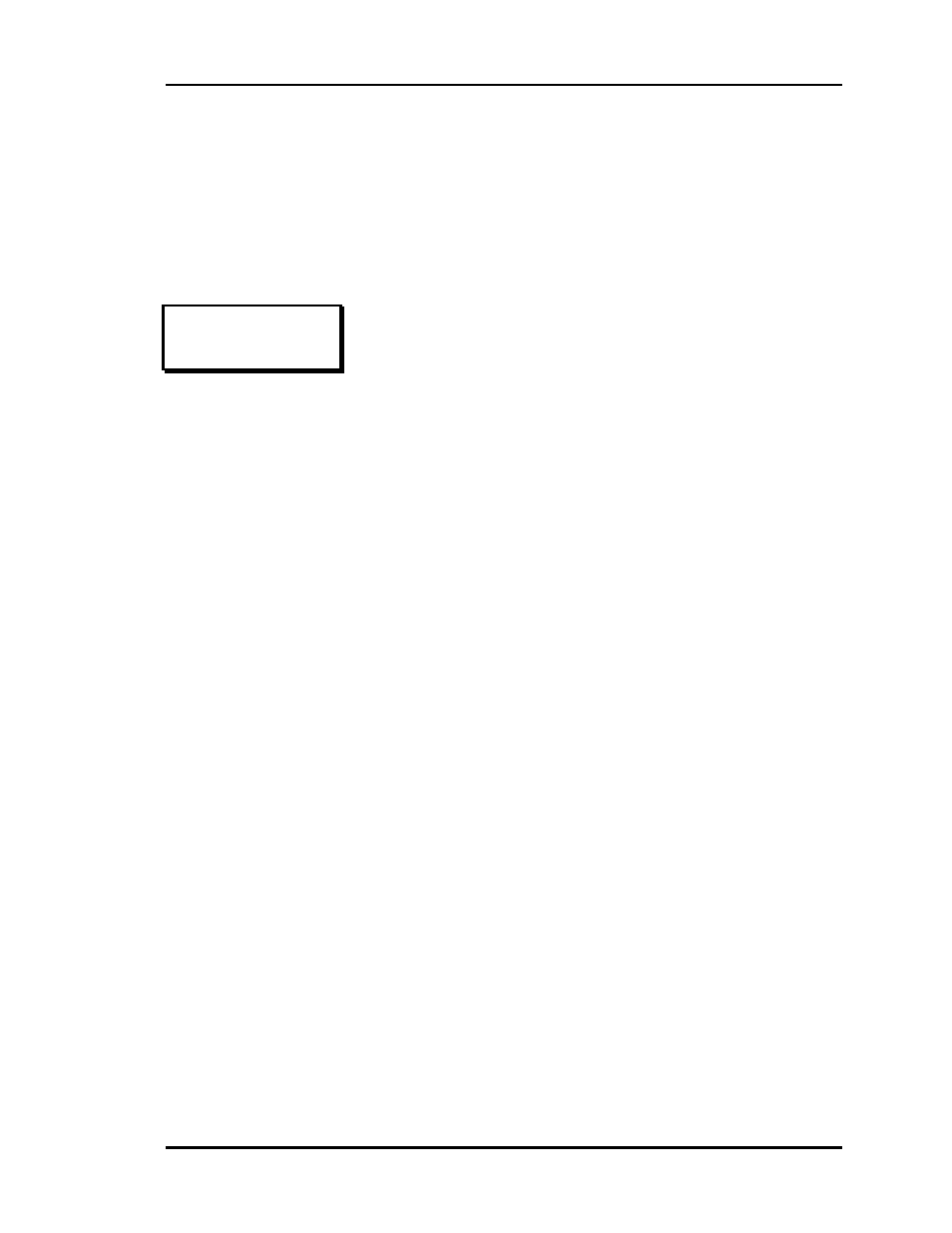
Auto-Zone Plus
Section 3
Programming
3-11
Read / Reset Units
Read/Reset Address Entry
Read/Reset
[ Enter Unit ID# ]
Selected Unit: 101
You must know the Unit ID of the controller you wish to view.
This number is created by combining the Loop Address with
the controller Board Address. The Zone Controllers are always
addressed starting at one and continuing up to sixteen. The
Zone Manager is always at address seventeen and any Constant
Volume units would start at eighteen and continue to thirty. If
this is a Constant Volume only system, the address range of the
controllers would simply be one to thirty.
Example Unit ID Numbers:
Controller
@
Loop 3, Board Address 1
Unit ID = 301
Controller @ Loop 12, Board Address 14
Unit ID = 1214
Once you have finished the Read/Reset function, you can exit
this mode by pressing the ESC key. This will return you to the
Full Access Menu.