View/change zone, Zone controller status, Constant volume unit – Auto-Zone Control Systems Auto-Zone Plus Systems Installation & Operation (Version 03A) User Manual
Page 91
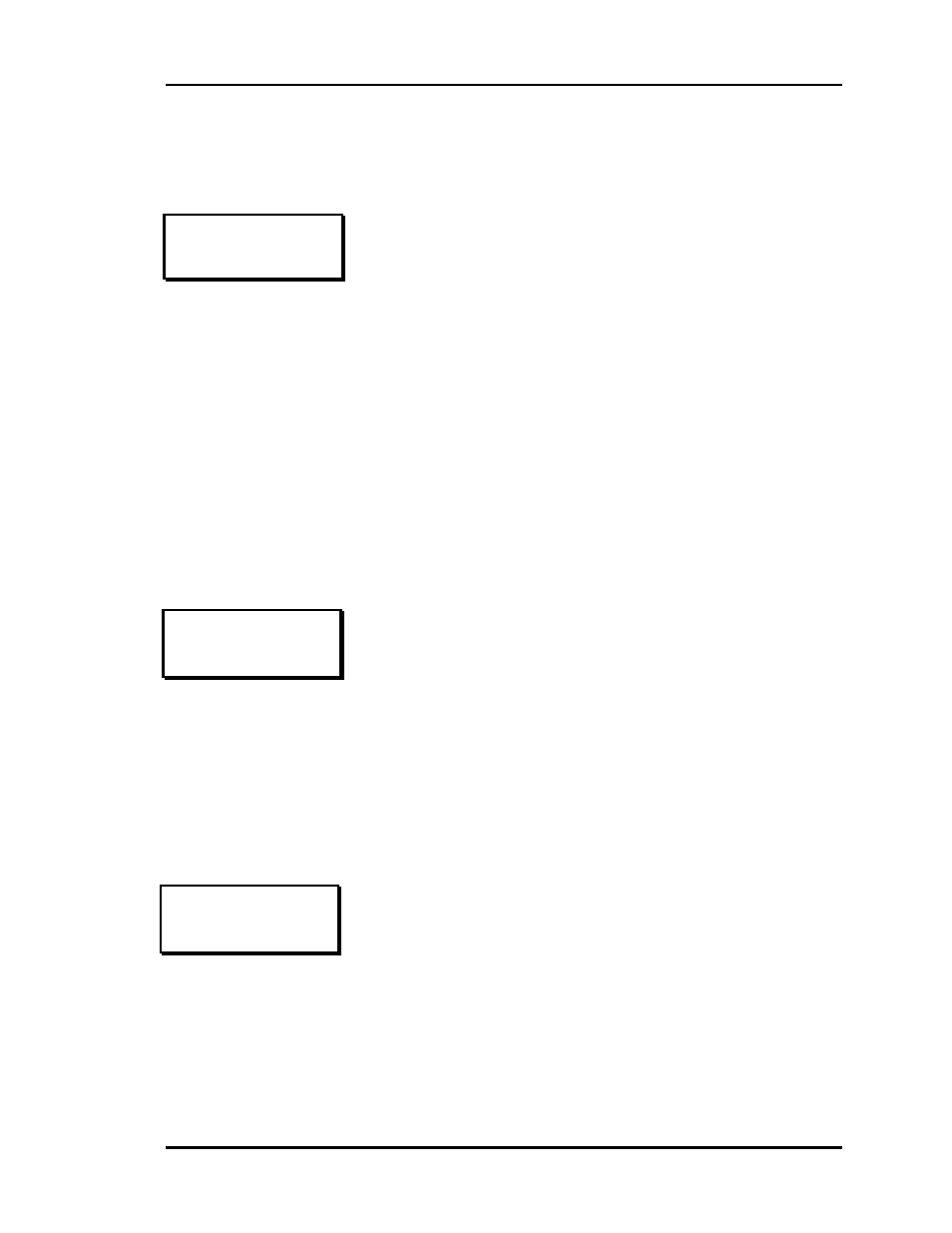
Auto-Zone Plus
Section 3
Programming
3-5
View/Change Zone
Zone Controller Status
Constant Volume Unit
If you have selected the View/Change Zone menu item, you
will be allowed to view any selected zone temperature and
its current cooling and heating setpoints. If you are at least a
Level 1 user, you can also change the cooling and heating
setpoints from this screen. The first screen that appears,
prompts you for the Unit ID you wish to view. The Unit ID
is actually two separate numbers, combined into one value.
The first part of the number contains the Loop Address at
which the zone is located. The second part of the number
contains the actual Board Address.
EXAMPLE: You would like to view the 3rd zone on the
5th loop. Enter 503 as the Unit ID
You would like to view the 12th zone on the
24th loop. Enter 2412 as the Unit ID
View/Change
[ Enter Unit ID# ]
Selected Unit: 101
Zone Controller
Temperature: 75.4°F
Cooling SP.: 75°F
Heating SP.: 72°F
If the selected Unit ID is correct, and the unit responds, one of
the following screens will appear. If you are a Level 1 user, you
can select either the Cooling or the Heating setpoint with the
Up/Down Arrow keys. To change the setpoint, use the
Left/Right Arrow keys. The setpoints are fully adjustable
between their normal limits of 50 to 90 degrees. When you are
finished viewing this screen, simply press the ESC button to
exit.
Constant Volume Unit
Temperature: 75.4°F
Cooling SP.: 75°F
Heating SP.: 72°F
The Heating Setpoint is never allowed to get any closer than
two degrees of the Cooling setpoint on Zone Controllers and
one degree on Constant Volume Units. If you are lowering the
Cooling setpoint or raising the Heating setpoint, both values
will be kept apart automatically by the correct amount.