2 checking the zone manager static sensor – Auto-Zone Control Systems Auto-Zone Plus Systems Installation & Operation (Version 03A) User Manual
Page 184
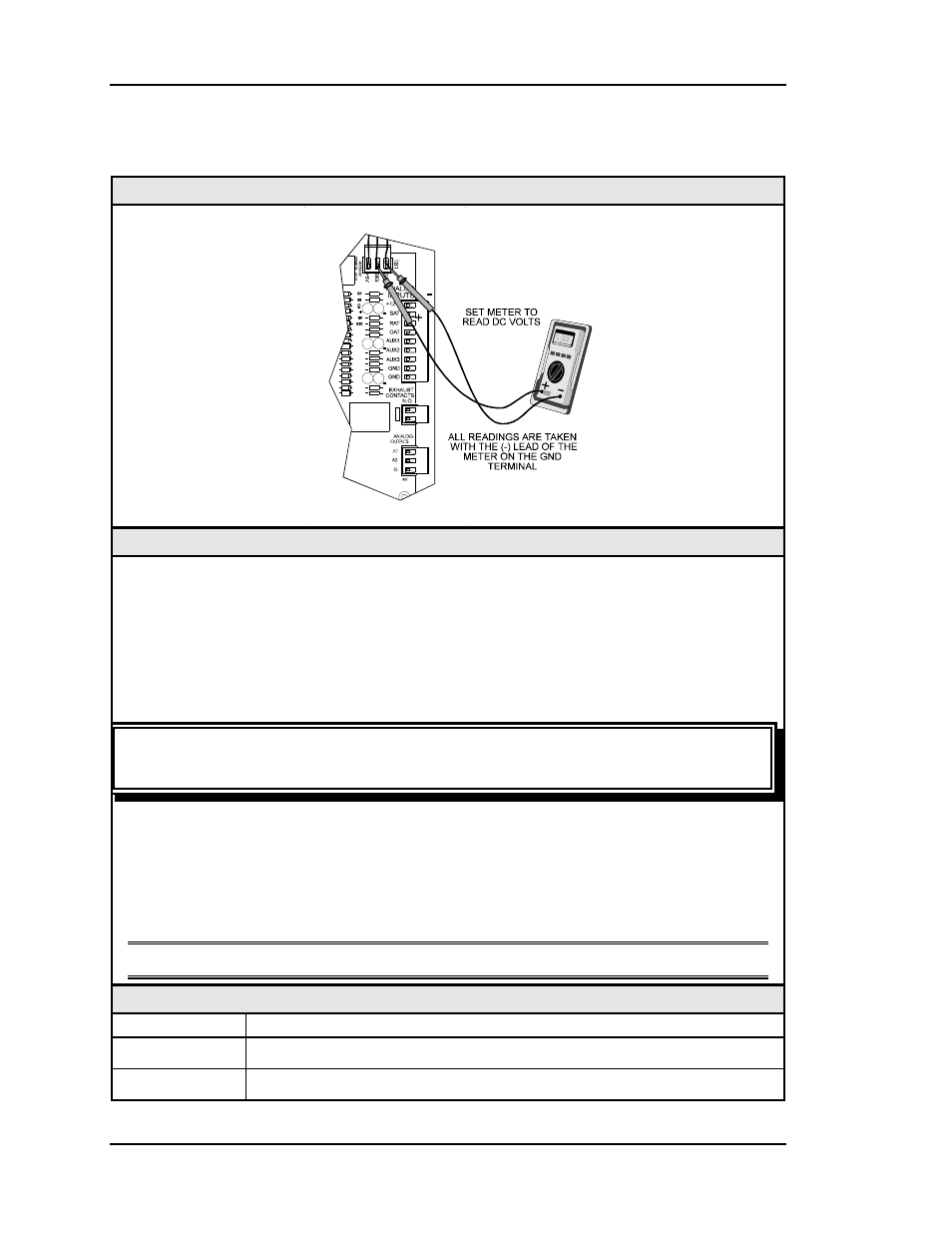
Section 4
Auto-Zone Plus
4-34
Start-Up and Troubleshooting
2.3.2
Checking the Zone Manager Static Sensor
Diagram
Overview
The Static Pressure sensor can be checked at the Zone Manager by checking voltages on the
Static Pressure Sensor Connector.
At the TB1 - SIG terminal the voltage should be between 0.25 volts with no static pressure
and 4.00 Volts @ 5” H
2
O.
If you get an incorrect reading, check all wiring to the Static Pressure Sensor carefully. The
sensors are extremely reliable and are unlikely to be the cause of the problem.
Warning
: If you blow into the static pressure sensor tubes, you will damage
the sensor!
At TB1 - +5V terminal the voltage should be between 4.8 volts and 5.3 volts. If the voltage
is not correct, then unplug the Static Pressure Sensor and check the terminals on the board.
If the voltage at the board is correct, check for wiring errors (common) or a defective Static
Pressure Sensor (very rare). If the voltage at the TB1 - +5V terminal is not within limits
when the Static Pressure Sensor is unplugged, the Zone Manager is defective (this type of
defect is unusual).
Note: The Zone Manager must be powered for these tests.
Measurements
Meter Acceptable
Range
+5 – GND
4.9 - 5.15 volts
SIG - GND
0.25 volts @ 0” Static pressure - 4.00 Volts @ 5” Static pressure