Zone manager read/reset operations – Auto-Zone Control Systems Auto-Zone Plus Systems Installation & Operation (Version 03A) User Manual
Page 98
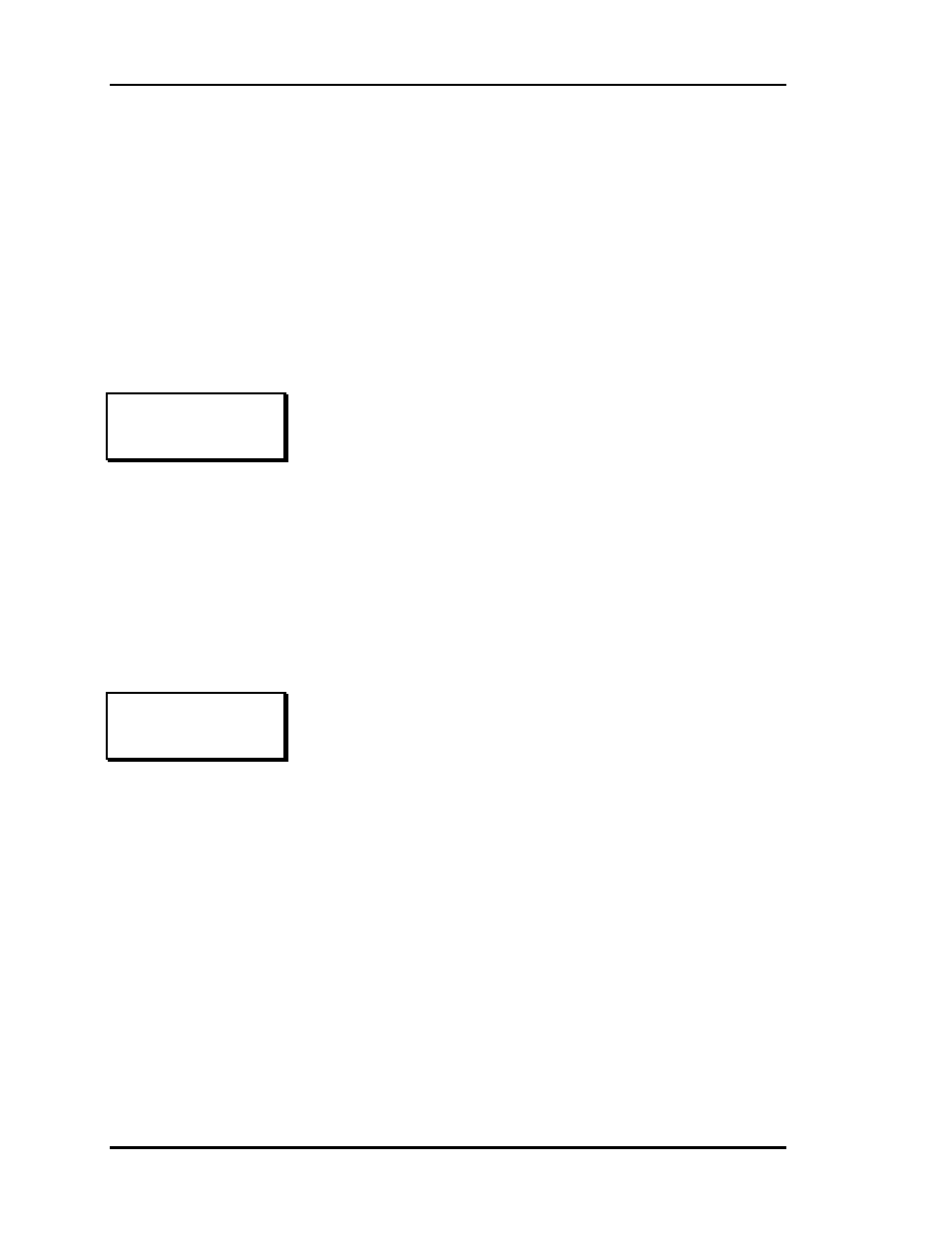
Section 3
Auto-Zone Plus
3-12
Programming
Zone Manager
Read/Reset Operations
If the Unit ID you entered was for a Zone Manager, the following menus will appear.
Zone Manager Menu #1
Zone Manager Menu #2
1) Manager Status
2) Change Setpoints
MENU) Next Menu
ESC) To Exit
1) Manager Status
View the current temperatures
and operating modes for this
Zone Manager.
2) Change Setpoints
View or change any of the
available setpoints for this
Zone Manager.
MENU) Next Menu
Access the next Menu Page for
the Zone Manager.
1) Schedules
2) Configuration
3) Force Modes
MENU) Previous Menu
1) Schedules
View or change any of the
Week Schedules or Holidays
for this Zone Manager.
2) Configuration
View or change the operating
configuration of the Zone
Manager. These setpoints are
normally set one time and
never changed again. They
include parameters such as the
number of zones, or heating
and cooling stages, etc..
3) Force Modes
Select this menu to override
the currently scheduled
operating mode.
MENU) Previous Menu
Return to the previous menu
shown above.