Figure 2-2: typical system component location, Figure 2-3: remote communication options – Auto-Zone Control Systems Auto-Zone Plus Systems Installation & Operation (Version 03A) User Manual
Page 39
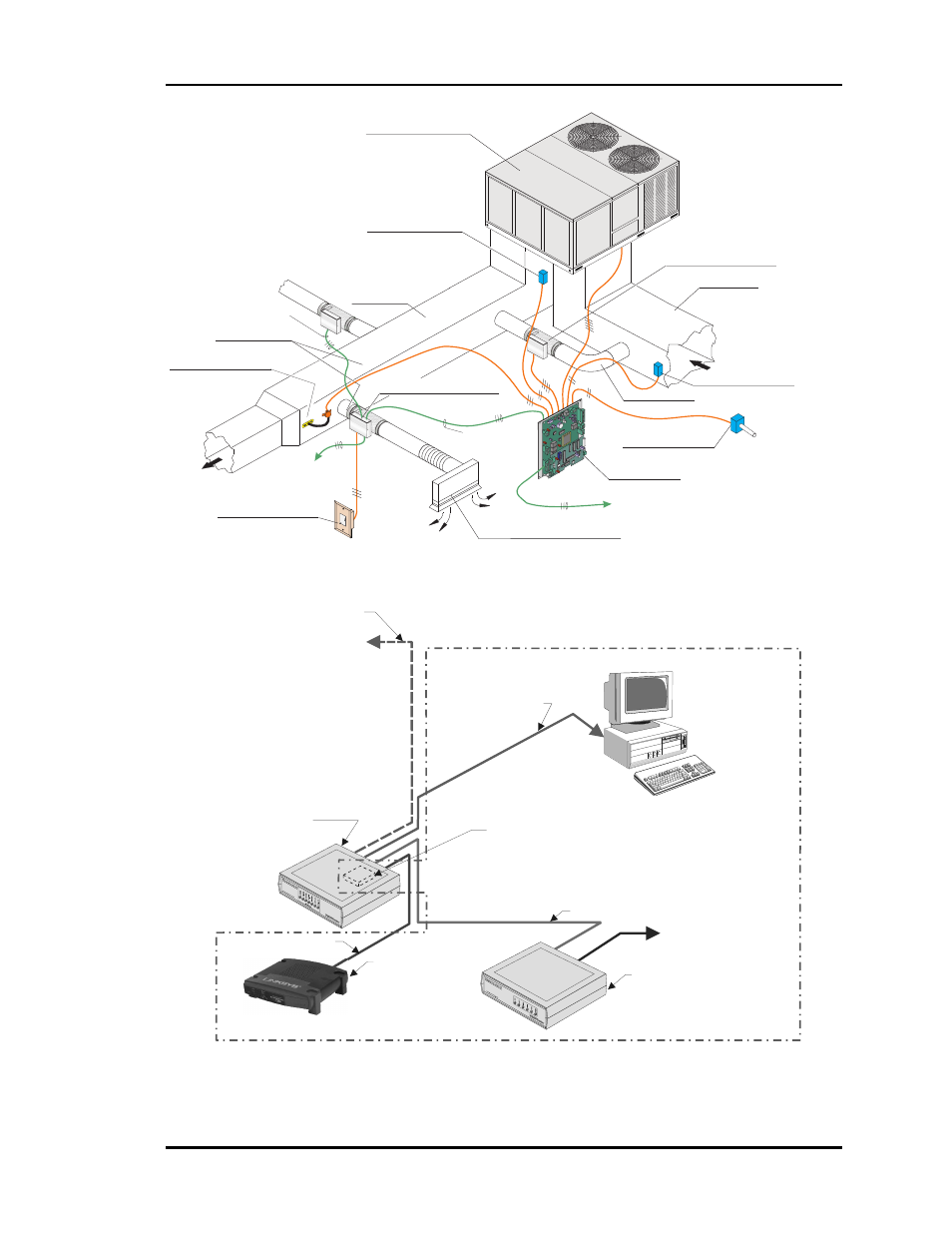
Auto-Zone Plus
Section
2
Design Guide
2-7
Return Duct
Duct to Return
Supply Temp Sensor
Return Temp Sensor
(Ahead of Bypass Takeoff)
( Over Corridor for Easy Service )
(2/3 Of The Way Down Main Duct)
(Direct Airflow Inward Towards Center of Area)
(Avoid Mixed Air Area)
(Mount Away From Direct Sunlight))
(Preferred)
Bypass Damper
( Locate Where Easily Accessible )
Static Pressure Pickup
Supply Duct
Zone Damper and Control
Above Corridor
Diffuser at Perimeter Wall
( Preferred Location )
Zone Sensor
Zone Manager
(4-1/2' to 5'; Shoulder Height)
Outdoor Air Sensor
LOCAL COMM LOOP
TWISTED PAIR
WITH SHIELD TO
ZONE CONTROLLER
NETWORK COMM LOOP
TWISTED PAIR
WITH SHIELD TO
NEXT ZONE MANAGER
LOCAL COMM LOOP
TWISTED PAIR WITH
SHIELD TO OTHER
ZONE CONTROLLERS
OR CV CONTROLLERS
NO
RM
AL
OV
R
W
A
R
M
E
R
C
O
O
L
E
R
LOCAL COMM LOOP
TWISTED PAIR
WITH SHIELD TO
ZONE CONTROLLER
(Packaged or Split System)
Typical HVAC Unit
Figure 2-2:
Typical System Component Location
Optional IP Module
Installs Into CommLink IV
And Provides
LAN And Internet Communications
With The Control System
Optional Personal Computer
Ethernet Router
(By Others)
When IP Module
Option Is Used
All Components Shown Inside This Box Are Optional
Optional Remote Link II
Connects to CommLink IV
And Provides Alarm Call-Outs
A Second Remote Link II Is Required
If Connection To Job Site
Is Desired From Remote Computer
Phone Cable To Telephone
Wall Outlet Jack
Serial Cable To Remote Link
Ethernet Cable To Router
CommLink IV
The CommLink IV Is Required For All
Auto-Zone Plus Systems. The IP
Module, Remote Link II, And Computer
Are Optional On All Systems, But They
Require A CommLink IV. All Computers
Require Installation of Prism Graphical
User Interface Software.
USB Cable To Computer
Communications Cable Network Loop:
Connects To Zone Managers(s
)
Figure 2-3:
Remote Communication Options