Minimum default maximum, Setpoint screen #12, Setpoint screen #13 – Auto-Zone Control Systems Auto-Zone Plus Systems Installation & Operation (Version 03A) User Manual
Page 112: Setpoint screen #14
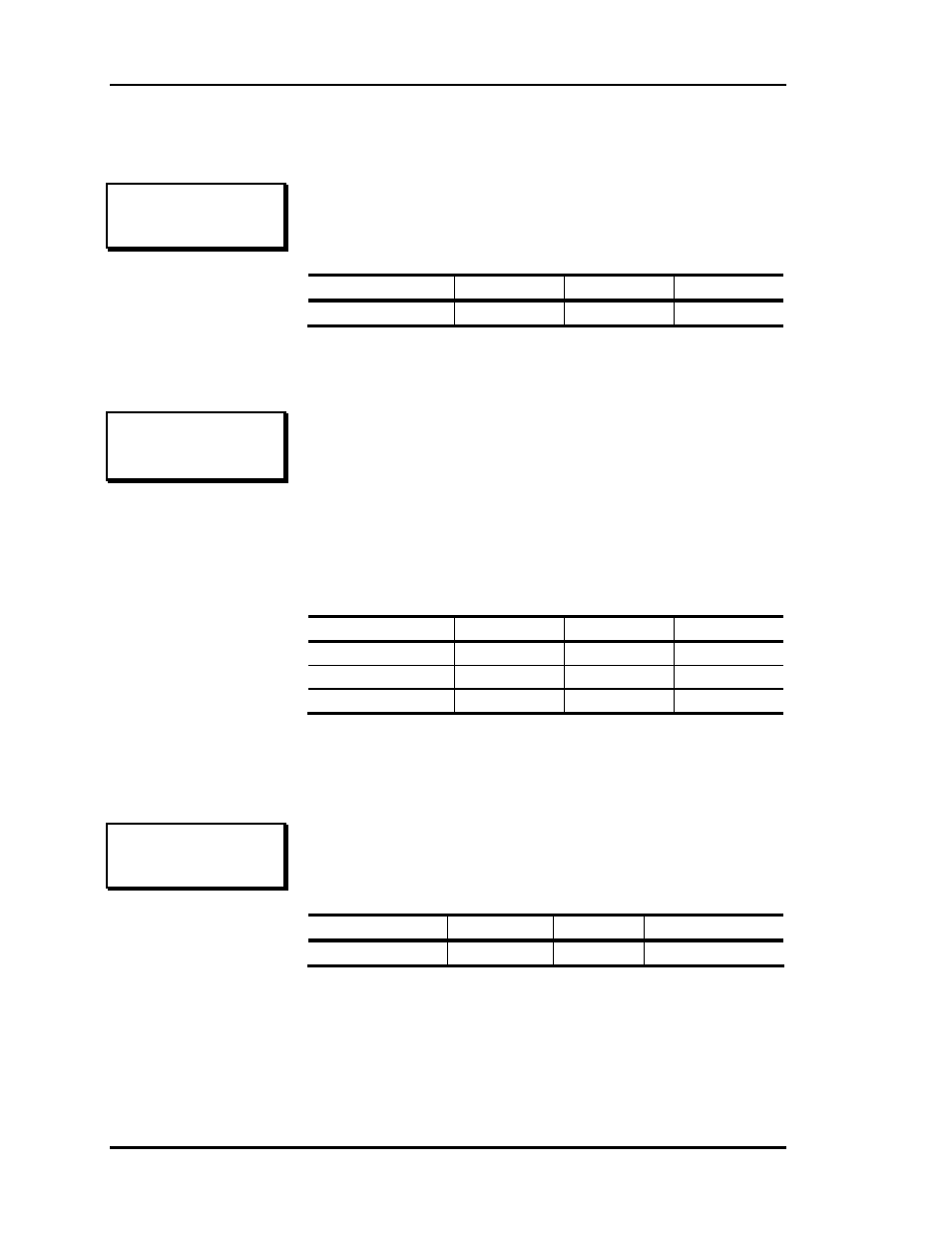
Section 3
Auto-Zone Plus
3-26
Programming
Setpoint Screen #12
Setpoint Screen #13
Setpoint Screen #14
Heat/Cool Changeover
Interval....: 10 Min
If the Zone Manager needs to change HVAC Modes between
heating and cooling, a Changeover Delay time must be
satisfied first. This prevents "Chasing" due to alternate hot and
cold air always being supplied to the zones after short intervals.
Minimum Default Maximum
Interval
1 Min
10 Min
30 Min
ECONOMIZER SETPOINTS
Econo Enable: 50°
Supply Setpt: 50°
Min Econo %.: 20%
The Econo Enable setpoint is the outdoor air or wetbulb
temperature that enables the Economizer to open past its
minimum position setpoint to control supply air temperature.
The Supply Setpt is the supply air temperature the Economizer
tries to maintain.
The Min Econo % is the position the economizer holds during
occupied mode when it is not enabled for operation, due to
outdoor air or wetbulb temperature.
Minimum Default Maximum
Econo
Enable -30°F 55°F 99°F
Supply
Setpt 45°F 55°F 80°F
Min Econo %
0 %
20 %
100 %
Economizer Setpoints
Economizer Control
Rate.....: 90
The Control Rate can be used to speed up or slow down the
operation of the outside air damper to prevent hunting. Large
values speed up the damper, and small values slow down the
damper.
Minimum Default Maximum
Control Rate
10
90
99