Auto-Zone Control Systems Auto-Zone Plus Systems Installation & Operation (Version 03A) User Manual
Page 172
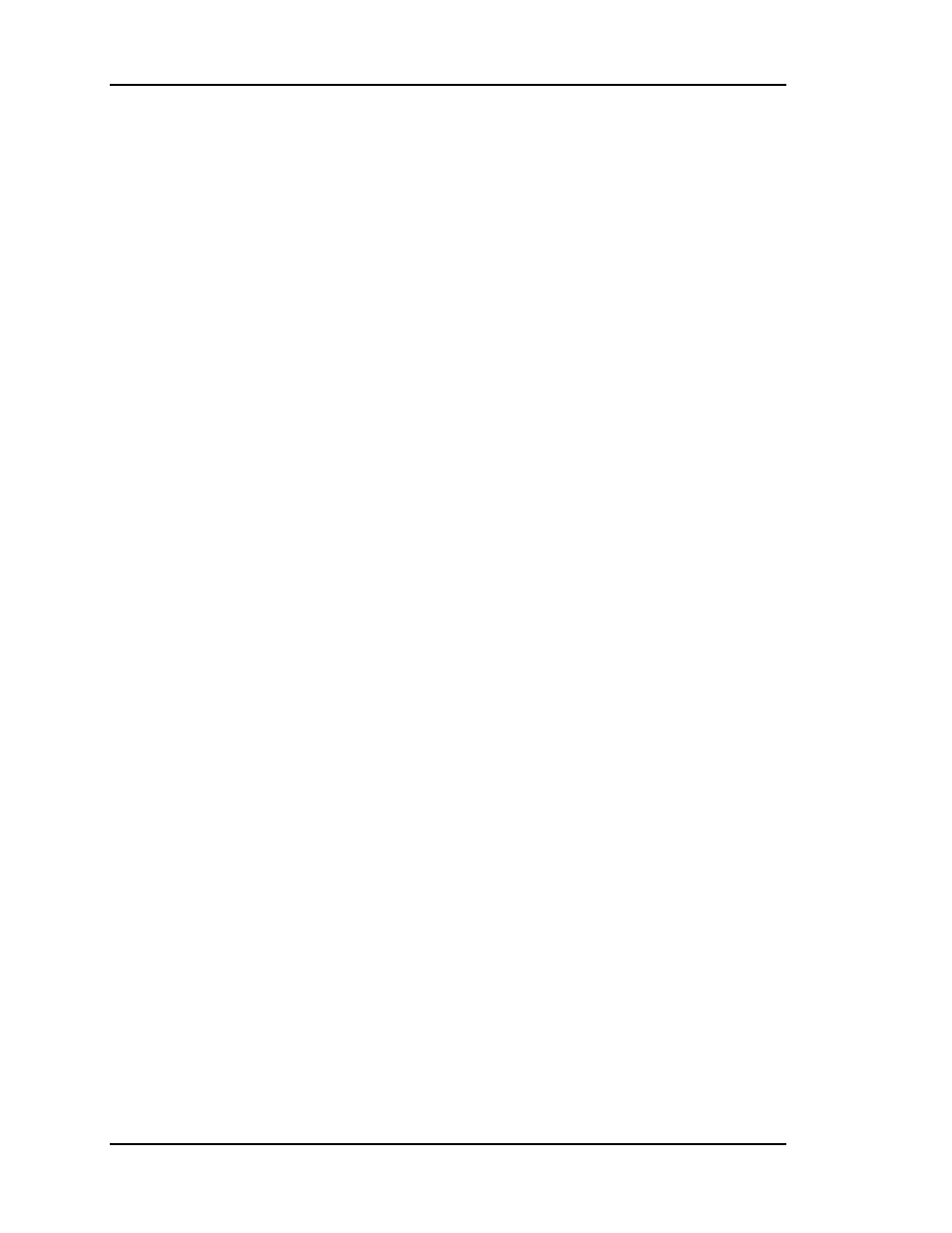
Section 4
Auto-Zone Plus
4-22
Start-Up and Troubleshooting
1.3.12 Troubleshooting
Checklist
No Zones are Communicating
• Is the CommLink IV connected and plugged in?
• Are the Zone Manager addresses set to 17?
In an Auto-Zone Plus system all Zone Managers are set to Address = 17.
• Are Comm Loop voltages correct? See the Comm Loop troubleshooting guides.
• Is the Comm Loop open or shorted?
• Are the Zone Controller address switches set correctly? See the addressing chart.
• Are the Zone Controllers powered? Check 24 VAC to the controllers.
• Is the Network Loop shorted to or connected to any of the Local loops? Check
Network Loop voltages.
• Is the System Manager connected to a Local loop?
Do not connect the system manager to the network loop!
Some Zones are communicating but others are not:
• Is the Zone Manager set for the correct number of zones?
• Are the Zone Controller address switches set correctly? See the addressing chart.
• Are the Zone Controllers powered? Check 24 VAC to the controllers.
• Is the REC LED on the missing Zone Controller “flickering”? See Zone Controller
introduction for location of the REC LED.
• Is the SCAN LED blinking an error code? See the Blink Code chart.
• Are Comm Loop voltages correct at the missing unit? See the Comm Loop
troubleshooting guide.