Configuring a dhcp operation – H3C Technologies H3C MSR 50 User Manual
Page 123
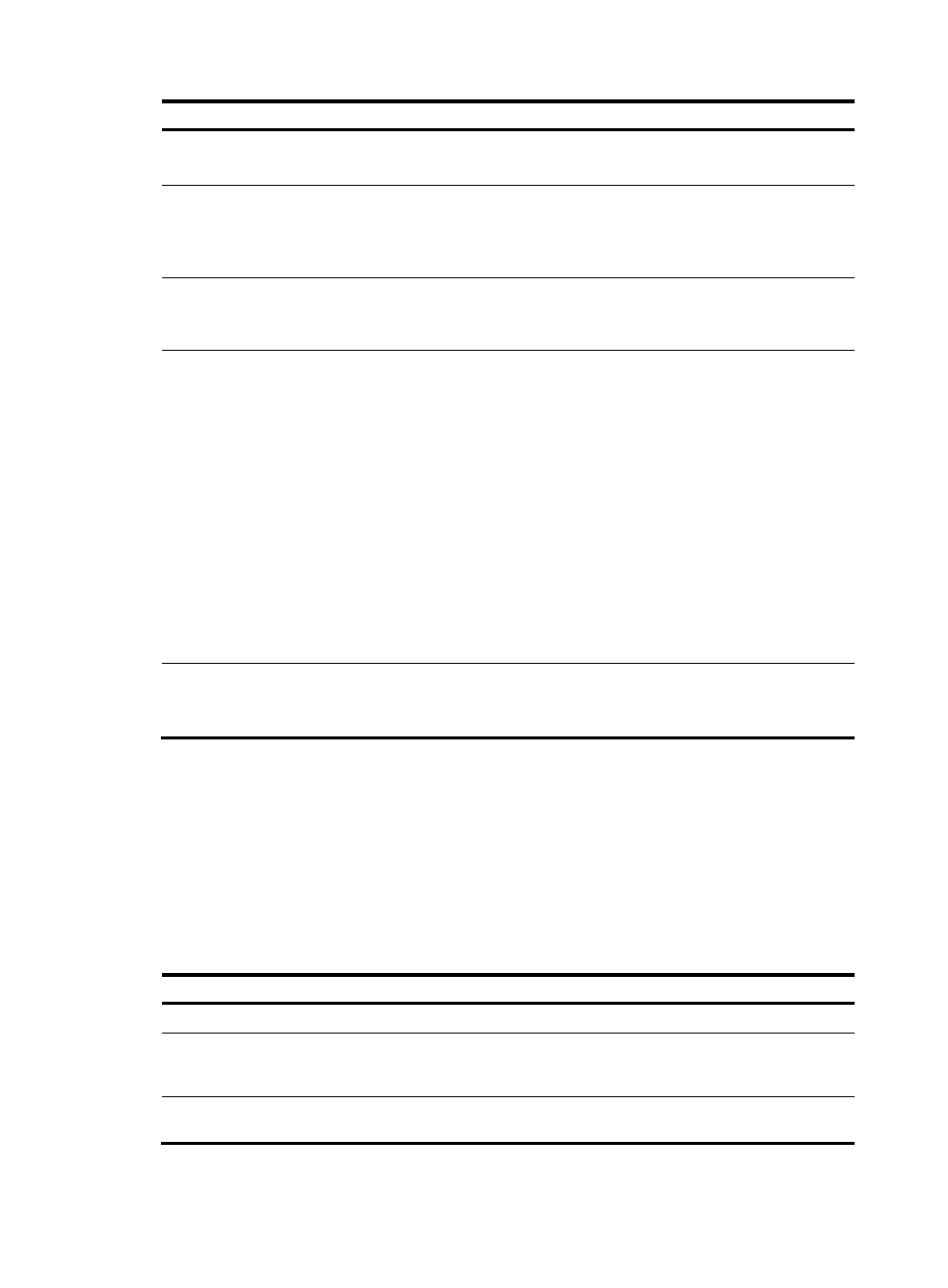
Step Command
Remarks
Optional.
263.
Specify Payload size in each
ICMP echo request.
data-size size
100 bytes by default.
Optional.
264.
Configure the string to be
filled in the payload of each
ICMP echo request.
By default, the string is the
hexadecimal number
00010203040506070809.
data-fill string
Optional.
265.
Specify the VPN where the
operation is performed.
vpn-instance vpn-instance-name
By default, the operation is
performed on the public network.
Optional.
By default, no source interface or
source IP address is configured.
The requests take the primary IP
address of the outgoing interface
as their source IP address.
•
Method 1:
source interface interface-type
interface-number
266.
Specify the source interface
and the source IP address of
ICMP echo requests.
If you configure both the source ip
command and the source interface
command, the source ip command
takes effect.
•
Method 2:
source ip ip-address
The specified source interface must
be up. The source IP address must
be the IP address of a local
interface and the interface must be
up.
Optional.
267.
Configure the next hop IP
address for ICMP echo
requests.
next-hop ip-address
By default, no next hop IP address
is configured.
Configuring a DHCP operation
A DHCP operation measures the time the NQA client uses to get an IP address from a DHCP server.
The specified interface simulates the DHCP client to acquire an IP address and it does not change its IP
address.
When the DHCP operation completes, the NQA client sends a packet to release the obtained IP address.
To configure a DHCP operation:
Step Command
Remarks
268.
Enter system view.
system-view
N/A
269.
Create an NQA operation
and enter NQA operation
view.
nqa entry admin-name
operation-tag
By default, no NQA operation is
created.
270.
Specify the DHCP type and
enter its view.
type dhcp
N/A
110