Information center configuration examples, Outputting log information to the console, Network requirements – H3C Technologies H3C MSR 50 User Manual
Page 214: Configuration procedure
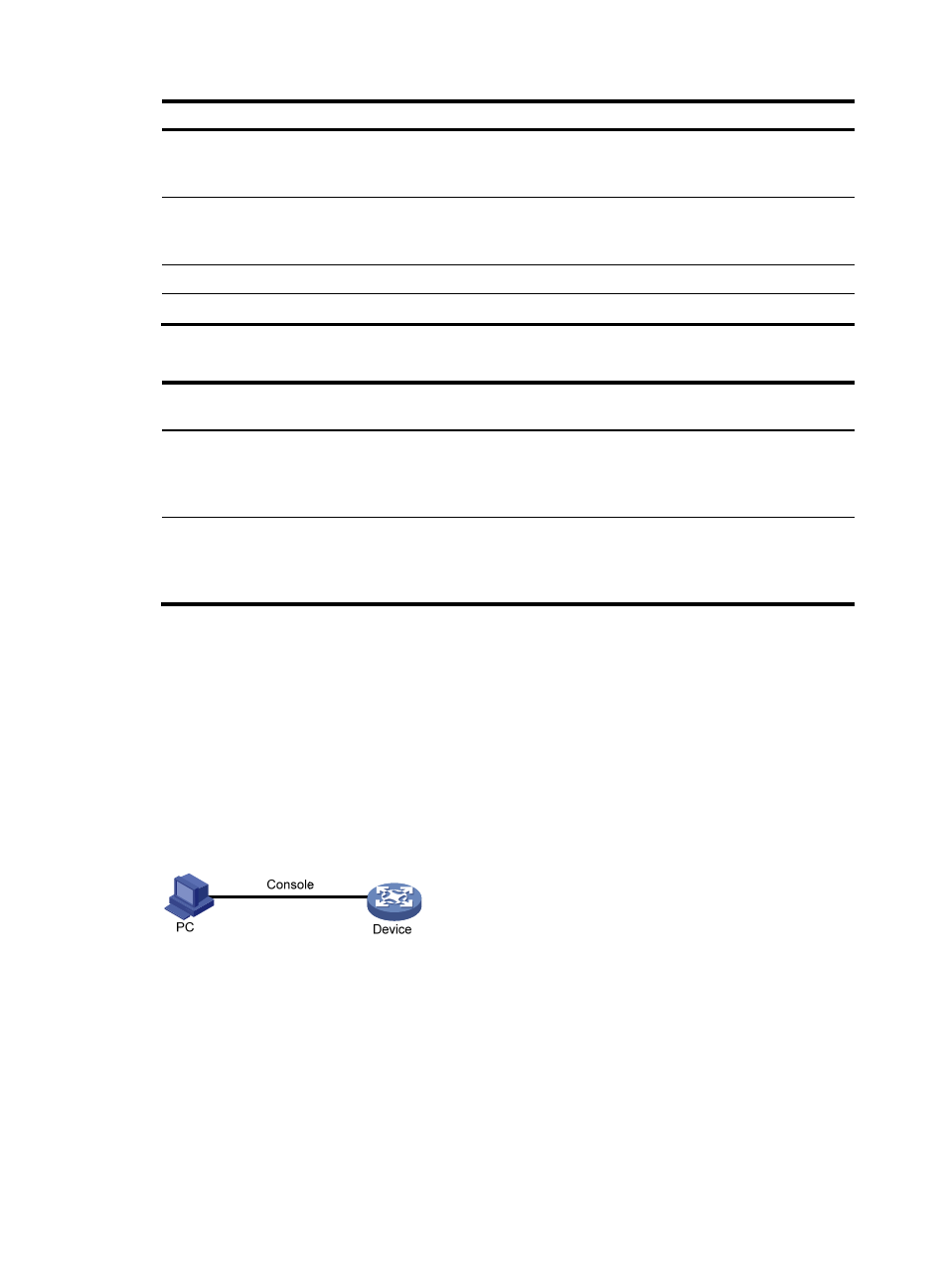
Task Command
Remarks
display logfile summary [ | { begin
| exclude | include }
regular-expression ]
Display the configuration of the log
file.
Available in any view.
display trapbuffer [ reverse ] [ size
buffersize ] [ | { begin | exclude |
include } regular-expression ]
Display the state and the trap
information of the trap buffer.
Available in any view.
Clear the log buffer.
reset logbuffer
Available in user view.
Clear the trap buffer.
reset trapbuffer
Available in user view.
The following matrix shows the commands and router compatibility:
MSR
20-1X
MSR
2600
Command
MSR 900 MSR 930
MSR 20
MSR 30
MSR 50
display logfile
buffer
Yes. Yes. No. Yes.
Yes
except on
MSR
30-11.
Yes. Yes.
display logfile
summary
Yes. Yes. No. Yes.
Yes
except on
MSR
30-11.
Yes. Yes.
Information center configuration examples
Outputting log information to the console
Network requirements
Configure the device to send ARP and IP log information that has a severity level of at least informational
to the console.
Figure 59 Network diagram
Configuration procedure
# Enable the information center.
<Sysname> system-view
[Sysname] info-center enable
# Use channel console to output log information to the console. By default, log information is output to the
console through channel console.
[Sysname] info-center console channel console
# Disable the output of log, trap, and debug information of all modules on channel console.
201