Configuring a multicast client, Configuring the multicast server, Configuring the local clock as a reference source – H3C Technologies H3C MSR 50 User Manual
Page 47
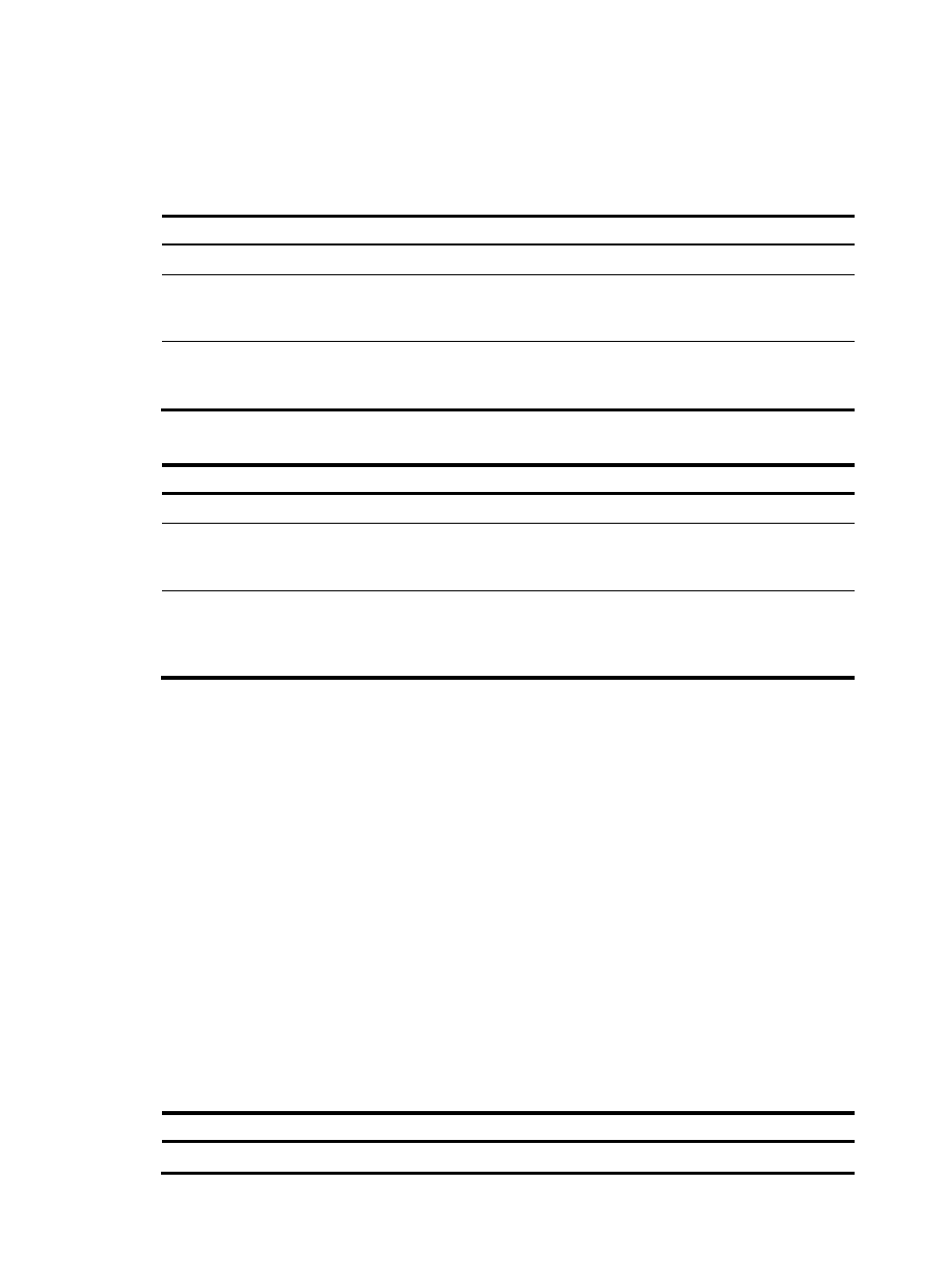
Configure the NTP multicast mode on both the server and clients. The NTP multicast mode must be
configured in a specific interface view.
For more information about tunnel interfaces, see Layer 3—IP Services Configuration Guide.
Configuring a multicast client
Step Command
Remarks
50.
Enter system view.
system-view
N/A
This command enters the view of
the interface for sending NTP
multicast messages.
interface interface-type
interface-number
51.
Enter interface view.
52.
Configure the device to
operate in NTP multicast client
mode.
You can configure up to 1024
multicast clients, of which 128 can
take effect at the same time.
ntp-service multicast-client
[ ip-address ]
Configuring the multicast server
Step Command
Remarks
53.
Enter system view.
system-view
N/A
This command enters the view of
the interface for sending NTP
multicast messages.
interface interface-type
interface-number
54.
Enter interface view.
ntp-service multicast-server
[ ip-address ]
[ authentication-keyid keyid | ttl
ttl-number | version number ] *
55.
Configure the device to
operate in NTP multicast
server mode.
A multicast server can synchronize
broadcast clients only when its
clock has been synchronized.
Configuring the local clock as a reference source
A network device can get its clock synchronized in either of the following two ways:
•
Synchronized to the local clock, which operates as the reference source.
•
Synchronized to another device on the network in any of the four NTP operation modes previously
described.
If you configure two synchronization modes, the device selects the optimal clock as the reference source.
Typically, the stratum level of the NTP server that is synchronized from an authoritative clock (such as an
atomic clock) is set to 1. This NTP server operates as the primary reference source on the network, and
other devices synchronize to it. The number of NTP hops that devices in a network are away from the
primary reference source determines the stratum levels of the devices.
If you configure the local clock as a reference clock, the local device can act as a reference clock to
synchronize other devices in the network. Perform this configuration with caution to avoid clock errors in
the devices in the network.
To configure the local clock as a reference source:
Step Command
Remarks
56.
Enter system view.
system-view
N/A
34