Configuring snmp logging, Configuring snmp traps – H3C Technologies H3C MSR 50 User Manual
Page 19
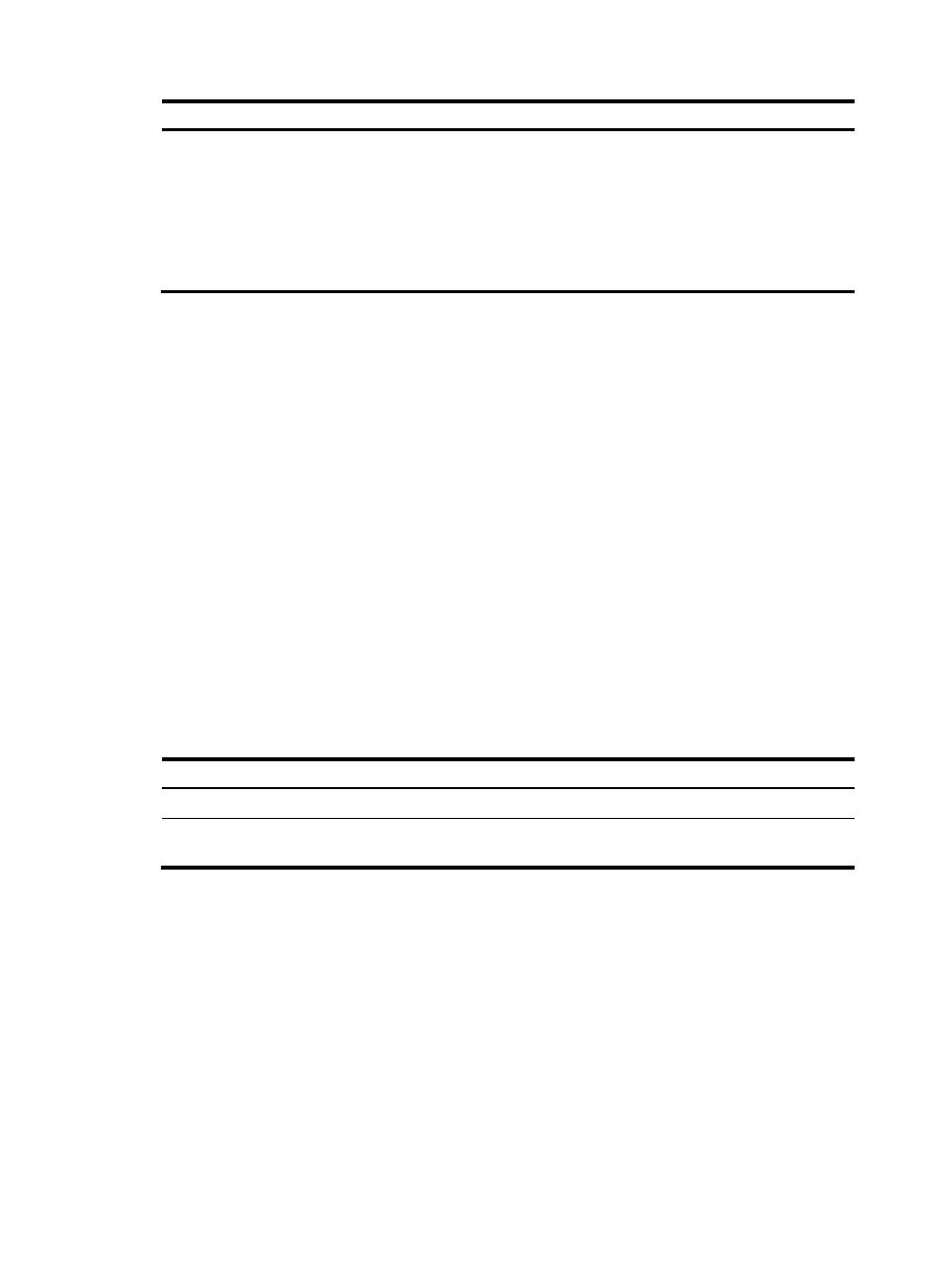
Step
Command
Remarks
16.
Configure the
maximum size (in
bytes) of SNMP
packets for the
SNMP agent.
Optional.
By default, the SNMP agent can
receive and send SNMP
packets up to 1500 bytes.
snmp-agent packet max-size byte-count
Configuring SNMP logging
Disable SNMP logging in normal cases to prevent a large amount of SNMP logs from decreasing device
performance.
The SNMP logging function logs Get requests, Set requests, and Set responses, but does not log Get
responses.
•
Get operation—The agent logs the IP address of the NMS, name of the accessed node, and node
OID.
•
Set operation—The agent logs the NMS' IP address, name of accessed node, node OID, variable
value, and error code and index for the Set operation.
The SNMP module sends these logs to the information center as informational messages. You can
configure the information center to output these messages to certain destinations, for example, the
console and the log buffer. The total output size for the node field (MIB node name) and the value field
(value of the MIB node) in each log entry is 1024 bytes. If this limit is exceeded, the information center
truncates the data in the fields. For more information about the information center, see "Configuring the
information center."
To configure SNMP logging:
Step Command
Remarks
17.
Enter system view.
system-view N/A
snmp-agent log { all |
get-operation | set-operation }
By default, SNMP logging is
disabled.
18.
Enable SNMP logging.
Configuring SNMP traps
The SNMP agent sends traps to inform the NMS of important events, such as a reboot.
Traps include generic traps and vendor-specific traps. Available generic traps include authentication,
coldstart, linkdown, linkup and warmstart. All other traps are vendor-defined.
SNMP traps generated by a module are sent to the information center. You can configure the information
center to enable or disable outputting the traps from a module by severity and set output destinations. For
more information about the information center, see "Configuring the information center."
6