Configuring the close-wait timer of the cpe, Configuring the cpe working mode – H3C Technologies H3C MSR 50 User Manual
Page 98
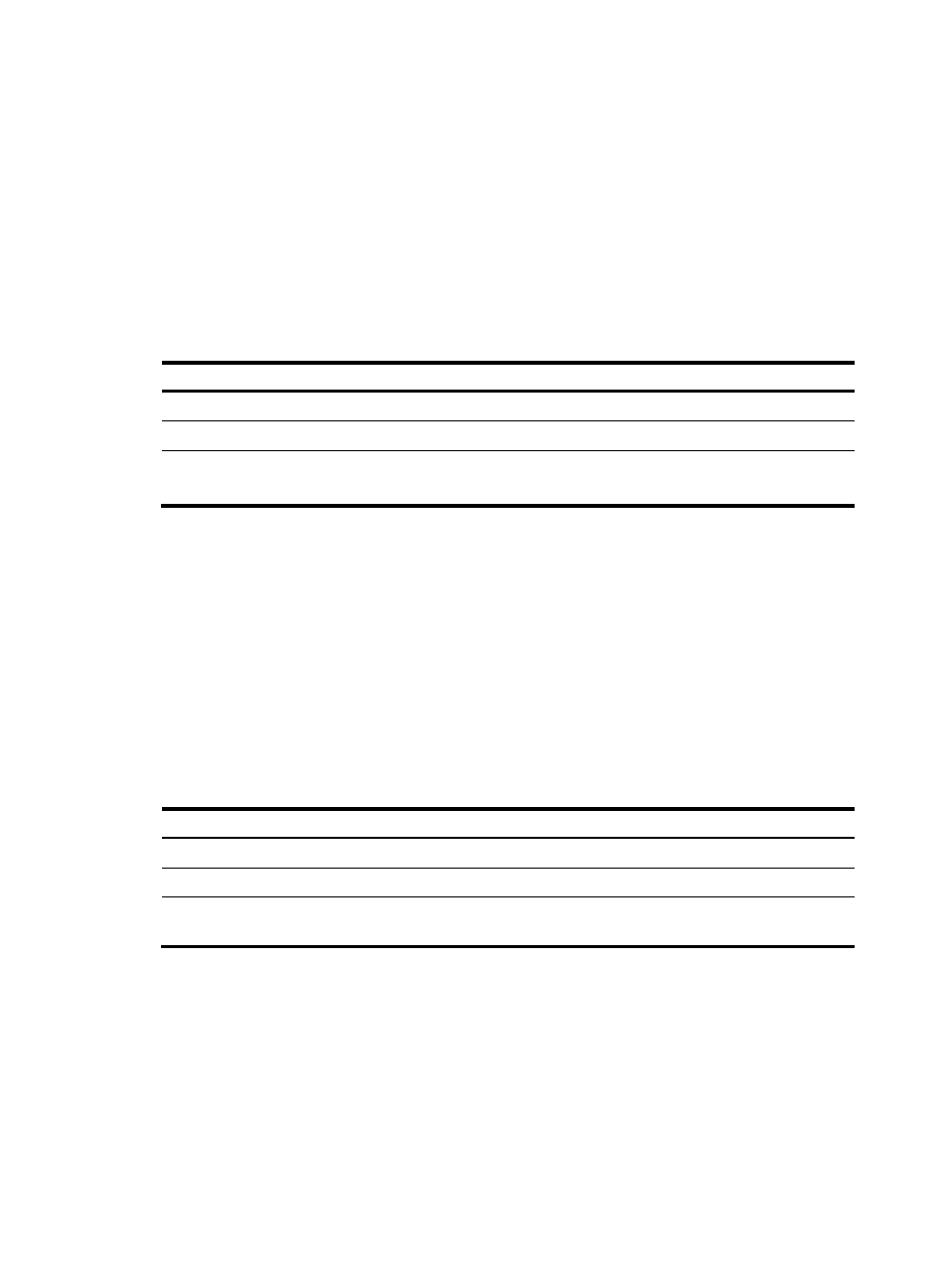
Configuring the close-wait timer of the CPE
The close-wait timer is used mainly in the following cases:
•
During the establishment of a connection, if the CPE sends a connection request to the ACS, but the
CPE does not receive a response within the configured close-wait timeout, the CPE considers the
connection as having failed.
•
After a connection is established, if there is no packet interaction between the CPE and the ACS
within the configured close-wait timeout, the CPE considers the connection to be invalid and
disconnects the connection.
To configure the close-wait timer for the CPE:
Step Command
Remarks
203.
Enter system view.
system-view
N/A
204.
Enter CWMP view.
cwmp
N/A
Optional.
205.
Set the CPE close-wait timer.
cwmp cpe wait timeout seconds
The default setting is 30 seconds.
Configuring the CPE working mode
Configure the device to operate in one of the following CPE modes depending on its position in the
network:
•
Gateway mode—Enables the ACS to manage the device and any CPE attached to the device. Use
this mode if the device is the egress to the WAN and has lower-level CPEs.
•
Device mode—If no CPEs are attached to the device, configure the device to operate in device
mode.
Disable CWMP before you change the CPE working mode.
To configure the working mode of the CPE:
Step Command
Remarks
206.
Enter system view.
system-view
N/A
207.
Enter CWMP view.
cwmp
N/A
208.
Configure the working mode
of the CPE.
cwmp device-type { device |
gateway }
By default, the device operates in
gateway mode.
Specifying an SSL client policy for HTTPS connection to ACS
CWMP uses HTTP or HTTPS for data transmission. If the ACS uses HTTPS for secure access, its URL
begins with https://. You must configure an SSL client policy for the CPE to authenticate the ACS for
establishing an HTTPS connection. For more information about configuring SSL client policies, see
Security Configuration Guide.
To specify an SSL client policy for the CPE to establish an HTTPS connection to the ACS:
85