Configuration procedure – H3C Technologies H3C MSR 50 User Manual
Page 62
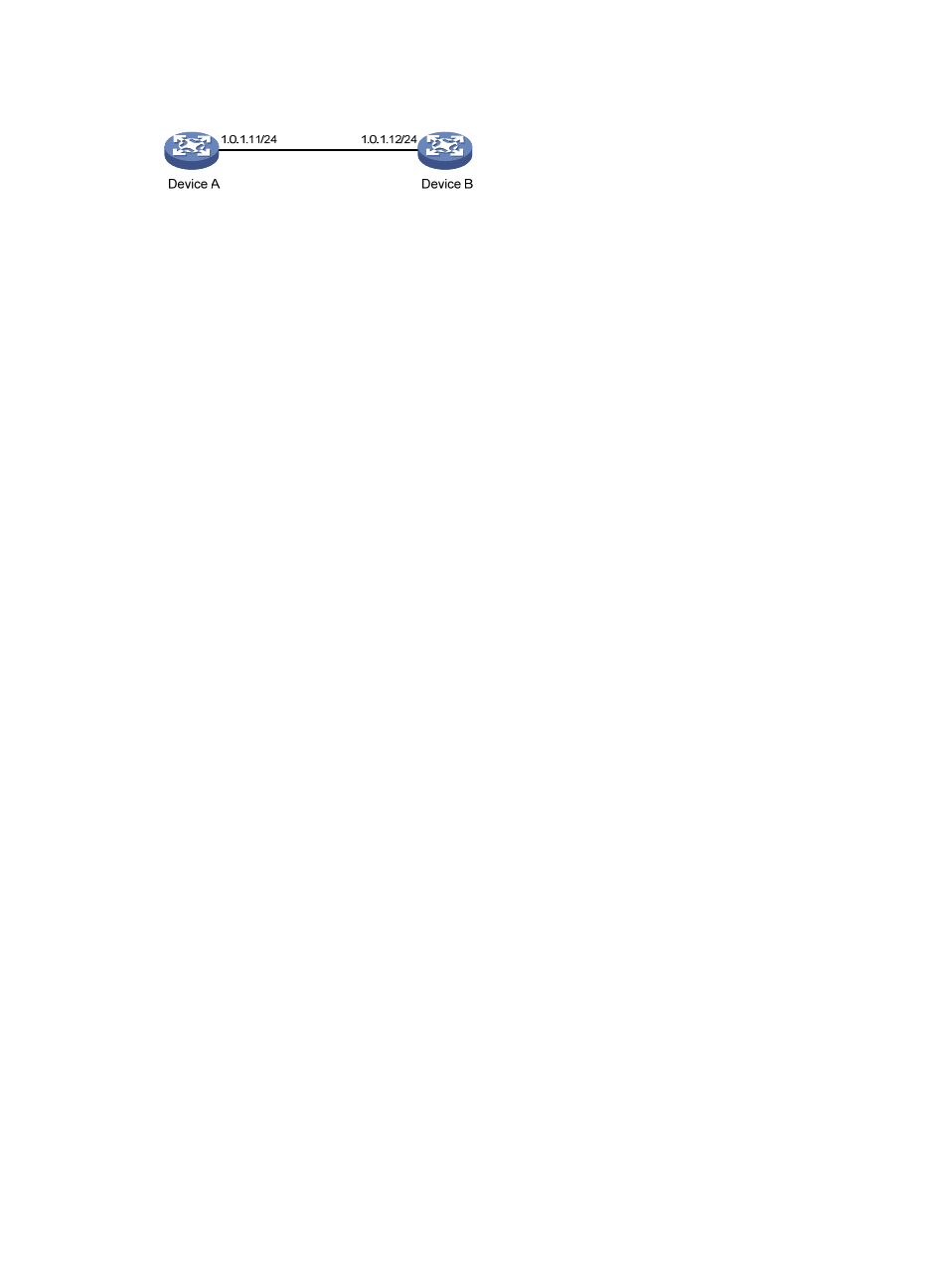
Figure 21 Network diagram
Configuration procedure
1.
Set the IP address for each interface as shown in
. (Details not shown.)
2.
Configure Device A:
# Specify the local clock as the reference source, with the stratum level 2.
<DeviceA> system-view
[DeviceA] ntp-service refclock-master 2
3.
Configure Device B:
<DeviceB> system-view
# Enable NTP authentication on Device B.
[DeviceB] ntp-service authentication enable
# Set an authentication key.
[DeviceB] ntp-service authentication-keyid 42 authentication-mode md5 aNiceKey
# Specify the key as a trusted key.
[DeviceB] ntp-service reliable authentication-keyid 42
# Specify Device A as the NTP server of Device B.
[DeviceB] ntp-service unicast-server 1.0.1.11 authentication-keyid 42
Before Device B can synchronize to Device A, enable NTP authentication for Device A.
4.
Perform the following configuration on Device A:
# Enable NTP authentication.
[DeviceA] ntp-service authentication enable
# Set an authentication key.
[DeviceA] ntp-service authentication-keyid 42 authentication-mode md5 aNiceKey
# Specify the key as a trusted key.
[DeviceA] ntp-service reliable authentication-keyid 42
# Display the NTP status of Device B after clock synchronization.
[DeviceB] display ntp-service status
Clock status: synchronized
Clock stratum: 3
Reference clock ID: 1.0.1.11
Nominal frequency: 64.0000 Hz
Actual frequency: 64.0000 Hz
Clock precision: 2^7
Clock offset: 0.0000 ms
Root delay: 31.00 ms
Root dispersion: 1.05 ms
Peer dispersion: 7.81 ms
Reference time: 14:53:27.371 UTC Sep 19 2005 (C6D94F67.5EF9DB22)
The output shows that Device B has synchronized to Device A. The stratum level of Device B is 3,
and that of Device A is 2.
49