Sending inform messages, Connection – H3C Technologies H3C MSR 50 User Manual
Page 97
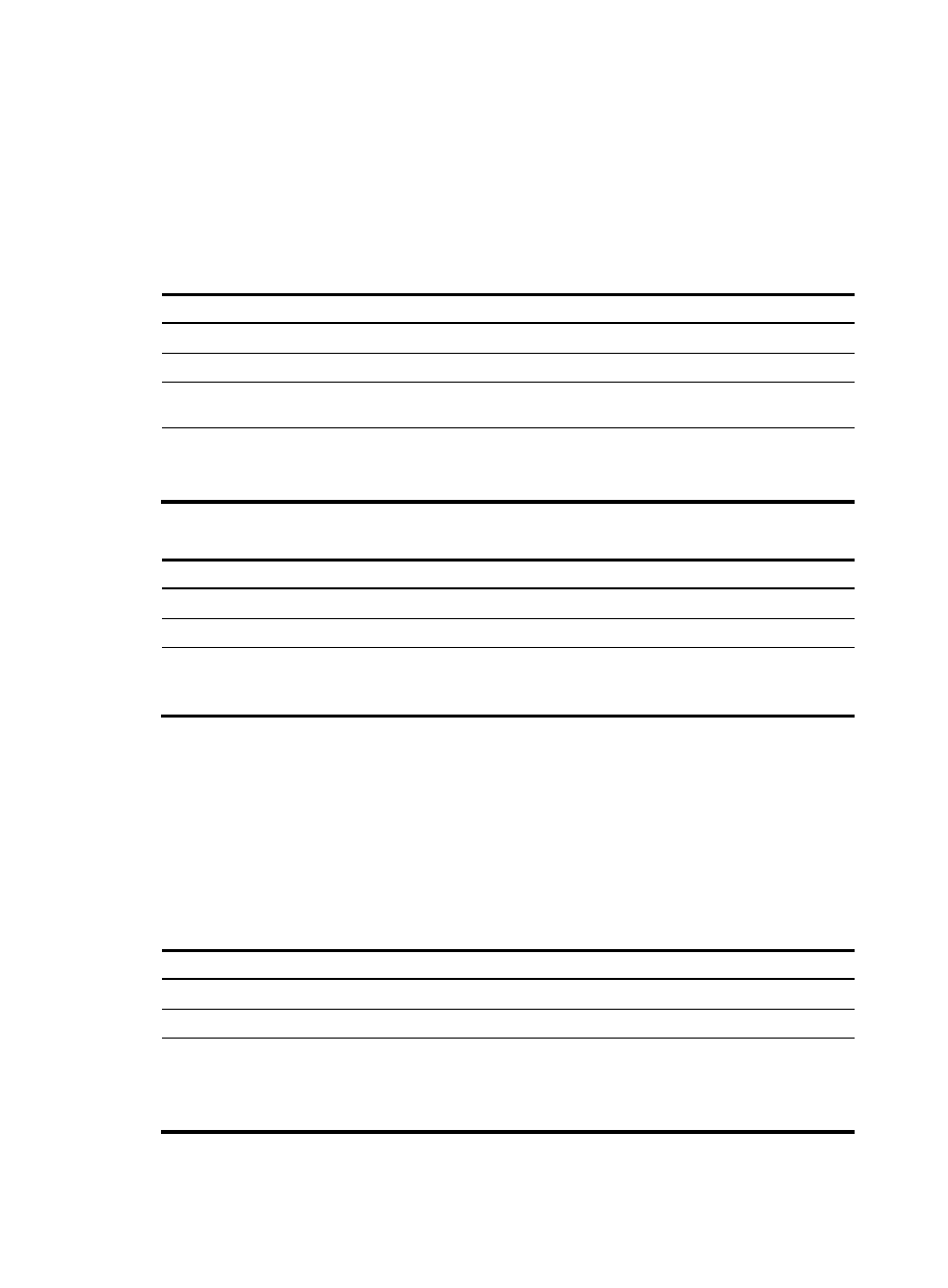
Sending Inform messages
Inform messages need to be sent during the connection establishment between a CPE and an ACS. You
can configure the Inform message sending parameter to trigger the CPE to initiate a connection to the
ACS.
To configure the CPE to periodically send Inform messages:
Step Command
Remarks
193.
Enter system view.
system-view
N/A
194.
Enter CWMP view.
cwmp
N/A
195.
Enable the periodic sending
of Inform messages.
cwmp cpe inform interval enable
By default, this function is disabled.
Optional.
196.
Configure the interval
between sending the Inform
messages.
cwmp cpe inform interval seconds By default, the CPE sends an Inform
message every 600 seconds.
To configure the CPE to send an Inform message at a specific time:
Step Command
Remarks
197.
Enter system view.
system-view
N/A
198.
Enter CWMP view.
cwmp
N/A
199.
Configure the CPE to send an
Inform message at a specific
time.
By default, no time is set. The CPE
is not configured to send an Inform
message at a specific time.
cwmp cpe inform time time
Configuring the maximum number of attempts made to retry a
connection
If a CPE fails to establish a connection to an ACS or the connection is interrupted during the session (the
CPE does not receive a message indicating the normal close of the session), the CPE can automatically
reinitiate a connection to the ACS.
To configure the maximum number of attempts that the CPE can make to retry a connection:
Step Command
Remarks
200.
Enter system view.
N/A
system-view
201.
Enter CWMP view.
cwmp
N/A
Optional.
202.
Configure the maximum
number of attempts that the
CPE can make to retry a
connection.
By default, the CPE regularly sends
connection requests to the ACS
until a connection is set up.
cwmp cpe connect retry times
84