Configuration procedure – H3C Technologies H3C MSR 50 User Manual
Page 193
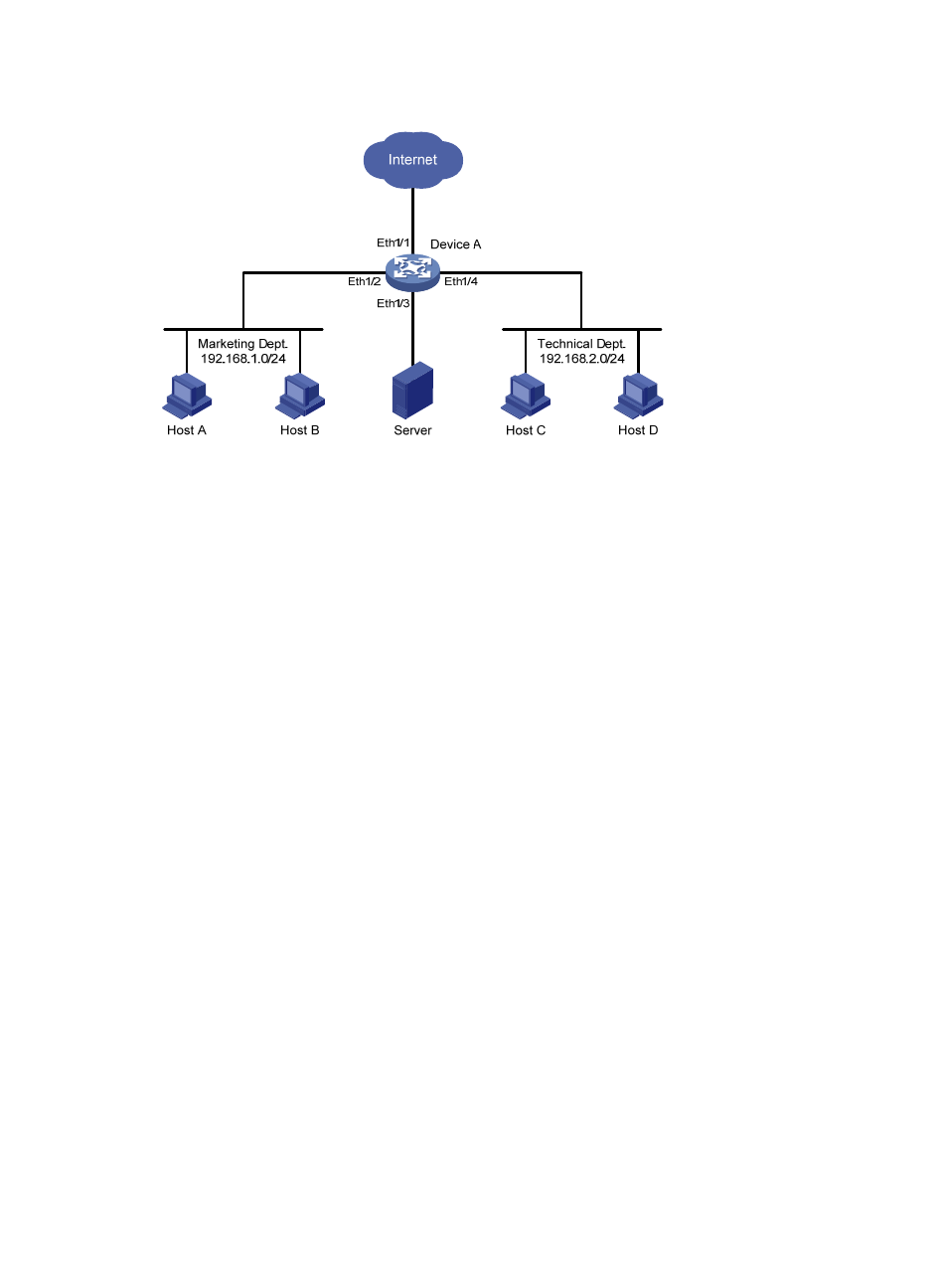
Figure 57 Network diagram
Configuration procedure
1.
Monitor the traffic sent by the technical department to access the Internet:
# Create ACL 3000 to allow packets from the technical department (on subnet 192.168.2.0/24)
to access the Internet.
<DeviceA> system-view
[DeviceA] acl number 3000
[DeviceA-acl-adv-3000] rule permit tcp source 192.168.2.0 0.0.0.255 destination-port
eq www
[DeviceA-acl-adv-3000] quit
# Create traffic class tech_c, and then configure the match criterion as ACL 3000.
[DeviceA] traffic classifier tech_c
[DeviceA-classifier-tech_c] if-match acl 3000
[DeviceA-classifier-tech_c] quit
# Create traffic behavior tech_b, and then configure the action of mirroring traffic to port Ethernet
1/3.
[DeviceA] traffic behavior tech_b
[DeviceA-behavior-tech_b] mirror-to interface ethernet 1/3
[DeviceA-behavior-tech_b] quit
# Create QoS policy tech_p, and then associate traffic class tech_c with traffic behavior tech_b in
the QoS policy.
[DeviceA] qos policy tech_p
[DeviceA-qospolicy-tech_p] classifier tech_c behavior tech_b
[DeviceA-qospolicy-tech_p] quit
# Apply QoS policy tech_p to the outgoing packets of Ethernet 1/1.
[DeviceA] interface ethernet 1/1
[DeviceA-Ethernet1/1] qos apply policy tech_p outbound
[DeviceA-Ethernet1/1] quit
2.
Monitor the traffic that the technical department sends to the marketing department:
# Configure a time range named work to cover the time from 8: 00 to 18: 00 in working days.
180