Sampler configuration example, Network requirements, Configuration procedure – H3C Technologies H3C MSR 50 User Manual
Page 169: Verification
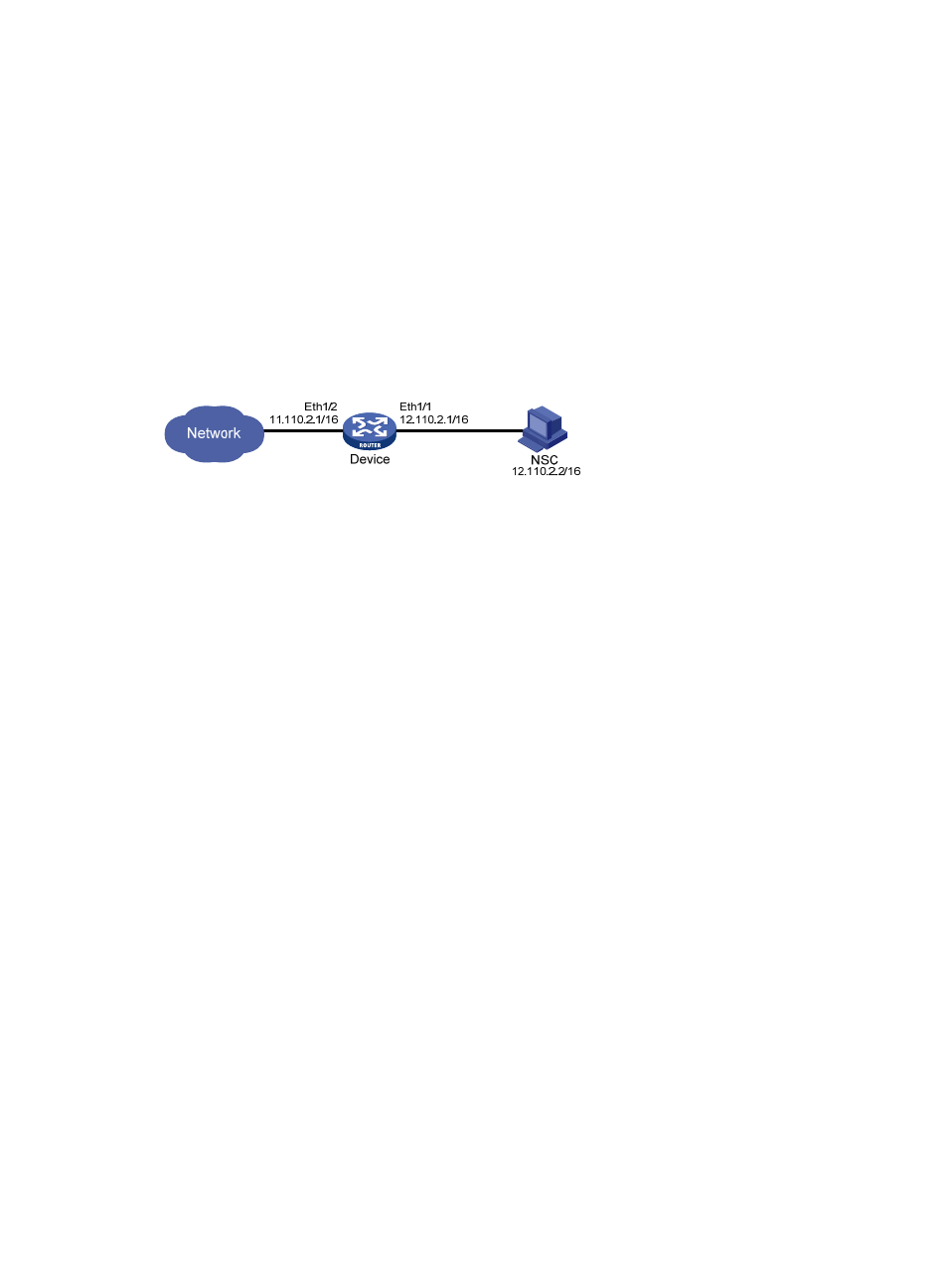
Sampler configuration example
Network requirements
As shown in
, configure IPv4 NetStream on Device to collect statistics on incoming and
outgoing traffic on Ethernet 1/2. The NetStream data is sent to port 5000 on the NSC at 12.110.2.2/16.
Do the following:
•
Configure fixed sampling in the inbound direction to select the first packet from among 256
packets.
•
Configure random sampling in the outbound direction to select one packet randomly from among
1024 packets.
Figure 53 Network diagram
Configuration procedure
# Create sampler 256 in fixed sampling mode, and set the rate to 8. The first packet of 256 (2 to the 8th
power) packets is selected.
<Device> system-view
[Device] sampler 256 mode fixed packet-interval 8
# Create sampler 1024 in random sampling mode, and set the sampling rate to 10. One packet from
among 1024 (2 to the 10th power) packets is selected.
[Device] sampler 1024 mode random packet-interval 10
# Configure Ethernet 1/2, enable IPv4 NetStream to collect statistics about the incoming traffic, and then
configure the interface to use sampler 256.
[Device] interface ethernet 1/2
[Device-Ethernet1/2] ip address 11.110.2.1 255.255.0.0
[Device-Ethernet1/2] ip netstream inbound
[Device-Ethernet1/2] ip netstream sampler 256 inbound
[Device-Ethernet1/2] quit
# Configure interface Ethernet 1/2, enable IPv4 NetStream to collect statistics about outgoing traffic,
and then configure the interface to use sampler 1024.
[Device] interface ethernet 1/2
[Device-Ethernet1/2] ip address 12.110.2.1 255.255.0.0
[Device-Ethernet1/2] ip netstream outbound
[Device-Ethernet1/2] ip netstream sampler 1024 outbound
[Device-Ethernet1/2] quit
# Configure the address and port number of NSC as the destination host for the NetStream data export,
leaving the default for the source interface.
[Device] ip netstream export host 12.110.2.2 5000
Verification
# Execute the display sampler command on Device to view the configuration and running information
about sampler 256. The output shows that Device received and processed 256 packets, which reached
156