Forced aging, Tcp fin- and rst-triggered aging, Configuration procedure – H3C Technologies H3C MSR 50 User Manual
Page 234
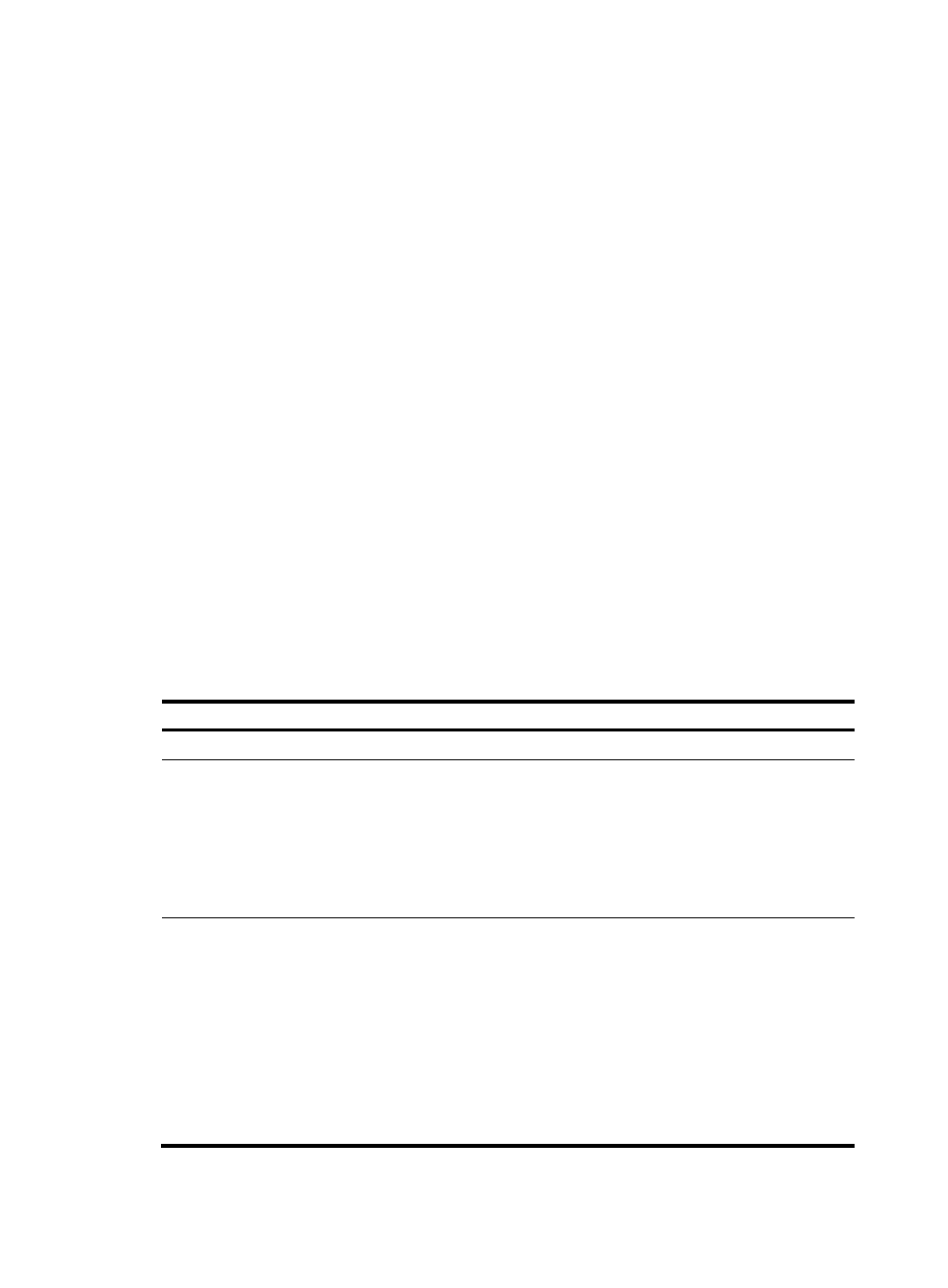
•
Inactive flow aging—A flow is considered inactive if its statistics have not been changed. No
packet for this IPv6 NetStream entry arrives in the time specified by the ipv6 netstream timeout
inactive command. The inactive flow entry remains in the cache until the inactive timer expires. Then,
the inactive flow is aged out and its statistics, which can no longer be displayed by the display ipv6
netstream cache command, are sent to the NetStream server. The inactive flow aging ensures the
cache is big enough for new flow entries.
•
Active flow aging—An active flow is aged out when the time specified by the ipv6 netstream
timeout active command is reached, and its statistics are exported to the NetStream server. The
device continues to count the active flow statistics, which can be displayed by the display ipv6
netstream cache command. The active flow aging exports the statistics of active flows to the
NetStream server.
Forced aging
Use the reset ipv6 netstream statistics command to age out all IPv6 NetStream entries in the cache and
to clear the statistics. This is forced aging. Alternatively, use the ipv6 netstream max-entry command to
set the maximum entries that the cache can accommodate.
TCP FIN- and RST-triggered aging
For a TCP connection, when a packet with a FIN or RST flag is sent out, it means that a session is finished.
If a packet with a FIN or RST flag is recorded for a flow with the IPv6 NetStream entry already created,
the flow is aged out immediately. However, if the packet with a FIN or RST flag is the first packet of a flow,
a new IPv6 NetStream entry is created instead of being aged out. This type of aging is enabled by
default, and it cannot be disabled.
Configuration procedure
To configure flow aging:
Step Command
Remarks
563.
Enter system view.
system-view
N/A
Optional.
•
Set the aging timer for active flows:
ipv6 netstream timeout active
minutes
By default:
•
The aging timer for active
flows is 30 minutes.
564.
Configure periodical aging.
•
Set the aging timer for inactive flows:
ipv6 netstream timeout inactive
seconds
•
The aging timer for
inactive flows is 30
seconds.
a.
Set the maximum entries that
the cache can accommodate:
ipv6 netstream max-entry
max-entries
Optional.
•
By default, the cache can
accommodate a
maximum of 10000
entries.
565.
Configure forced aging of the
IPv6 NetStream entries.
b.
Exit to user view:
quit
•
The reset ipv6 netstream
statistics command also
clears the cache.
c.
Configure forced aging:
reset ipv6 netstream statistics
221