Field description – H3C Technologies H3C MSR 50 User Manual
Page 199
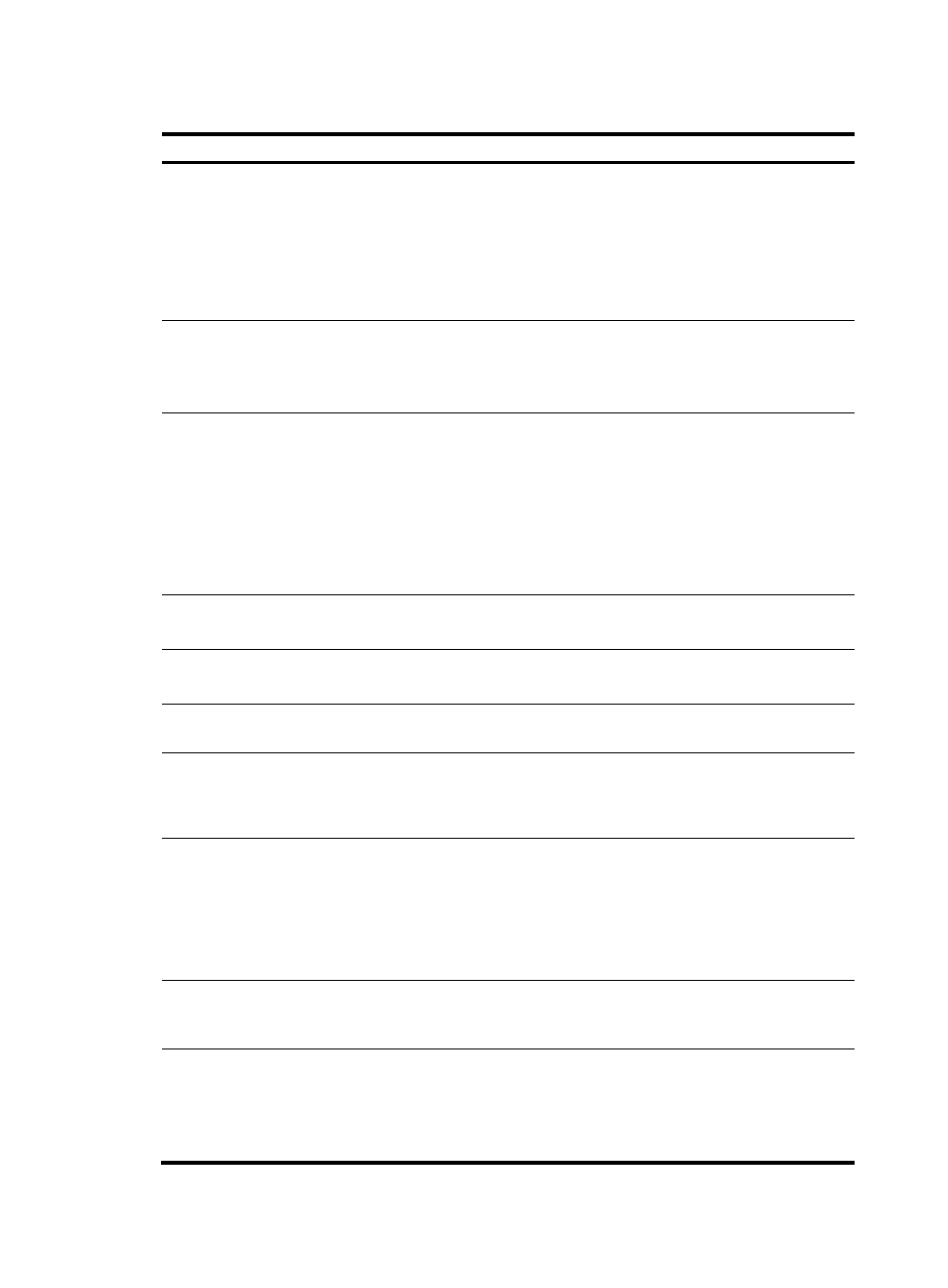
Field description
Field Description
The priority is calculated by using this formula: facility*8+level, where:
•
facility is the facility name. It can be configured with info-center loghost. It is
used to identify different log sources on the log host, and to query and filter logs
from specific log sources.
PRI (priority)
for more information.
•
level ranges from 0 to 7. See
Note that the priority field is available only for information that is sent to the log
host.
The timestamp records the time when the system information was generated.
System information sent to the log host and those sent to the other destinations
have different precisions, and their timestamp formats are configured with
different commands. See
Timestamp
•
If the system information that is sent to a log host is in the UNICOM format, and
the info-center loghost source command is configured, or the vpn-instance
vpn-instance-name option is provided in the info-center loghost command, the
sysname field is displayed as the IP address of the device that generated the
system information.
Sysname (host name or
host IP address)
•
If the system information is in the H3C format, the field is displayed as the
system name of the device that generated the system information. You can use
the sysname command to modify the local system name. For more information,
see Fundamentals Command Reference.
This field indicates that the information was generated by an H3C device.
%% (vendor ID)
It exists only in system information sent to a log host.
This field identifies the version of the log, and has a value of 10.
vv (version information)
It exists only in system information sent to the log host.
This field specifies source module name. You can execute the info-center source ?
command in system view to view the module list.
Module
System information is divided into eight severity levels, from 0 to 7. See
for
more information about severity levels. You cannot change the system information
levels generated by modules. However, you can use the info-center source
command to control the output of system information based on severity levels.
Level (severity)
This field briefly describes the content of the system information. It contains a string
of up to 32 characters.
For system information destined to the log host:
Digest
•
If the string ends with (l), the information is log information.
•
If the string ends with (t), the information is trap information.
•
If the string ends with (d), the information is debug information.
This field indicates the serial number of the device that generated the system
information. It is displayed only if the system information is sent to the log host in
the UNICOM format.
Serial Number
This optional field identifies the source of the information. It is displayed only if the
system information is sent to a log host in H3C format. It can take one of the
following values:
source
•
Slot number of a card.
•
IP address of the log sender.
186