Nqa collaboration configuration example, Network requirements, Configuration procedure – H3C Technologies H3C MSR 50 User Manual
Page 158
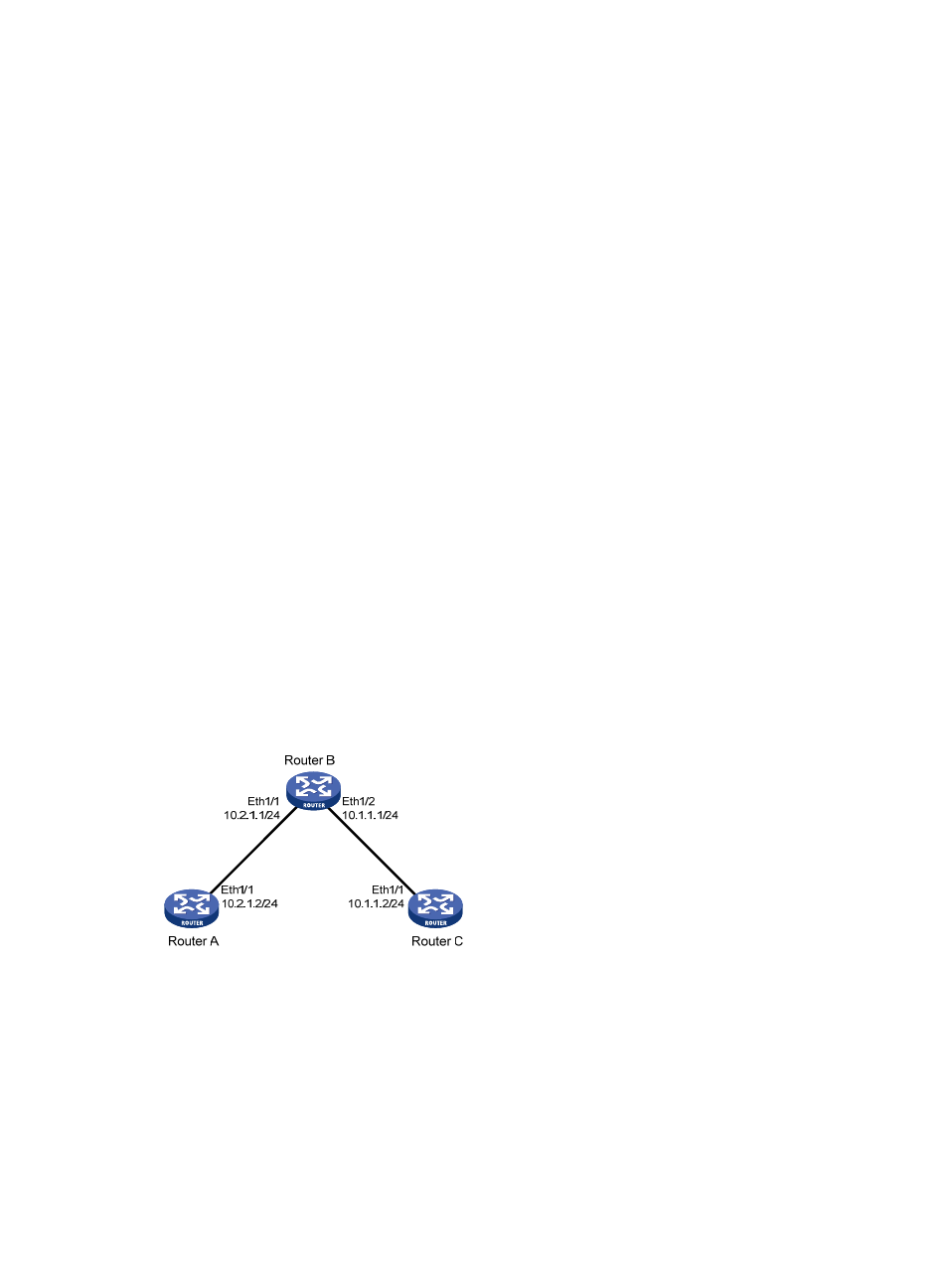
Destination IP address: 10.2.2.2
Send operation times: 1 Receive response times: 1
Min/Max/Average round trip time: 19/19/19
Square-Sum of round trip time: 361
Last succeeded probe time: 2011-11-22 10:40:27.7
Extended results:
Packet loss in test: 0%
Failures due to timeout: 0
Failures due to disconnect: 0
Failures due to no connection: 0
Failures due to sequence error: 0
Failures due to internal error: 0
Failures due to other errors: 0
Packet(s) arrived late: 0
# Display the history records of the DLSw operation.
[DeviceA] display nqa history admin test1
NQA entry (admin admin, tag test1) history record(s):
Index Response Status Time
1 19 Succeeded 2011-11-22 10:40:27.7
The output shows that the response time of the DLSw device is 19 milliseconds.
NQA collaboration configuration example
Network requirements
As shown in
, configure a static route to Router C with Router B as the next hop on Router A.
Associate the static route, a track entry, and an NQA operation to monitor the state of the static route.
Figure 49 Network diagram
Configuration procedure
1.
Assign each interface an IP address. (Details not shown.)
2.
On Router A, configure a static route, and associate the static route with track entry 1.
<RouterA> system-view
[RouterA] ip route-static 10.1.1.2 24 10.2.1.1 track 1
3.
On Router A, configure an ICMP echo operation:
# Create an NQA operation with the administrator name admin and operation tag test1.
[RouterA] nqa entry admin test1
145