How a cluster works – H3C Technologies H3C MSR 50 User Manual
Page 70
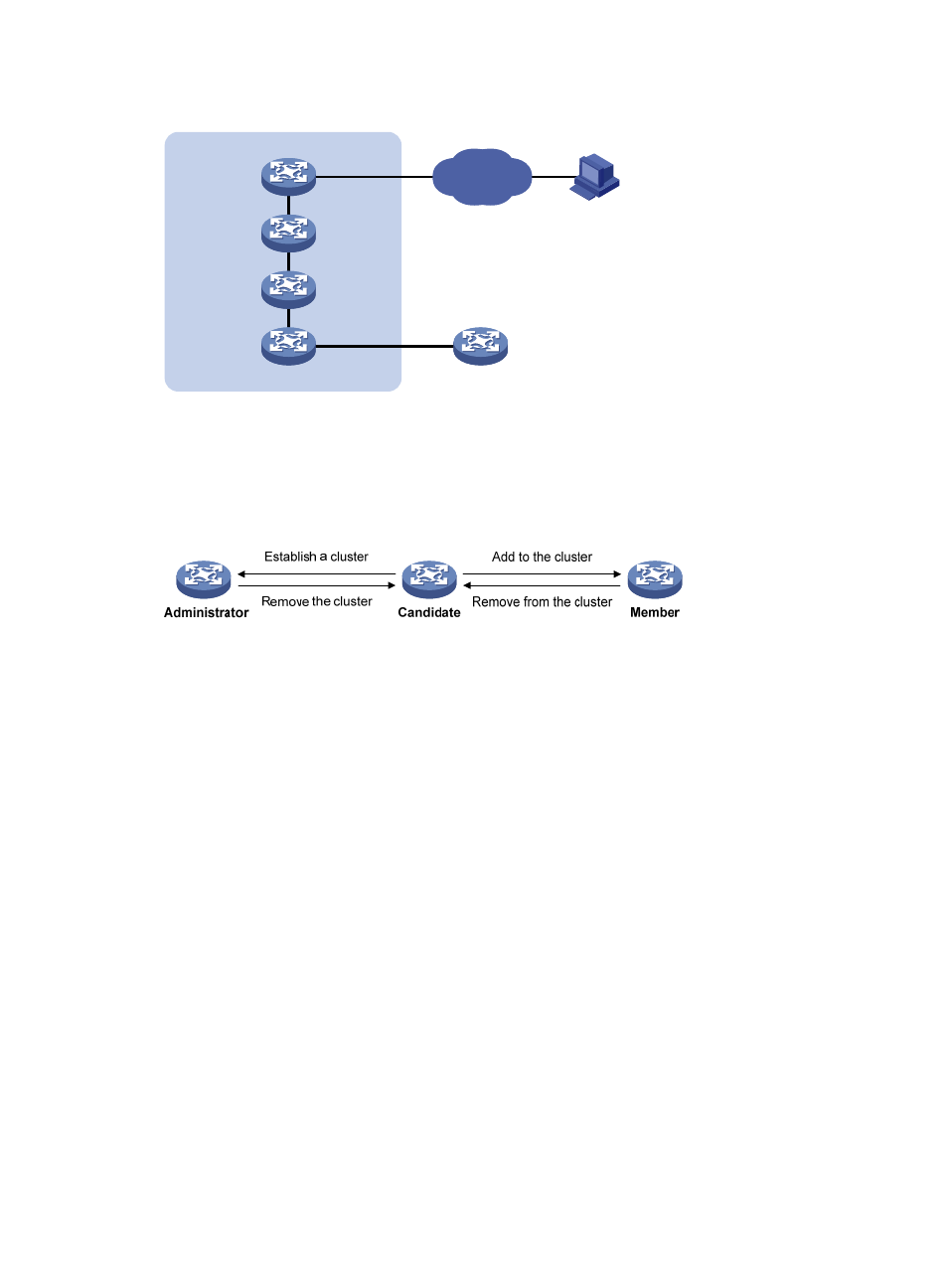
Figure 24 Cluster example
Network manager
69.110.1.1/24
Candidate
Administrator
69.110.1.100/24
IP network
Member
Cluster
Member
Member
As shown in
, the device configured with a public IP address and performing the management
function is the management device, the other managed devices are member devices, and the device that
does not belong to any cluster but can be added to a cluster is a candidate device. The management
device and the member devices form the cluster.
Figure 25 Role change in a cluster
As shown in
, a device in a cluster changes its role according to the following rules:
•
A candidate device becomes a management device when you create a cluster on it. A
management device becomes a candidate device only after the cluster is removed.
•
A candidate device becomes a member device after it is added to a cluster. A member device
becomes a candidate device after it is removed from the cluster.
How a cluster works
Cluster management is implemented through the HW Group Management Protocol version 2 (HGMPv2),
which comprises of the following three protocols:
•
Neighbor Discovery Protocol (NDP)
•
Neighbor Topology Discovery Protocol (NTDP)
•
Cluster
These protocols enable topology data collection and cluster establishment and maintenance.
The following is the topology data collection procedure:
•
Every device uses NDP to collect data on the directly connected neighbors, including their software
version, host name, MAC address and port number.
•
The management device uses NTDP to collect data on the devices within user-specified hops and
their topology data, and identifies candidate devices based on the topology data.
•
The management device adds or deletes a member device and modifies the cluster management
configuration according to the candidate device information collected through NTDP.
57