Configuration prerequisites, Configuration procedure, Configuring the poe monitoring function – H3C Technologies H3C MSR 50 User Manual
Page 177: Configuring pse power monitoring
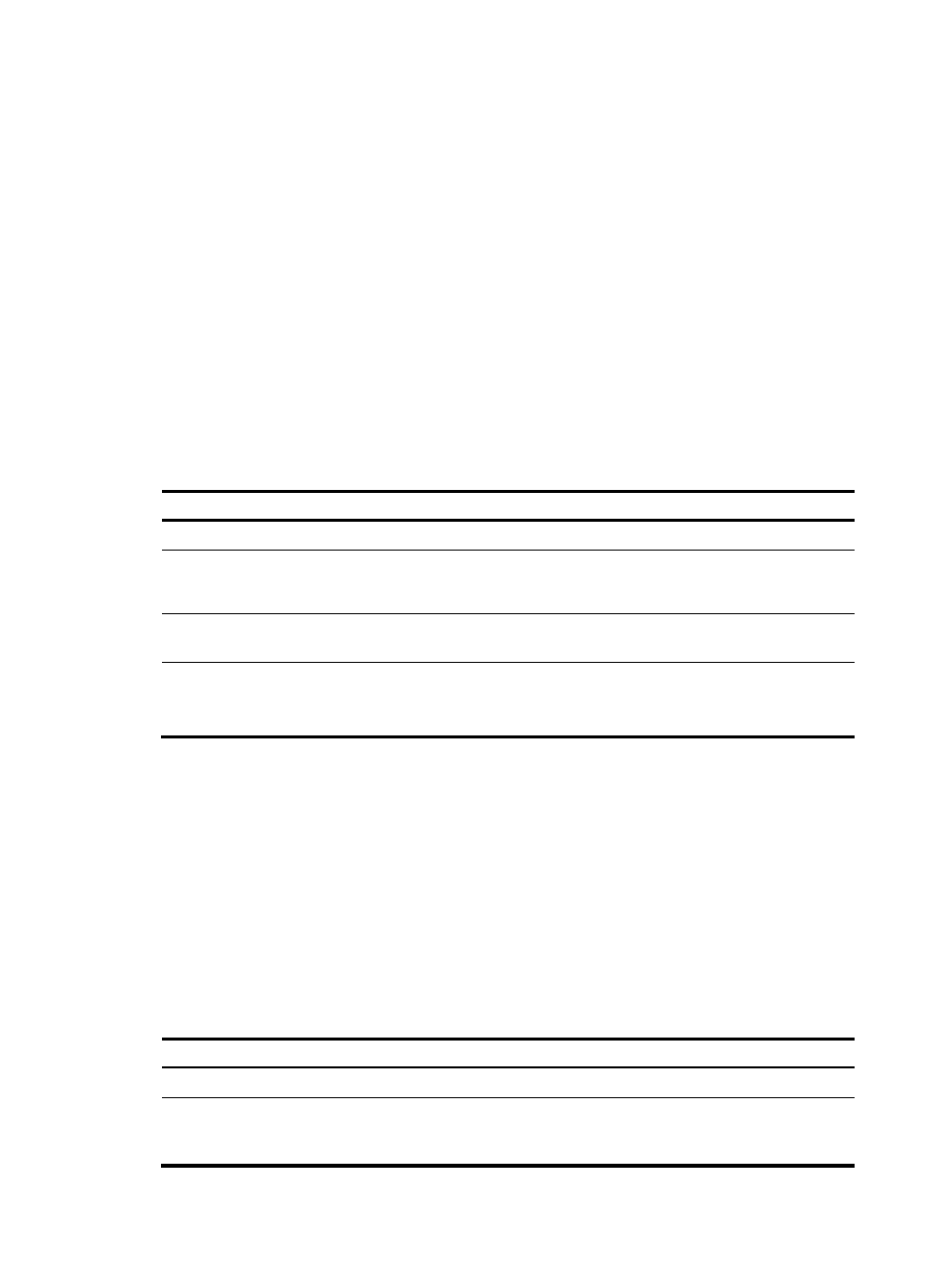
disconnected, but its configuration remains unchanged. If you change the priority of the PoE interface
from critical to a lower level, the PDs connecting to other PoE interfaces have an opportunity to be
powered.
A guard band of 19 watts is reserved for each PoE interface on the device to prevent a PD from being
powering off because of a sudden increase of power. If the remaining power of the PSE is lower than 19
watts and no priority is configured for a PoE interface, the PSE does not supply power to the new PD. If
the remaining power of the PSE is lower than 19 watts, but priorities are configured for PoE interfaces, the
PoE interface that has a higher priority can preempt the power of a PoE interface that has a lower priority
to ensure normal operation of the higher priority PoE interface.
If a sudden increase of the PD power results in PSE power overload, power supply to the PD on the PoE
interface that has a lower priority is stopped to ensure power supply to the PD that has a higher priority.
Configuration prerequisites
Enable PoE for PoE interfaces.
Configuration procedure
To configure PoE interface power management:
Step Command
Remarks
424.
Enter system view.
system-view
N/A
425.
Configure PoE interface
power management priority
policy.
By default, this policy is not
configured.
poe pd-policy priority
interface interface-type
interface-number
426.
Enter PoE interface view.
N/A
Optional.
427.
Configure the power supply
priority for a PoE interface.
poe priority { critical | high | low }
By default, the power supply
priority for the PSE low.
Configuring the PoE monitoring function
If the PoE monitoring function is enabled, the system monitors the parameter values related to PoE power
supply, PSE, PD, and device temperature in real time. If a specific value exceeds the limited range, the
system automatically takes measures to protect itself.
Configuring PSE power monitoring
If the PSE power exceeds or drops below the specified threshold, the system sends trap messages.
To configure a power alarm threshold for a PSE:
Step Command
Remarks
428.
Enter system view.
system-view
N/A
poe utilization-threshold
utilization-threshold-value pse
pse-id
Optional.
429.
Configure a power alarm
threshold for the PSE.
80% by default.
164