Configuring remote port mirroring, Displaying and maintaining port mirroring – H3C Technologies H3C MSR 50 User Manual
Page 187
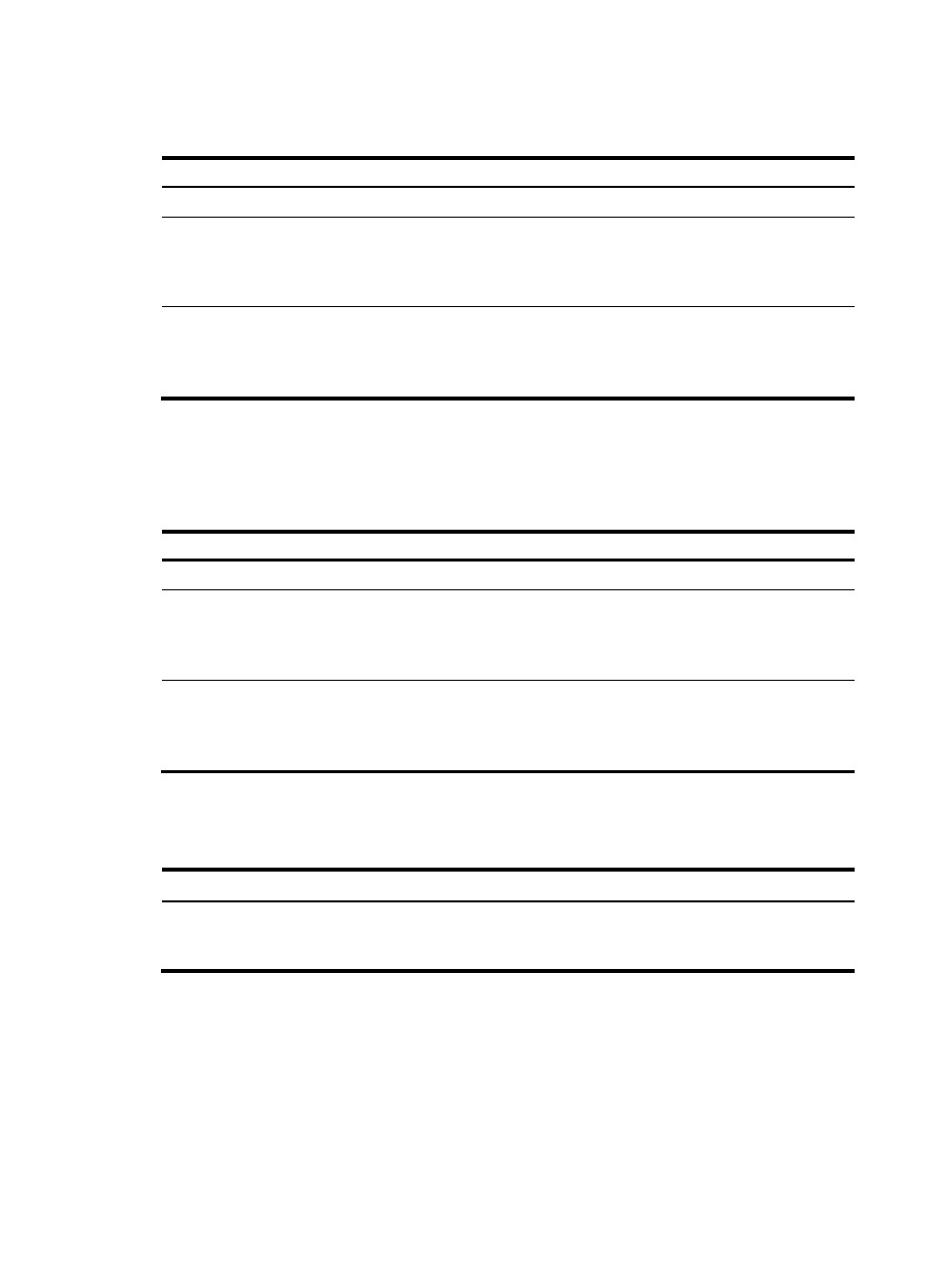
Configuring local port mirroring by using the mirror command
Step Command
Remarks
449.
Enter system view.
system-view
N/A
450.
Enter interface view.
interface interface-type interface-number N/A
451.
Mirror the traffic on the
interface to another local
interface.
mirror number number { all | in | out } to
local-interface interface-type
interface-number [ mac H-H-H ]
By default, the traffic on
an interface is not
mirrored.
Configuring remote port mirroring
To configure remote port mirroring by using the mirror command:
Step Command
Remarks
452.
Enter system view.
system-view
N/A
453.
Enter interface view.
interface interface-type interface-number N/A
454.
Mirror the traffic on the
interface to a remote host.
mirror number number { all | in | out } to
remote-ip ip-address [ port port ]
By default, the traffic on an
interface is not mirrored.
Displaying and maintaining port mirroring
Task Command
Remarks
display mirroring-group { group-id | all |
local } [ | { begin | exclude | include }
regular-expression ]
Display mirroring group
information.
Available in any view.
174