Displaying and maintaining ipv6 netstream, Ipv6 netstream configuration examples, Network requirements – H3C Technologies H3C MSR 50 User Manual
Page 235: Configuration procedure
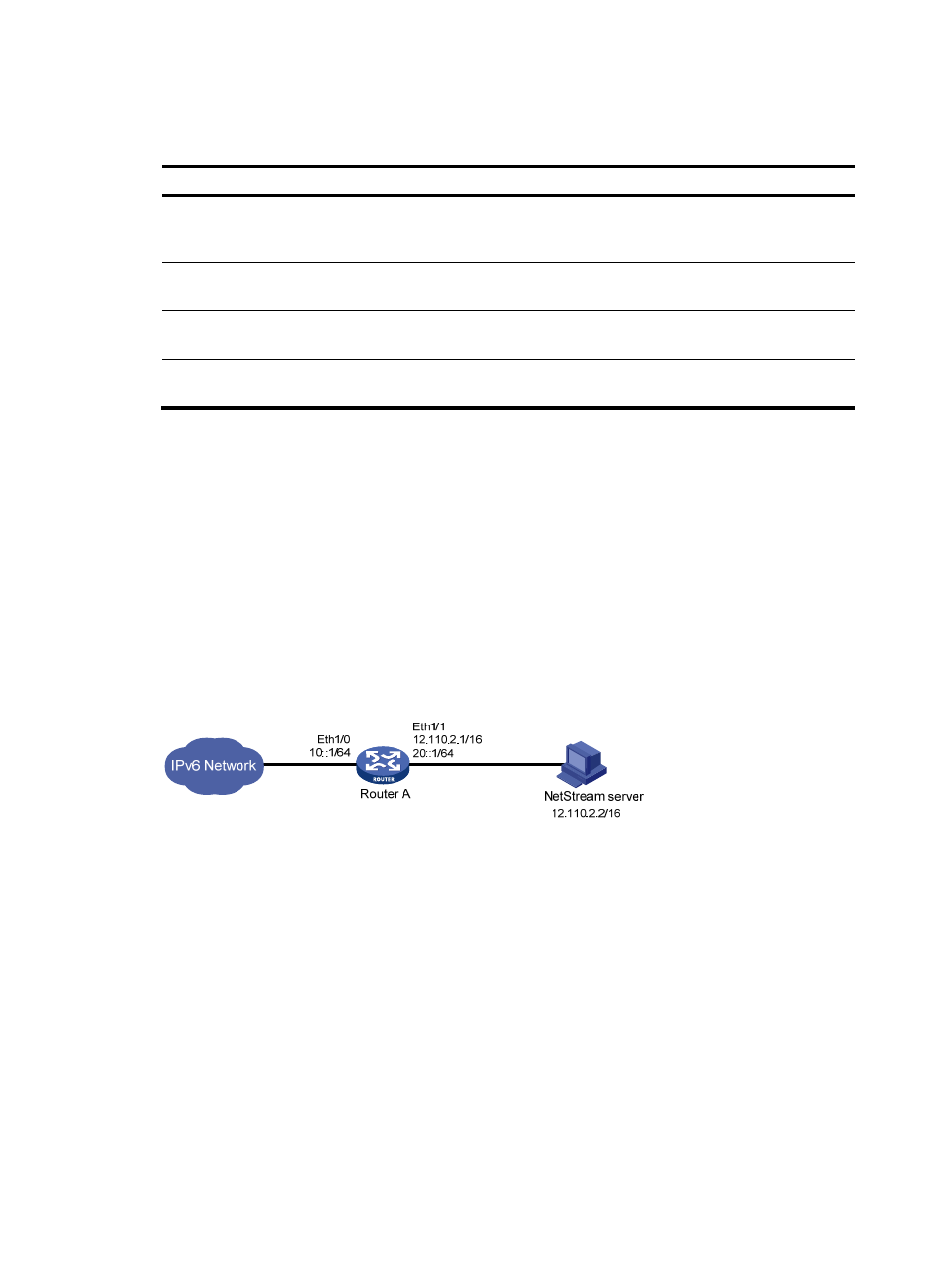
Displaying and maintaining IPv6 NetStream
Task Command
Remarks
display ipv6 netstream cache [ verbose ]
[ | { begin | exclude | include }
regular-expression ]
Display IPv6 NetStream entry information in
the cache.
Available in any
view.
Display information about IPv6 NetStream
data export.
display ipv6 netstream export [ | { begin |
exclude | include } regular-expression ]
Available in any
view.
Display the configuration and status of the
NetStream flow record templates.
display ipv6 netstream template [ | { begin
| exclude | include } regular-expression ]
Available in any
view.
Clear the cache, age out, and export all IPv6
NetStream data.
Available in user
view.
reset ipv6 netstream statistics
IPv6 NetStream configuration examples
IPv6 NetStream traditional data export configuration example
Network requirements
As shown in
, configure IPv6 NetStream on Router A to collect statistics on packets passing
through it. Enable IPv6 NetStream in the inbound direction on Ethernet 1/0 and in the outbound
direction of Ethernet 1/1. Configure the router to export IPv6 NetStream traditional data to UDP port
5000 of the NetStream server at 12.110.2.2/16.
Figure 67 Network diagram
Configuration procedure
# Enable IPv6 NetStream in the inbound direction of Ethernet 1/0.
<RouterA> system-view
[RouterA] ipv6
[RouterA] interface ethernet 1/0
[RouterA-Ethernet1/0] ipv6 address 10::1/64
[RouterA-Ethernet1/0] ipv6 netstream inbound
[RouterA-Ethernet1/0] quit
# Enable IPv6 NetStream in the outbound direction of Ethernet1/1.
[RouterA] interface ethernet 1/1
[RouterA-Ethernet1/1] ip address 12.110.2.1 255.255.0.0
[RouterA-Ethernet1/1] ipv6 address 20::1/64
[RouterA-Ethernet1/1] ipv6 netstream outbound
[RouterA-Ethernet1/1] quit
222