Monitoring pd, Configuring a poe interface by using a poe profile, Configuring a poe profile – H3C Technologies H3C MSR 50 User Manual
Page 178
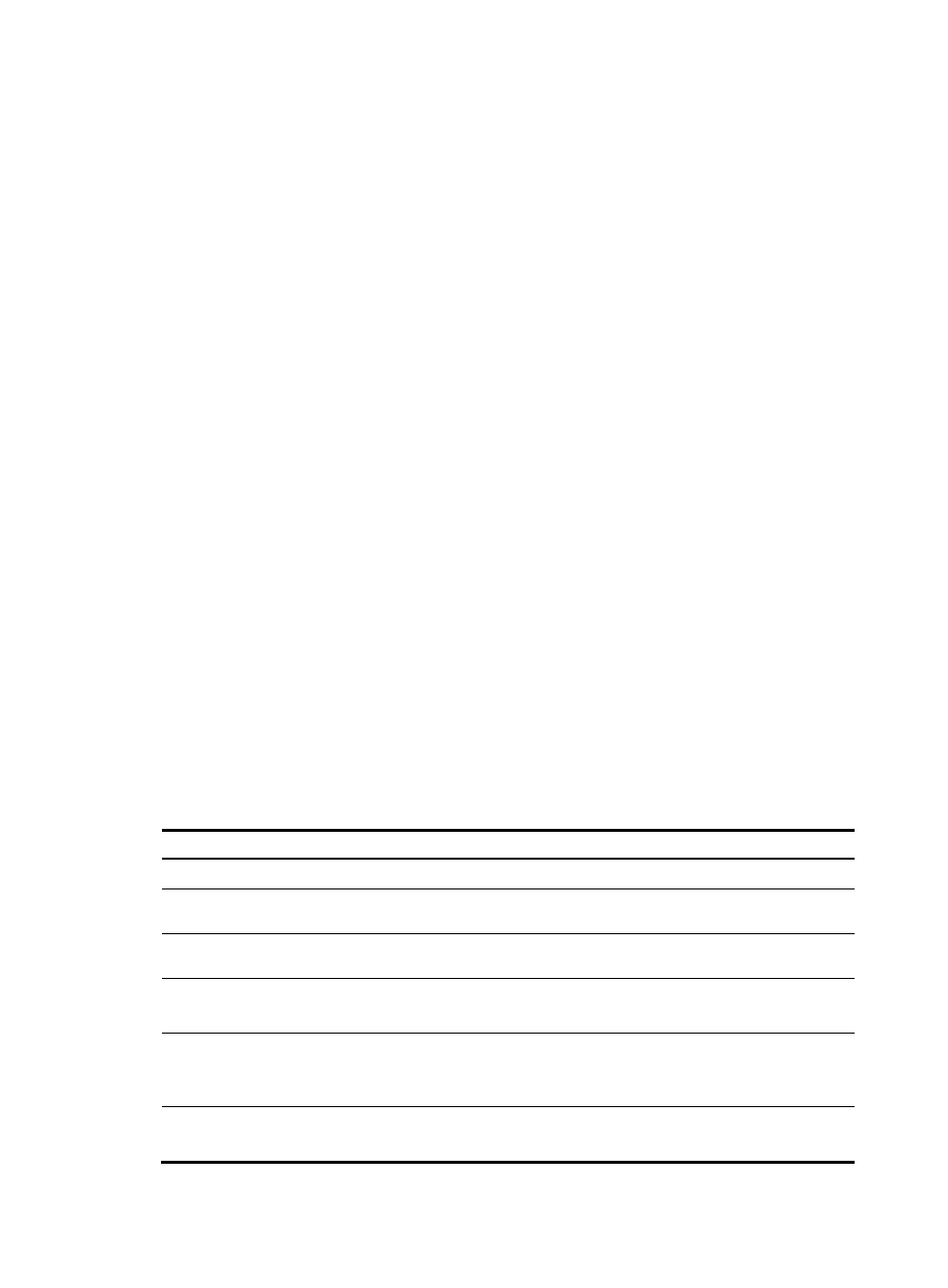
Monitoring PD
If a PSE starts or ends power supply to a PD, the system sends a trap message.
Configuring a PoE interface by using a PoE profile
You can configure a PoE interface either at the CLI or by using a PoE profile and applying the PoE profile
to the PoE interfaces.
To configure a single PoE interface, configure it at the CLI. To configure PoE interfaces in batches, use a
PoE profile.
A PoE profile is a collection of configurations that contain multiple PoE features. On large networks, you
can apply a PoE profile to multiple PoE interfaces, and these interfaces have the same PoE features. If the
PoE interface connecting to a PD changes to another one, instead of reconfiguring the features defined
in the PoE profile one by one, you can apply the PoE profile from the original interface to the current one,
simplifying the PoE configurations.
The device supports up to 100 PoE profiles. You can define PoE configurations based on each PD, save
the configurations for different PDs into different PoE profiles, and apply the PoE profiles to the access
interfaces of PDs accordingly.
Configuring a PoE profile
If a PoE profile is applied, it cannot be deleted or modified before you cancel its application.
The poe max-power max-power and poe priority { critical | high | low } commands must be configured
in only one way (either at the CLI or by configuring PoE profile).
A PoE parameter on a PoE interface must be configured, modified and deleted in only one way. If a
parameter configured in a way (for example, at the CLI) is then configured in the other way (for example,
through PoE profile), the latter configuration fails and the original one is still effective. To make the latter
configuration effective, you must cancel the original one first.
To configure a PoE profile:
Step Command
Remarks
430.
Enter system view.
system-view
N/A
431.
Create a PoE profile, and
enter PoE profile view.
poe-profile profile-name [ index ]
N/A
432.
Enable PoE for the PoE
interface.
poe enable
By default, this function is disabled.
Optional.
433.
Configure the maximum
power for the PoE interface.
poe max-power max-power
The default is 15400 milliwatts.
Optional.
434.
Configure PoE power supply
mode for the PoE interface.
poe mode signal
The default is signal (power over
signal cables).
Optional.
435.
Configure power supply
priority for the PoE interface.
poe priority { critical | high | low }
The default is low.
165