Configuring counter sampling, Displaying and maintaining sflow, Sflow configuration example – H3C Technologies H3C MSR 50 User Manual
Page 165: Network requirements, Configuration procedure
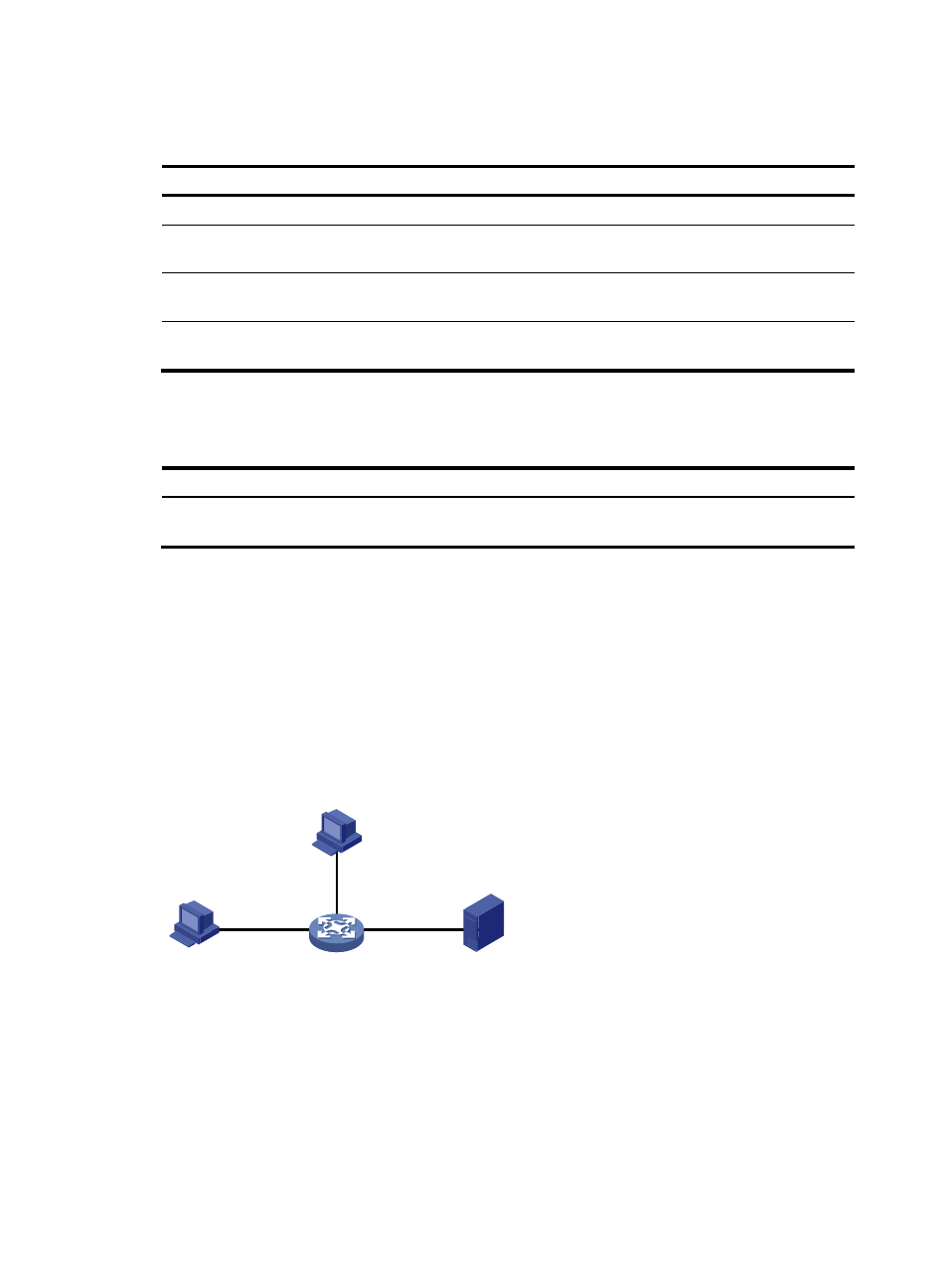
Configuring counter sampling
Step Command
Remarks
399.
Enter system view.
system-view
N/A
interface interface-type
interface-number
400.
Enter interface view.
N/A
401.
Set the interval for counter
sampling.
Counter sampling is disabled by
default.
sflow counter interval seconds
402.
Specify the sFlow collector for
counter sampling.
No collector is specified for
counter sampling by default.
sflow counter collector collector-id
Displaying and maintaining sFlow
Task Command
Remarks
Display sFlow configuration
information.
display sflow [ | { begin | exclude |
include } regular-expression ]
Available in any view.
sFlow configuration example
Network requirements
As shown in
, enable flow sampling and counter sampling on Ethernet 1/1 of the device to
monitor traffic on the port and configure the device to send sampled information to the sFlow collector
through Ethernet 1/3.
Figure 52 Network diagram
3.3.3.2/16
Host A
1.1.1.1/16
Eth1/3
3.3.3.1/16
Eth1/2
2.2.2.1/16
Eth1/1
1.1.1.2/16
Server
2.2.2.2/16
Device
sFlow Collector
Configuration procedure
1.
Configure the sFlow agent and sFlow collector information:
# Configure the IP address of Ethernet 1/0 on the device as 3.3.3.1/16.
<Device> system-view
[Device] interface ethernet 1/3
[Device-Ethernet1/3] ip address 3.3.3.1 16
[Device-Ethernet1/3] quit
152