Deleting a member device from a cluster, Adding a candidate device to a cluster – H3C Technologies H3C MSR 50 User Manual
Page 81
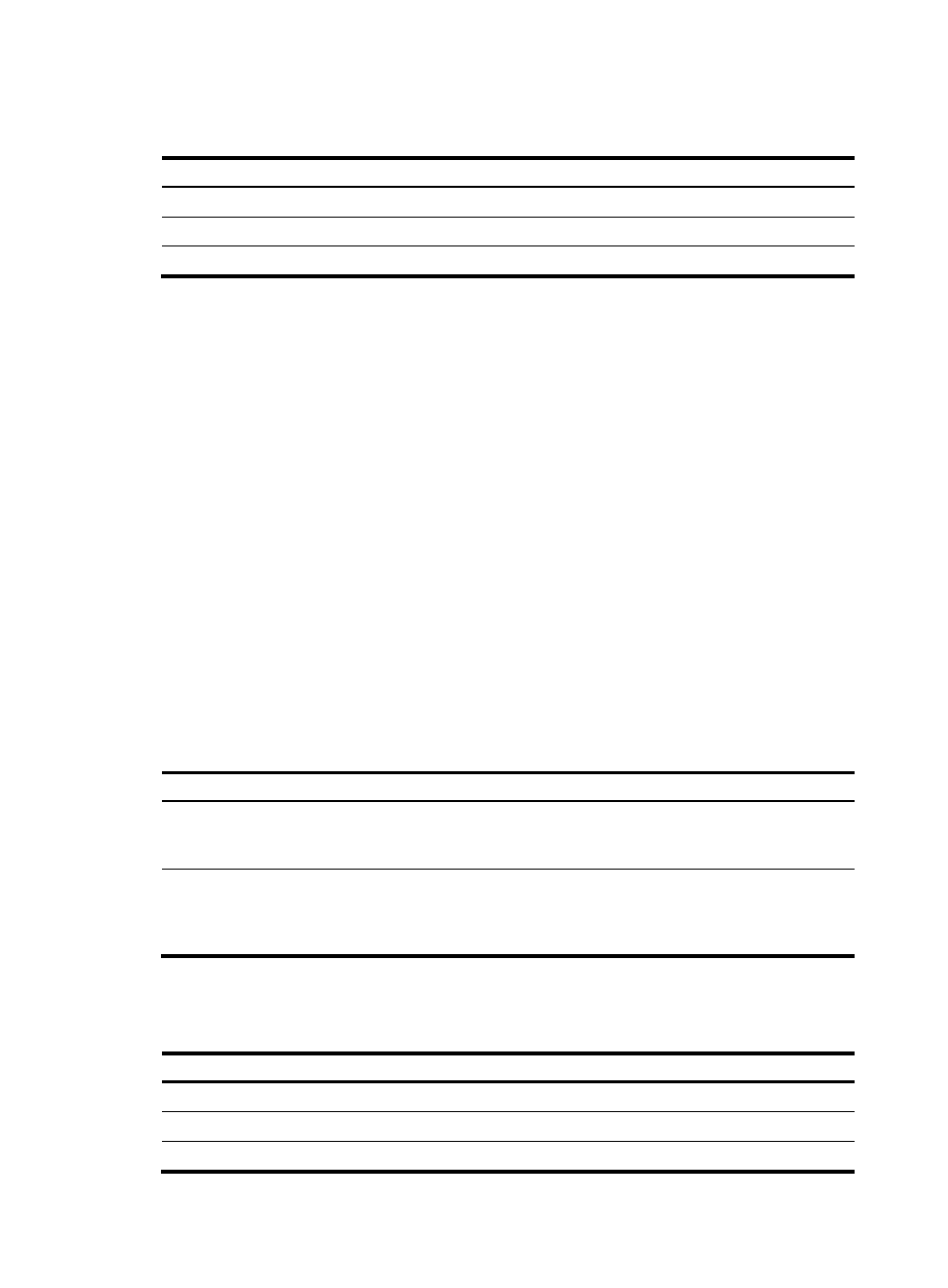
Deleting a member device from a cluster
Step Command
147.
Enter system view.
system-view
148.
Enter cluster view.
cluster
149.
Delete a member device from the cluster.
undo administrator-address
Toggling between the CLIs of the management
device and a member device
In a cluster, you can access the CLI of a member device from the management device or access the CLI
of the management device from a member device.
Because CLI toggling uses Telnet, the following restrictions apply:
•
Authentication is required for toggling to the management device. If authentication is passed, you
are assigned the user privilege level predefined on the management device.
•
When a candidate device is added to the cluster, its super password for level-3 commands changes
to be the same as that on the management device. To avoid authentication failures, H3C
recommends you not modify the super password settings of any member (including the
management device and member devices) in the cluster.
•
After toggling to a member device, you have the same user privilege level as on the management
device.
•
If the maximum number of Telnet users on the target device has been reached, you cannot toggle
to the device.
Perform the following tasks in user view:
Task Command
Remarks
cluster switch-to { member-number |
mac-address mac-address | sysname
member-sysname }
Access the CLI of a member device
from the management device.
N/A
You can use this command
only if you are not logged in to
the member device from the
CLI of the management device.
Access the CLI of the management
device from a member device.
cluster switch-to administrator
Adding a candidate device to a cluster
Step Command
150.
Enter system view.
system-view
151.
Enter cluster view.
cluster
152.
Add a candidate device to the cluster.
administrator-address mac-address name name
68