Management vlan, Configuration restrictions and guidelines, Cluster management configuration task list – H3C Technologies H3C MSR 50 User Manual
Page 73
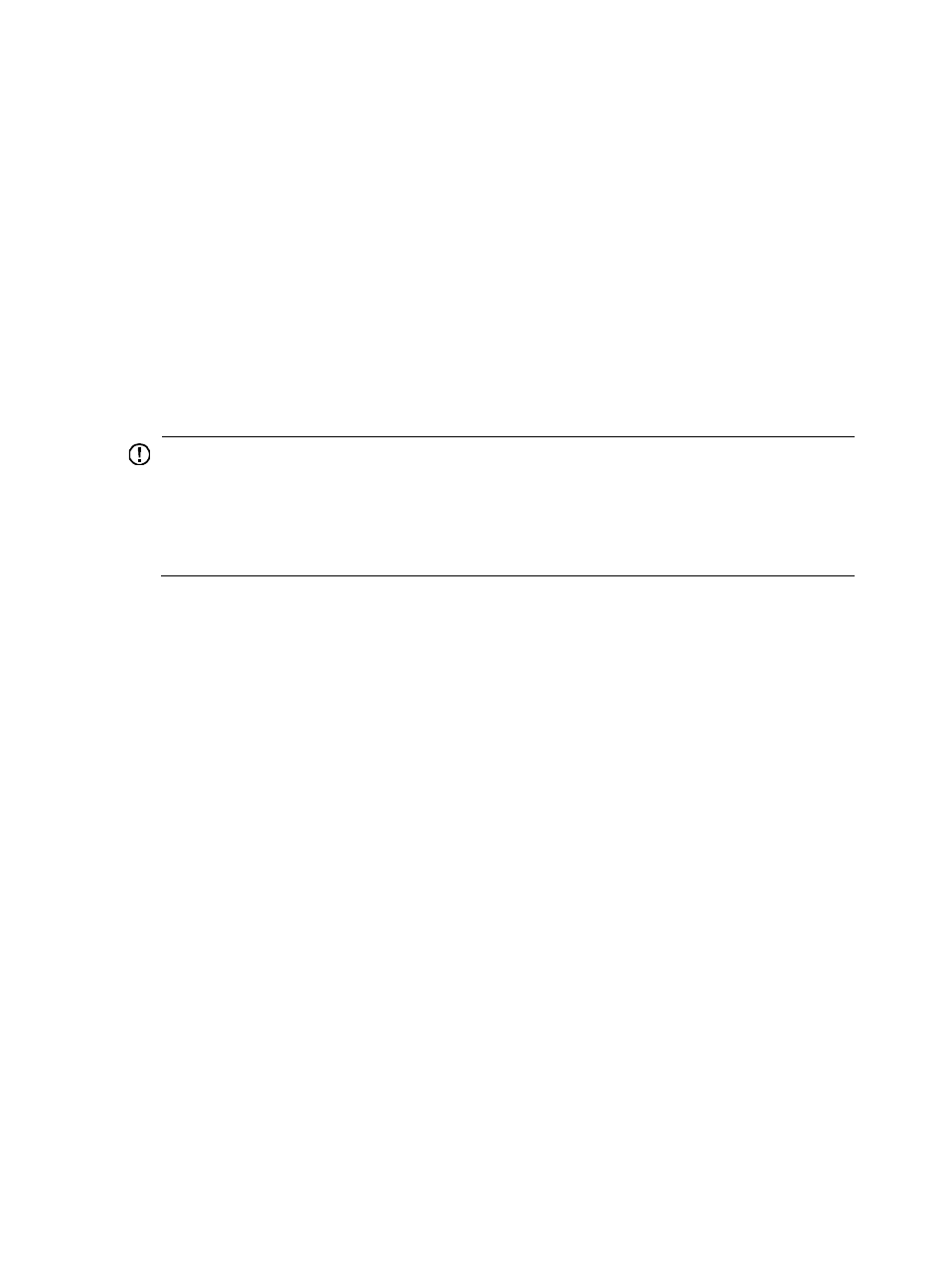
•
Besides, a member device sends handshake packets to inform the management device of neighbor
topology changes.
Management VLAN
Management VLAN limits the cluster boundaries. All cluster control packets, including NDP, NTDP, and
handshake packets between the management device and member devices are restricted within the
cluster management VLAN.
To assign a candidate to a cluster, make sure all ports on the path from the candidate device to the
management device are in the management VLAN. If not, the candidate device cannot join the cluster.
You can manually assign ports to the management VLAN or use the management VLAN autonegotiation
function to enable automatic VLAN assignment on the management device.
To ensure security of the cluster management VLAN, PCs and other network devices that do not belong
to the cluster are not allowed to join the management VLAN, only ports on devices of the cluster can join
the management VLAN.
IMPORTANT:
To guarantee the communication within the cluster, ensure VLAN handling consistency on all ports on the
path from a member device or candidate device to the management device. To remove the VLAN tag of
outgoing management VLAN packets, set the management VLAN as the PVID on all the ports, including
hybrid ports. If the management VLAN is not the PVID, a hybrid and trunk port must send outgoing
management VLAN packets with the VLAN tag.
For more information about VLAN, see Layer 2—LAN Switching Configuration Guide.
Configuration restrictions and guidelines
•
Do not disable NDP or NTDP after a cluster is formed. Doing so on the cluster management device
or its member devices does not break up the cluster, but can affect operation of the cluster.
•
If an 802.1X- or MAC authentication-enabled member device is connected to any other member
device, enable HABP server on the device. Otherwise, the management device of the cluster cannot
manage the devices connected to it. For more information about HABP, see Security Configuration
Guide.
•
Before you establish a cluster or add a device to the cluster, verify that:
{
The management device's routing table can accommodate routes destined for the candidate
devices. A full routing table can cause continual additions and removals of all candidate
devices.
{
The candidate device' routing table can accommodate the route destined for the management
device. A full routing table can cause continual additions and removals of the candidate device.
Cluster management configuration task list
Before configuring a cluster, determine the roles and functions the devices play, and configure functions
required for the cluster member devices to communicate with one another.
Complete these tasks to configure cluster management functions:
60