Displaying and maintaining rmon, Ethernet statistics group configuration example, Network requirements – H3C Technologies H3C MSR 50 User Manual
Page 33: Table 2
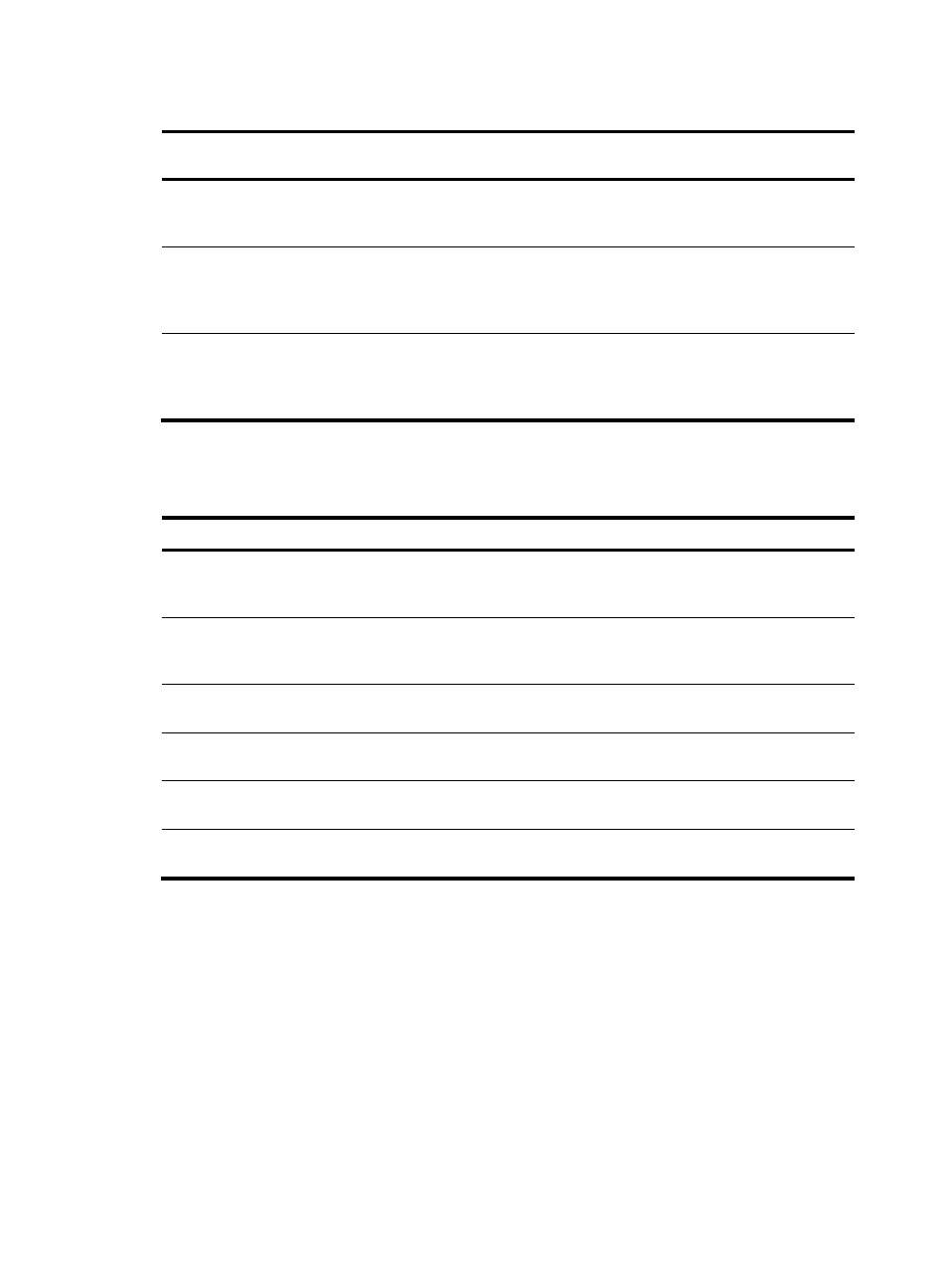
Table 2 RMON configuration restrictions
Maximum number of
entries
Entry
Parameters to be compared
Event description (description string), event type (log, trap,
logtrap or none) and community name (trap-community or
log-trapcommunity)
Event
60
Alarm variable (alarm-variable), sampling interval
(sampling-interval), sampling type (absolute or delta), rising
threshold (threshold-value1) and falling threshold
(threshold-value2)
60
Alarm
Alarm variable formula (alarm-variable), sampling interval
(sampling-interval), sampling type (absolute, changeratio or
delta), rising threshold (threshold-value1) and falling
threshold (threshold-value2)
Prialarm
50
Displaying and maintaining RMON
Task Command
Remarks
display rmon statistics [ interface-type
interface-number ] [ | { begin | exclude |
include } regular-expression ]
Display RMON statistics.
Available in any view.
Display the RMON history
control entry and history
sampling information.
display rmon history [ interface-type
interface-number ] [ | { begin | exclude |
include } regular-expression ]
Available in any view.
Display RMON alarm
configuration.
display rmon alarm [ entry-number ] [ | { begin |
exclude | include } regular-expression ]
Available in any view.
Display RMON private alarm
configuration.
display rmon prialarm [ entry-number ] [ |
{ begin | exclude | include } regular-expression ] Available in any view.
Display RMON event
configuration.
display rmon event [ entry-number ] [ | { begin |
exclude | include } regular-expression ]
Available in any view.
Display log information for
event entries.
display rmon eventlog [ entry-number ] [ | { begin
| exclude | include } regular-expression ]
Available in any view.
Ethernet statistics group configuration example
Network requirements
Configure the RMON statistics group on the RMON agent in
to gather cumulative traffic
statistics for Ethernet 1/1.
20