Configuring ndp parameters, Enabling ntdp globally and for specific ports – H3C Technologies H3C MSR 50 User Manual
Page 75
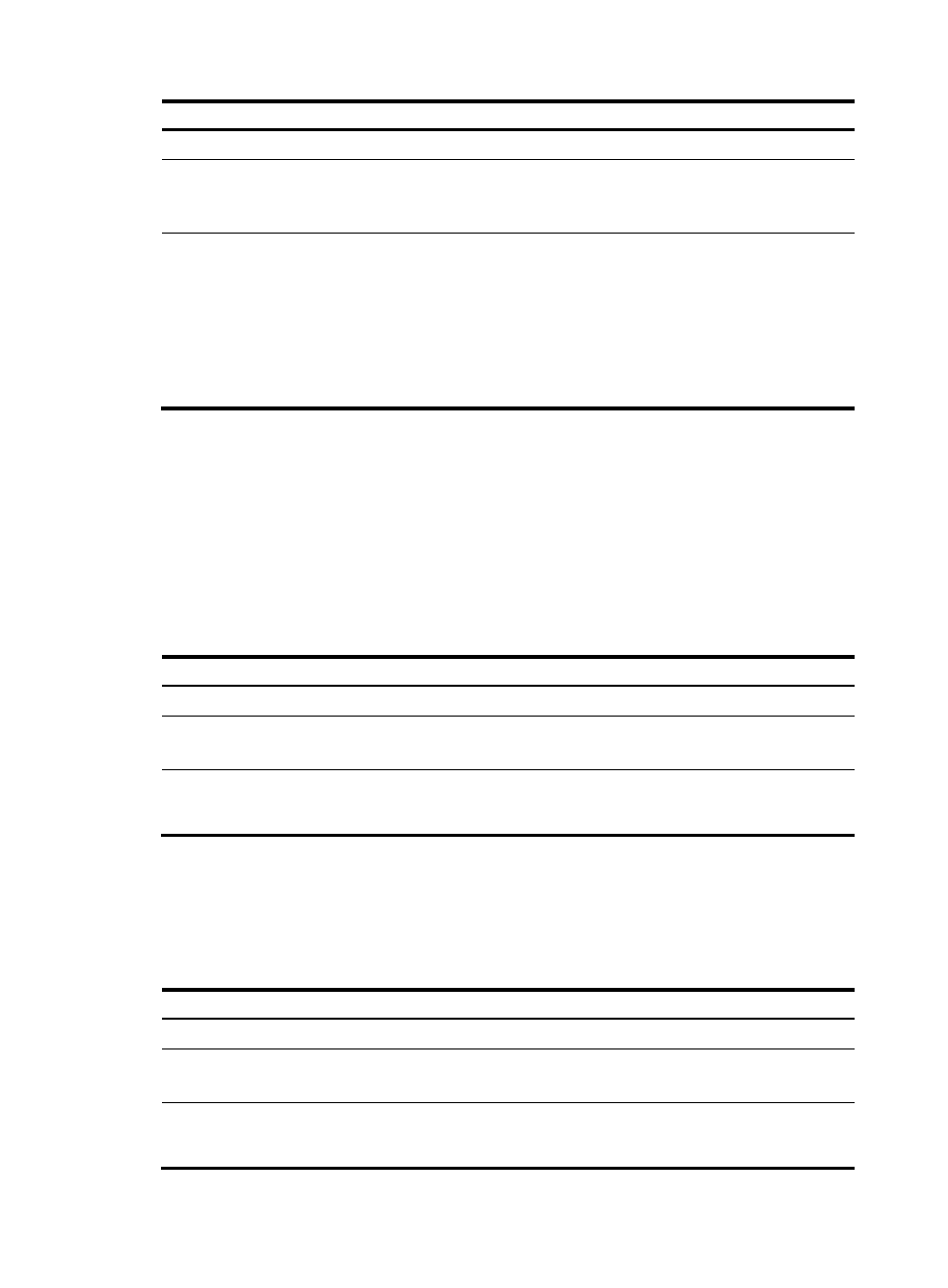
Step Command
Remarks
105.
Enter system view.
system-view
N/A
Optional.
106.
Enable NDP globally.
ndp enable
By default, this function is
enabled.
Use either command.
•
In system view:
ndp enable interfaceinterface-list
By default, NDP is enabled
globally and also on all ports.
•
In Ethernet interface view or Layer 2
aggregate interface view:
107.
Enable the NDP feature
on ports.
To avoid the management
device collecting unnecessary
topology data, disable NDP on
ports connected to
non-candidate devices.
a.
interface interface-type
interface-number
b.
ndp enable
Configuring NDP parameters
An NDP-enabled port periodically sends NDP packets that have an aging time. If the receiving device
has not received any NDP packet before that aging time expires, the receiving device automatically
removes the neighbor entry for the sending device.
To avoid NDP table entry flappings, make sure the NDP aging timer is equal to or longer than the NDP
packet sending interval.
To configure NDP parameters:
Step Command
Remarks
108.
Enter system view.
system-view
N/A
Optional.
109.
Configure the interval for
sending NDP packets.
ndp timer hello hello-time
The default setting is 60 seconds.
110.
Configure the period for the
receiving device to keep the
NDP packets.
Optional.
ndp timer aging aging-time
The default setting is 180 seconds.
Enabling NTDP globally and for specific ports
For NTDP to work correctly, you must enable NTDP both globally and on specific ports.
To enable NTDP globally and for specific ports:
Step Command
Remarks
111.
Enter system view.
system-view
N/A
Optional.
112.
Enable NTDP globally.
ntdp enable
By default, this function is enabled.
113.
Enter Ethernet interface view
or Layer 2 aggregate
interface view.
interface interface-type
interface-number
N/A
62