Applying a poe profile, Upgrading pse processing software in service – H3C Technologies H3C MSR 50 User Manual
Page 179
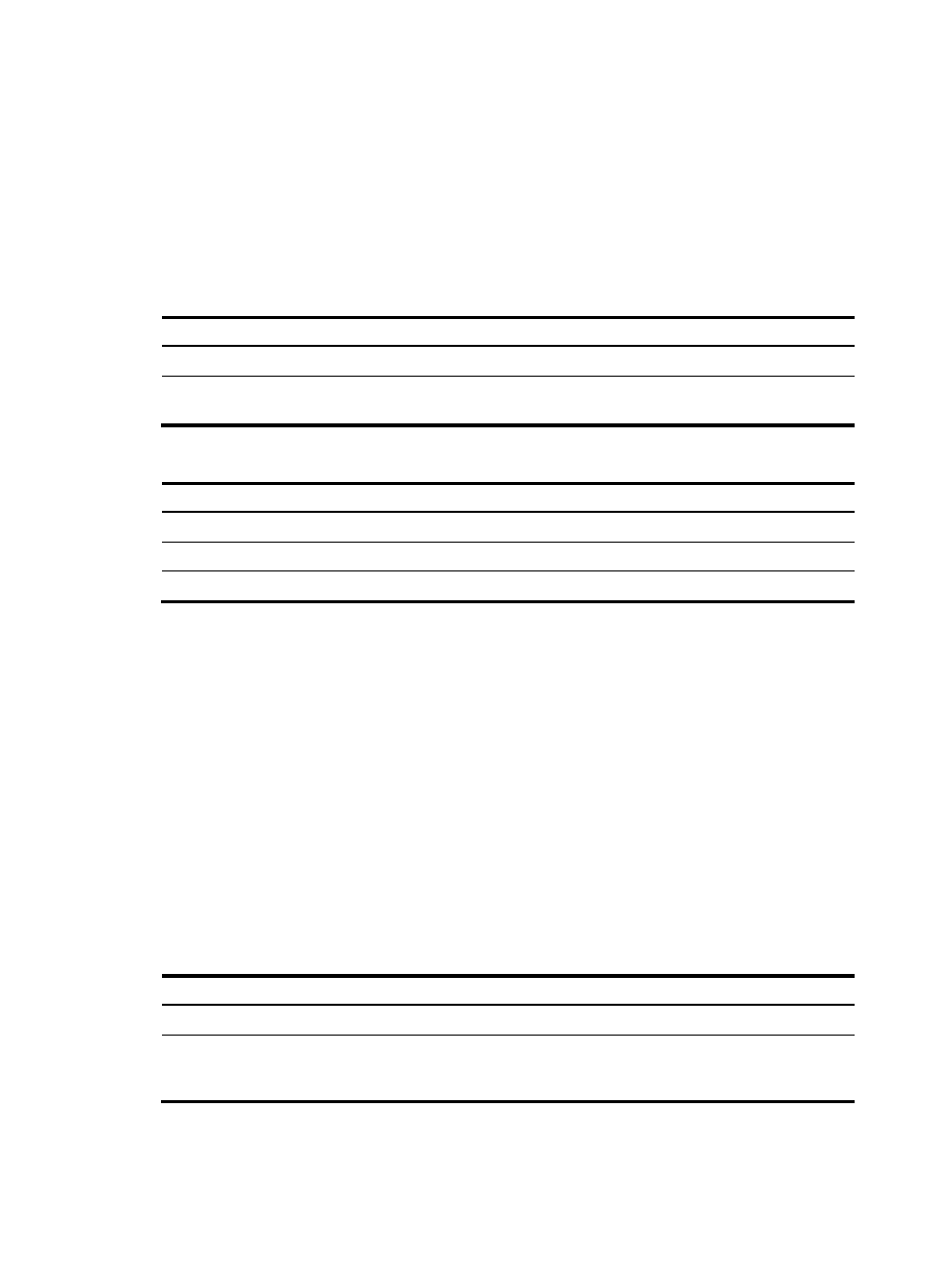
Applying a PoE profile
You can apply a PoE profile in either system view or interface view. If you perform application to a PoE
interface in both views, the latter application takes effect. To apply a PoE profile to multiple PoE interfaces,
the system view is more efficient.
A PoE profile can be applied to multiple PoE interfaces, while a PoE interface can be applied with only
one PoE profile.
To apply the PoE profile in system view:
Step Command
436.
Enter system view.
system-view
437.
Apply the PoE profile to one or multiple PoE
interfaces.
apply poe-profile { index index | name profile-name }
interface interface-range
To apply the PoE profile in interface view:
Step Command
438.
Enter system view.
system-view
439.
Enter PoE interface view.
interface interface-type interface-number
440.
Apply the PoE profile to the current PoE interface. apply poe-profile { index index | name profile-name }
Upgrading PSE processing software in service
You can upgrade the PSE processing software in service in either of the following two modes:
•
Refresh mode—This mode enables you to update the PSE processing software without deleting it.
You can upgrade the PSE processing software in the refresh mode at the CLI.
•
Full mode—This mode deletes the PSE processing software and reloads it. If the PSE processing
software is damaged (so you cannot execute any PoE commands), you can upgrade the PSE
processing software in full mode to restore the PSE function.
An in-service PSE processing software upgrade might be unexpectedly interrupted (for example, if an
error causes the device to reboot). If you cannot upgrade the PSE processing software in full mode after
a reboot, you can power off the device and restart it before you upgrade it in full mode again. After the
upgrade, restart the device manually to make the new PSE processing software take effect.
To upgrade the PSE processing software in service:
Step Command
441.
Enter system view.
system-view
442.
Upgrade the PSE processing software in service. poe update { full | refresh } filename pse pse-id
166