Displaying and maintaining nqa – H3C Technologies H3C MSR 50 User Manual
Page 140
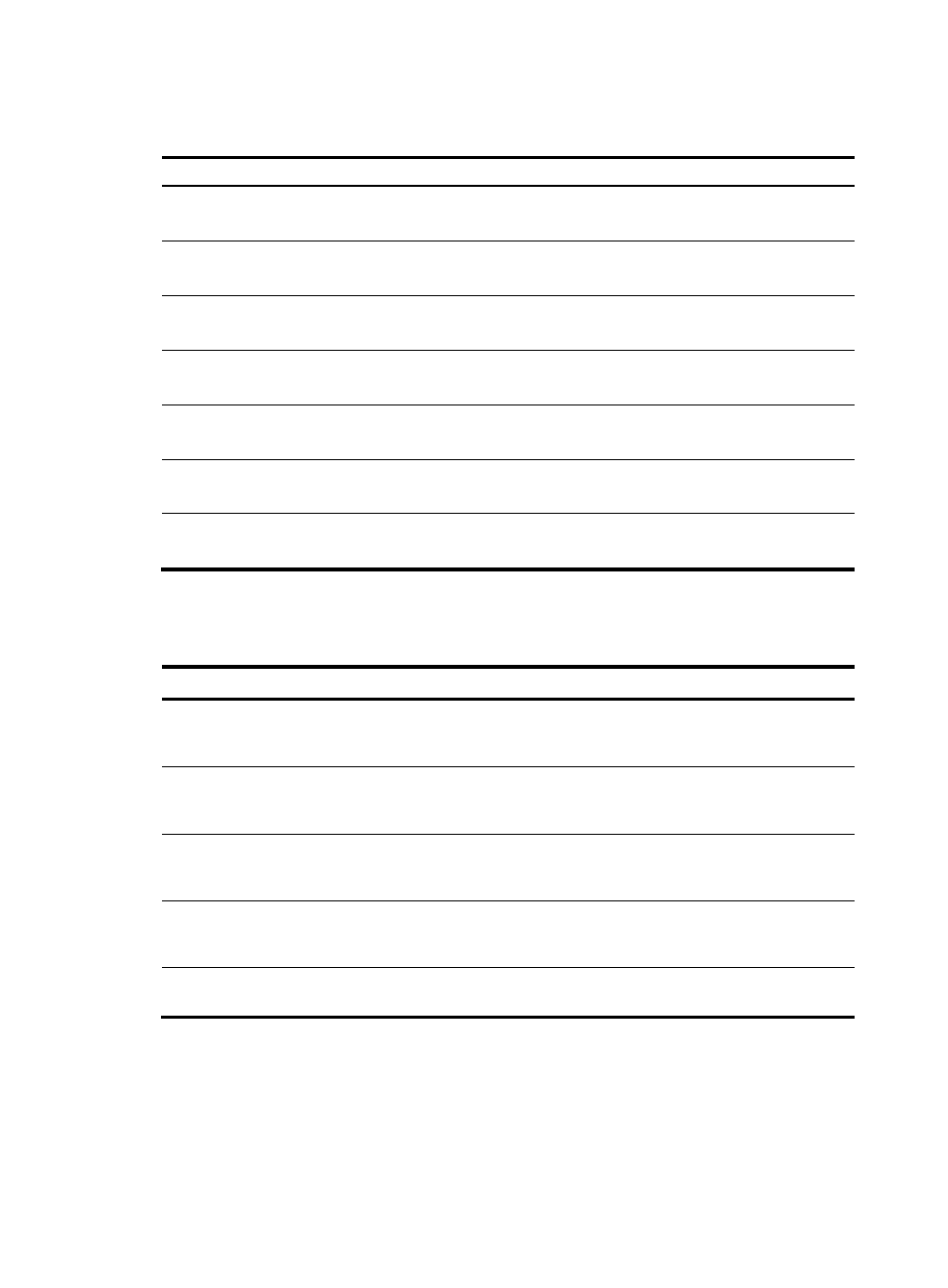
All MSR routers support the nqa agent max-concurrent command, but they have different value ranges
and default values:
Hardware Value
range and default value
Value range: 1 to 50
MSR 900
Default: 5
Value range: 1 to 50
MSR 930
Default: 5
Value range: 1 to 50
MSR 20-1X
Default: 5
Value range: 1 to 50
MSR 20
Default: 5
Value range: 1 to 200
MSR 30
Default: 20
Value range: 1 to 500
MSR 50
Default: 80
Value range: 1 to 50
MSR 2600
Default: 5
Displaying and maintaining NQA
Task Command
Remarks
display nqa history [ admin-name
operation-tag ] [ | { begin | exclude | include }
regular-expression ]
Display history records of NQA
operations.
Available in any view.
display nqa reaction counters [ admin-name
operation-tag [ item-number ] ] [ | { begin |
exclude | include } regular-expression ]
Display the current monitoring
results of reaction entries.
Available in any view.
display nqa result [ admin-name
operation-tag ] [ | { begin | exclude | include }
regular-expression ]
Display the result of the specified
NQA operation.
Available in any view.
display nqa statistics [ admin-name
operation-tag ] [ | { begin | exclude | include }
regular-expression ]
Display NQA statistics.
Available in any view.
display nqa server status [ | { begin | exclude
| include } regular-expression ]
Display NQA server status.
Available in any view.
127