Configuring interaction for a cluster – H3C Technologies H3C MSR 50 User Manual
Page 83
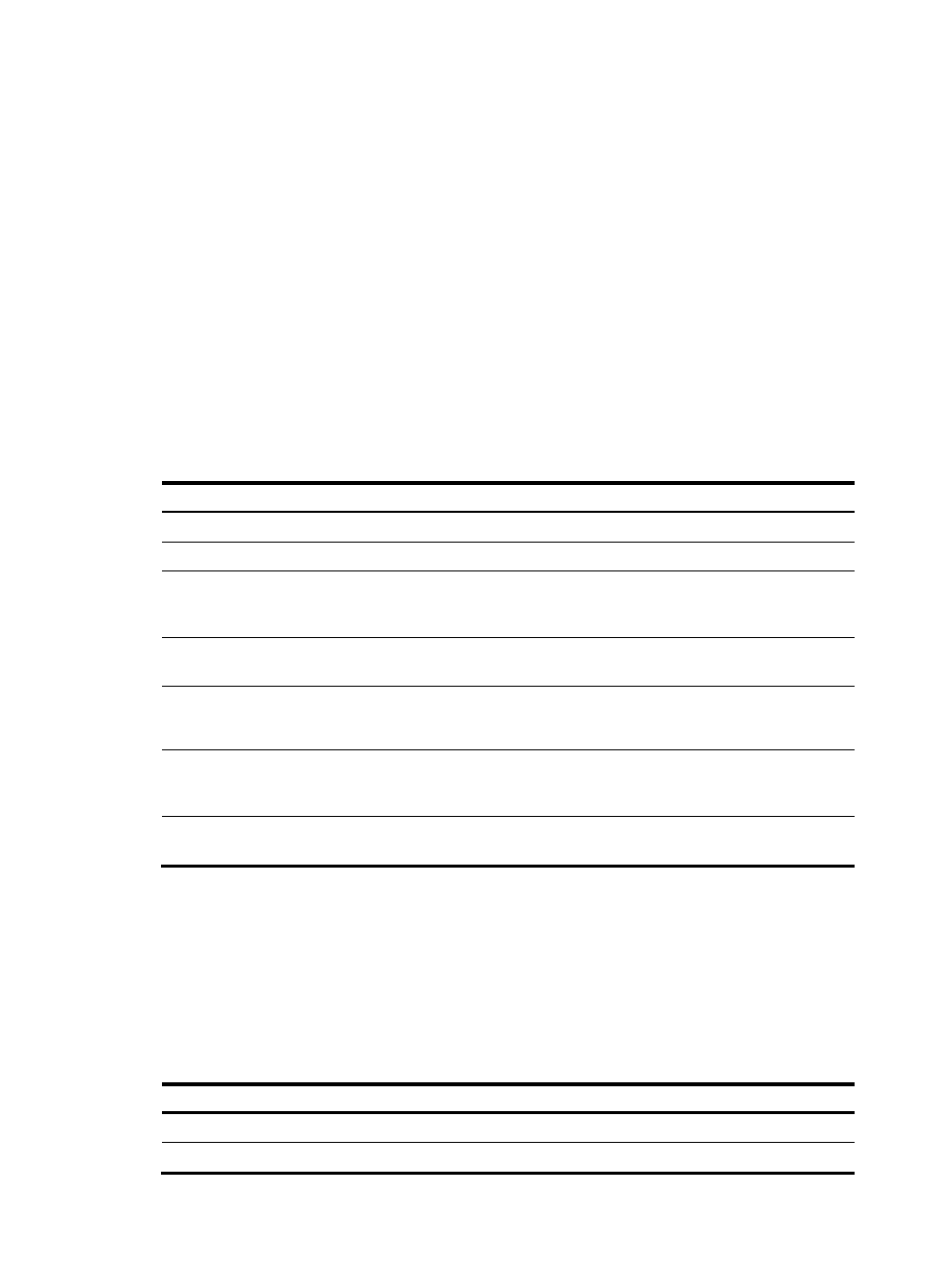
Configuring interaction for a cluster
You configure the FTP/TFTP server, NMS and log host settings for the cluster on the cluster management
device.
•
All cluster members access the FTP/TFTP server through the management device.
•
All cluster members output their log data to the management device, which converts the IP address
for the log data packets before forwarding the packets to the log host.
•
All cluster members send their traps to the SNMP NMS through the management device.
To isolate cluster management and control packets from the external networks for security, H3C
recommends you configure the ports connected to the external networks as not allowing the
management VLAN to pass through. If the port connected to the NMS, FTP/TFTP server, or log host is
one of these ports, you must specify a VLAN interface other than the management VLAN interface as the
network management interface for communicating with these devices. Otherwise, communication failure
will occur.
To configure the interaction for the cluster:
Step Command
Remarks
160.
Enter system view.
system-view
N/A
161.
Enter cluster view.
cluster
N/A
ftp-server ip-address [ user-name
username password { cipher |
simple } password ]
162.
Configure the FTP server
shared by the cluster.
By default, no FTP server is
configured for a cluster.
163.
Configure the TFTP server
shared by the cluster.
By default, no TFTP server is
configured for a cluster.
tftp-server ip-address
164.
Configure the log host shared
by the member devices in the
cluster.
By default, no log host is
configured for a cluster.
logging-host ip-address
snmp-host ip-address
[ community-string read string1
write string2 ]
165.
Configure the SNMP NM host
shared by the cluster.
By default, no SNMP host is
configured.
166.
Configure the NM interface of
the management device.
nm-interface vlan-interface
interface-name
Optional.
Configuring the SNMP configuration synchronization function
SNMP configuration synchronization simplifies SNMP configuration in a cluster by enabling the
management device to propagate its SNMP settings to all member devices on a whitelist. These SNMP
settings are retained on the member devices after they are removed from the whitelist or the cluster is
dismissed. For more information about SNMP, see "Configuring SNMP."
To configure the SNMP configuration synchronization function:
Step Command
Remarks
167.
Enter system view.
system-view
N/A
168.
Enter cluster view.
cluster
N/A
70