Configuration procedure – H3C Technologies H3C MSR 50 User Manual
Page 24
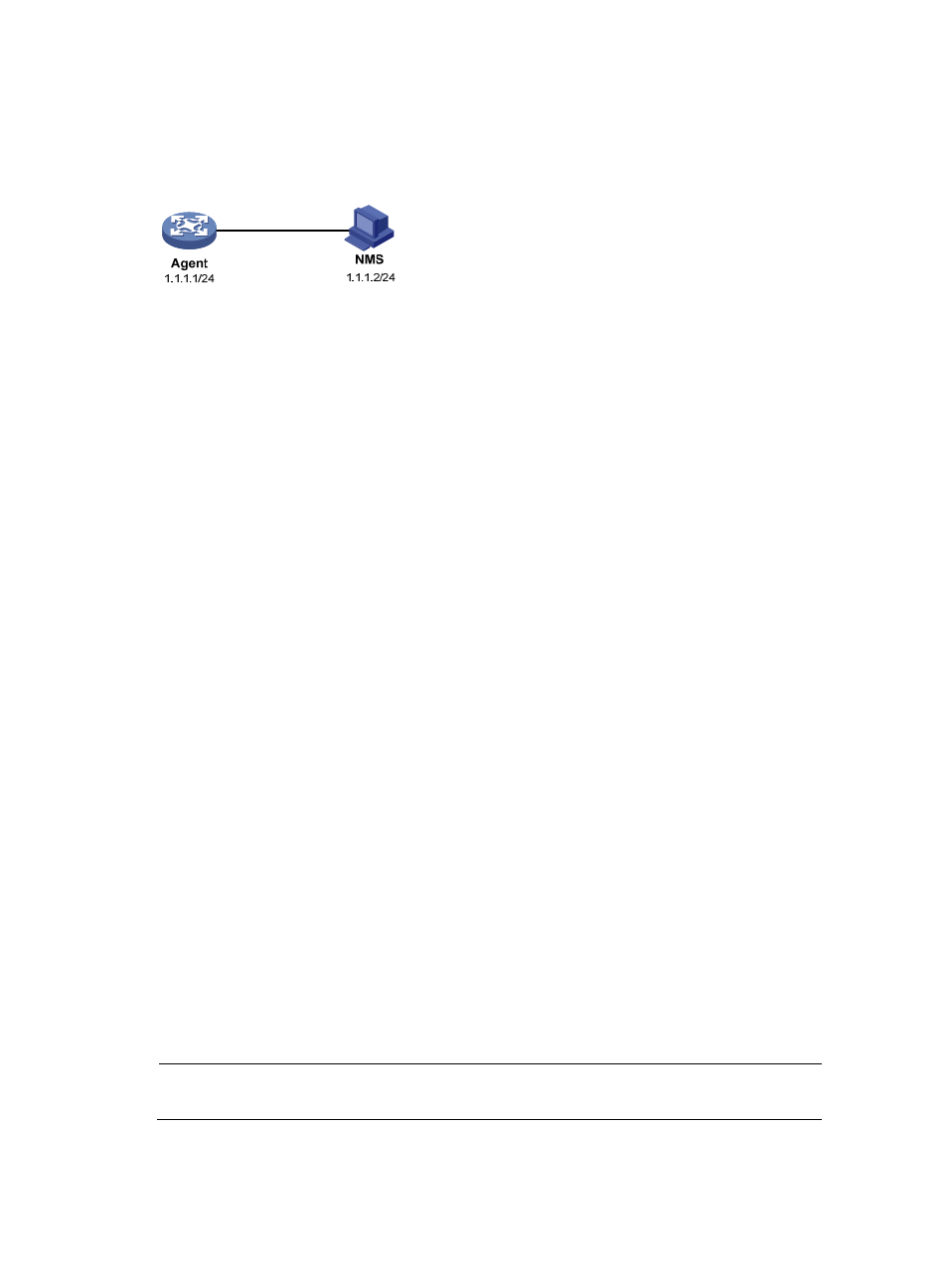
The NMS and the agent perform authentication when they set up an SNMP session. The authentication
algorithm is MD5 and the authentication key is authkey. The NMS and the agent also encrypt the SNMP
packets between them by using the DES algorithm and the privacy key prikey.
Figure 4 Network diagram
Configuration procedure
1.
Configure the agent:
# Configure the IP address of the agent and make sure the agent and the NMS can reach each
other. (Details not shown.)
# Assign the NMS read and write access to the objects under the snmp node (OID
1.3.6.1.2.1.11), and deny its access to any other MIB object.
<Agent> system-view
[Agent] undo snmp-agent mib-view ViewDefault
[Agent] snmp-agent mib-view included test snmp
[Agent] snmp-agent group v3 managev3group read-view test write-view test
# Set the username to managev3user, authentication algorithm to MD5, authentication key to
authkey, encryption algorithm to DES56, and privacy key to prikey.
[Agent] snmp-agent usm-user v3 managev3user managev3group authentication-mode md5
authkey privacy-mode des56 prikey
# Configure contact person and physical location information for the agent.
[Agent] snmp-agent sys-info contact Mr.Wang-Tel:3306
[Agent] snmp-agent sys-info location telephone-closet,3rd-floor
# Enable traps, specify the NMS at 1.1.1.2 as a trap destination, and set the username to
managev3user for the traps.
[Agent] snmp-agent trap enable
[Agent] snmp-agent target-host trap address udp-domain 1.1.1.2 params securityname
managev3user v3 privacy
2.
Configure the SNMP NMS:
{
Specify the SNMP version for the NMS as v3.
{
Create two SNMP users: managev3user and public.
{
Enable both authentication and privacy functions.
{
Use MD5 for authentication and DES for encryption.
{
Set the authentication key to authkey and the privacy key to prikey.
{
Set the timeout time and maximum number of retries.
For information about configuring the NMS, see the NMS manual.
NOTE:
The SNMP settings on the agent and the NMS must match.
3.
Verify the configuration:
# Try to get the count of sent traps from the agent. The get attempt succeeds.
11