Symmetric peers mode, Broadcast mode – H3C Technologies H3C SecPath F1000-E User Manual
Page 113
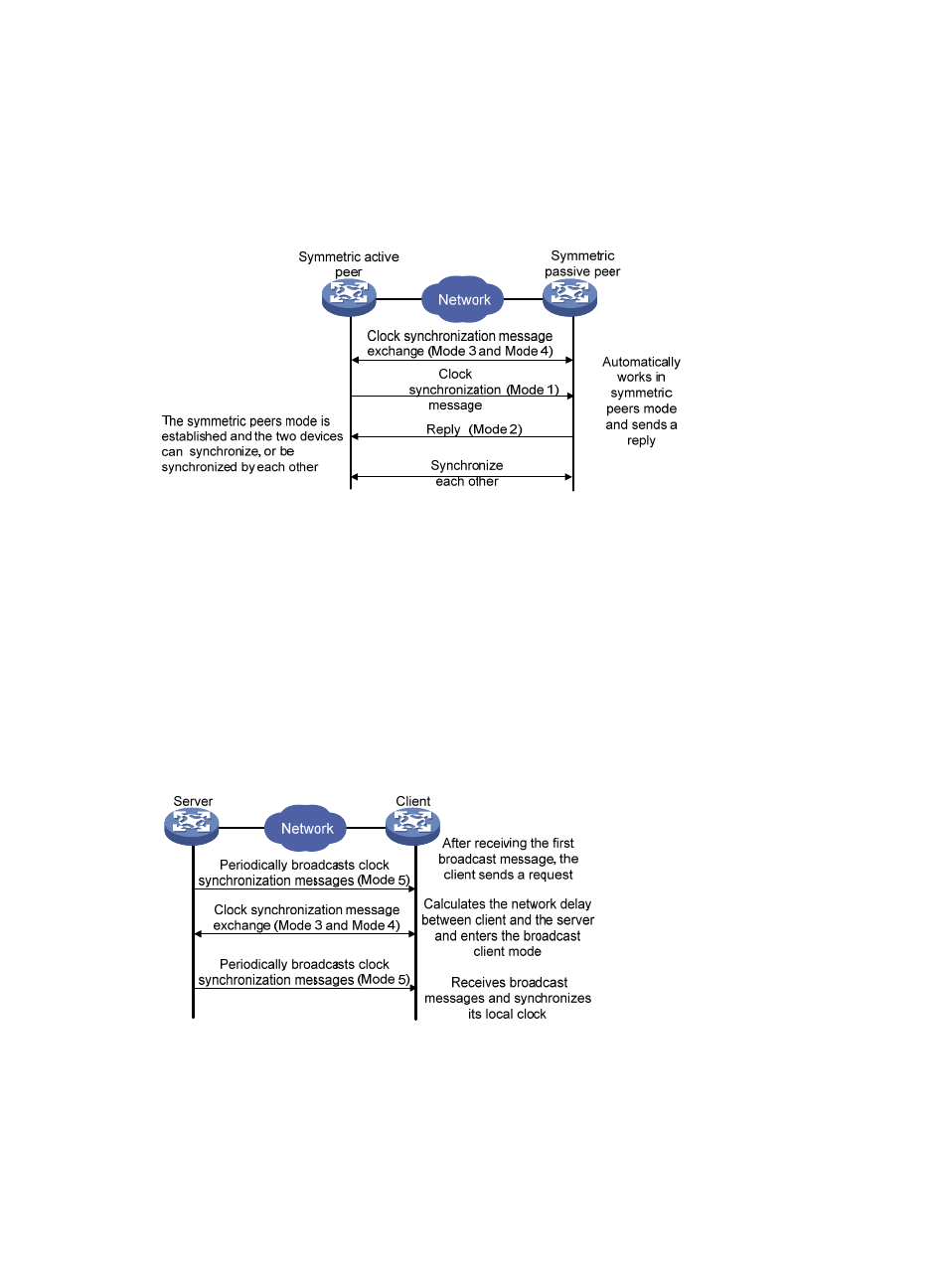
102
(server mode). Upon receiving the replies from the servers, the client performs clock filtering and selection,
and synchronizes its local clock to that of the optimal reference source.
In client/server mode, a client can be synchronized to a server, but not vice versa.
Symmetric peers mode
Figure 46 Symmetric peers mode
In symmetric peers mode, devices that operate in symmetric active mode and symmetric passive mode
exchange NTP messages with the Mode field 3 (client mode) and 4 (server mode). Then the device that
operates in symmetric active mode periodically sends clock synchronization messages, with the Mode
field in the messages set to 1 (symmetric active); the device that receives the messages automatically
enters symmetric passive mode and sends a reply, with the Mode field in the message set to 2 (symmetric
passive). By exchanging messages, the symmetric peers mode is established between the two devices.
Then, the two devices can synchronize, or be synchronized by each other. If the clocks of both devices
have been synchronized, the device whose local clock has a lower stratum level synchronizes the clock
of the other device.
Broadcast mode
Figure 47 Broadcast mode
In broadcast mode, a server periodically sends clock synchronization messages to broadcast address
255.255.255.255, with the Mode field in the messages set to 5 (broadcast mode). Clients listen to the
broadcast messages from servers. When a client receives the first broadcast message, the client and the
server start to exchange messages, with the Mode field set to 3 (client mode) and 4 (server mode) to
calculate the network delay between client and the server. Then, the client enters the broadcast client