Configuration considerations, Creating virtual devices – H3C Technologies H3C SecPath F1000-E User Manual
Page 202
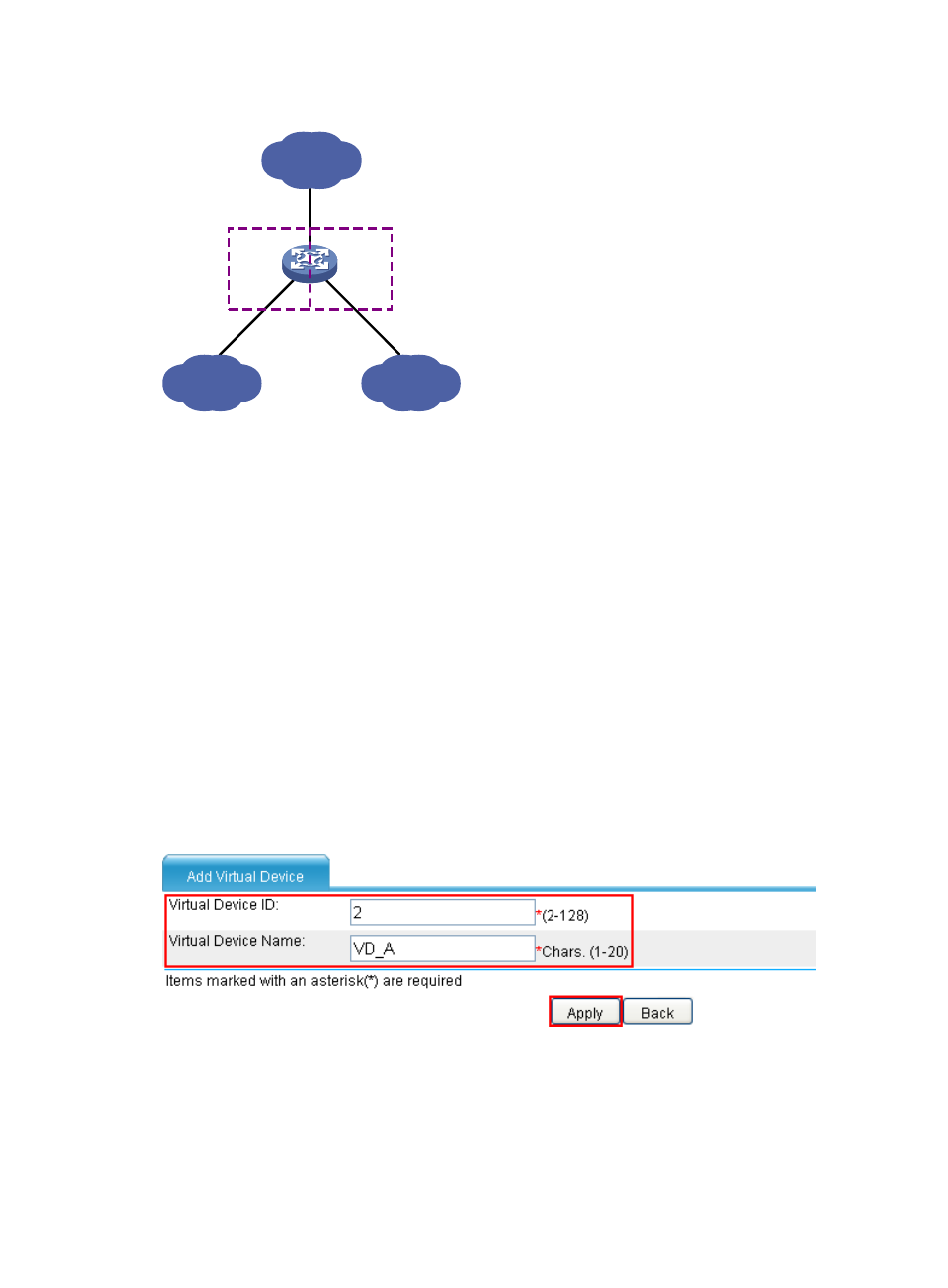
191
Figure 93 Network diagram
Configuration considerations
•
Create two virtual devices VD_A and VD_B.
•
Add VLAN 100 through VLAN 205 and VLAN 300 through VLAN 310 to VD_A, and add VLAN
50 through VLAN 80, VLAN 400, and VLAN 500 through VLAN 530 to VD_B.
•
Add Layer 3 Ethernet interface GigabitEthernet 0/1 to VD_A, and add Layer 3 Ethernet interface
GigabitEthernet 0/2 to VD_B.
Creating virtual devices
1.
Create VD_A:
a.
Select Device Management > Virtual Device > Configuration from the navigation tree to enter
the Configuration tab.
b.
Click Add.
c.
Enter virtual device ID 2.
d.
Enter virtual device name VD_A.
e.
Click Apply.
Figure 94 Creating VD_A
2.
Create VD_B:
a.
Click Add on the virtual device list.
b.
Enter virtual device ID 3.
c.
Enter virtual device name VD_B.
d.
Click Apply.
VD_B
VD_A
Internet
Client A
Client B
GE0/2
GE0/1
Device