Configuring the information center, Feature and hardware compatibility, Overview – H3C Technologies H3C SecPath F1000-E User Manual
Page 66
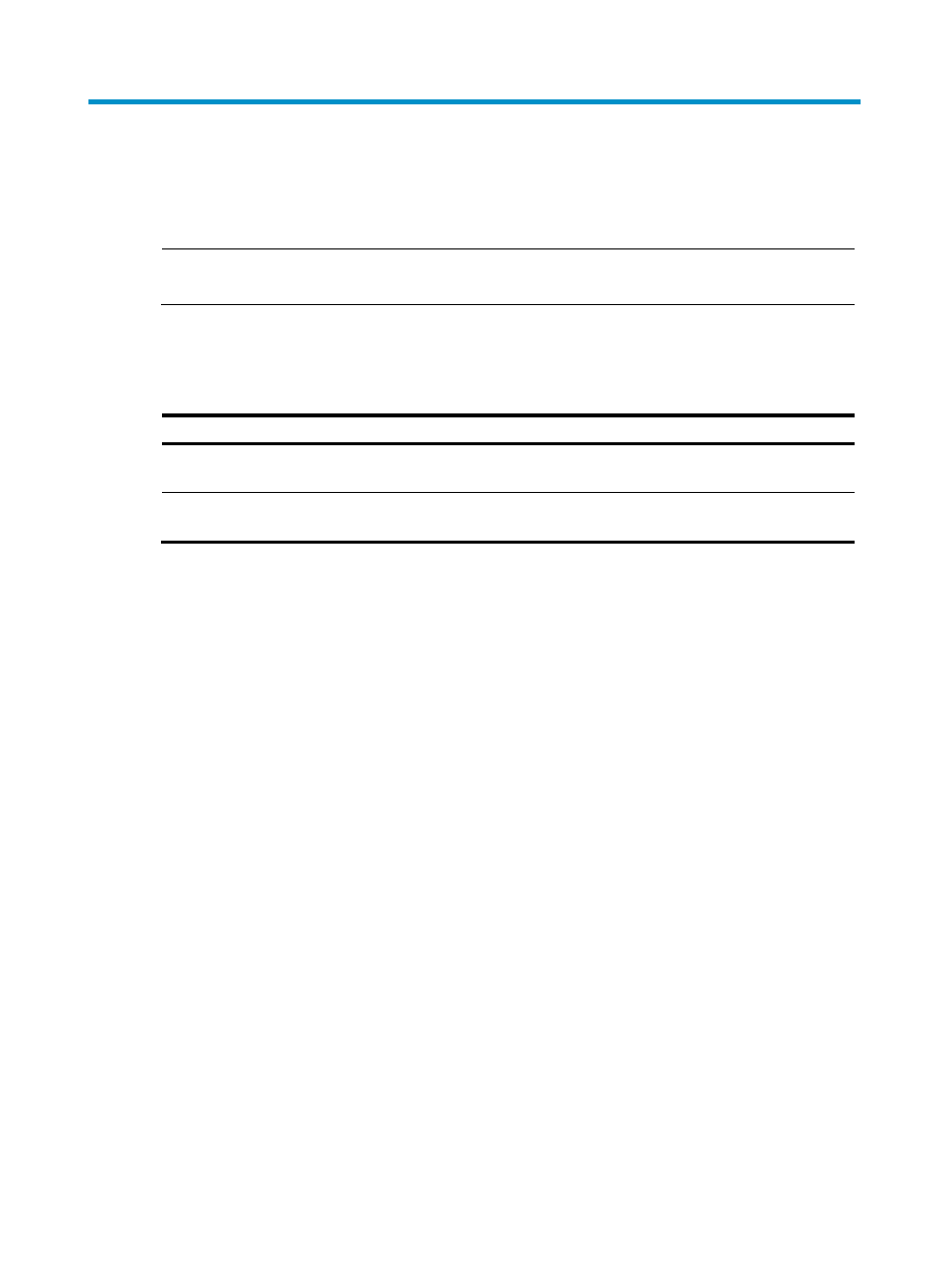
55
Configuring the information center
This chapter describes how to configure the information center.
NOTE:
The information center configuration is available only at the CLI.
Feature and hardware compatibility
Feature F1000-A-EI/E-SI/S-AI
F1000-E
F5000-A5 Firewall
module
Outputting system
information to the log file Yes Yes
Yes
No
Saving system information
to the log file
No Yes
Yes
Yes
Overview
The information center classifies and manages system information so that network administrators and
developers can monitor network performance and troubleshoot network problems.
The information center operates as follows:
•
Receives system information including log, trap, and debugging information generated by each
module.
•
Outputs the information to different information channels, according to output rules.
•
Outputs information to different destinations, based on information channel-to-destination
associations.
The information center assigns log, trap, and debugging information to 10 information channels
according to eight severity levels and then outputs the information to different destinations. The following
describes the working process in detail.