Ssh client configuration examples, Network requirements, Configuration procedure – H3C Technologies H3C SecPath F1000-E User Manual
Page 180
Advertising
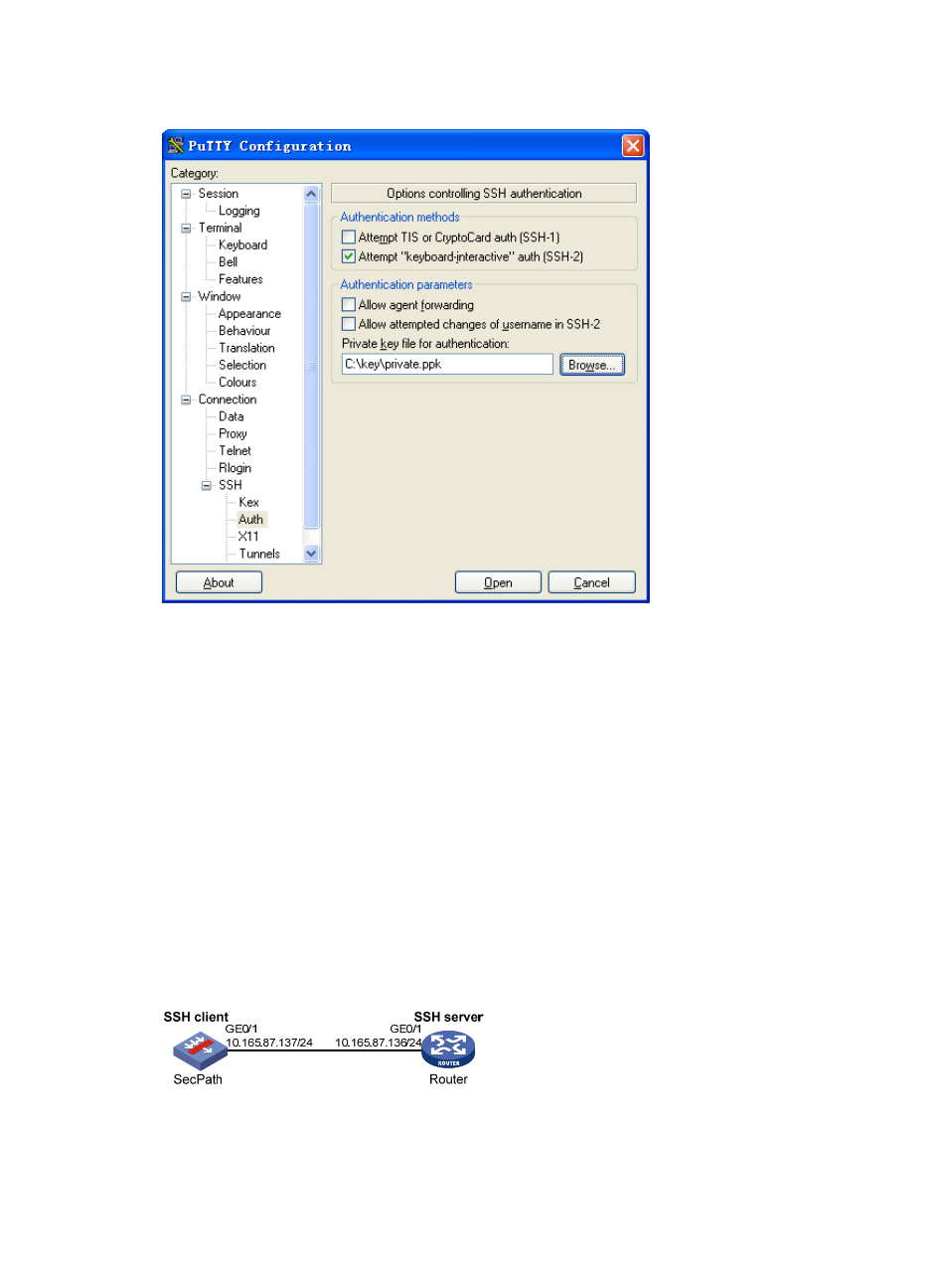
169
Figure 79 Specifying the private key file
In the window shown in
, click Open to connect to the server. If the connection is normal,
you will be prompted to enter the username. After entering the username (client002), you can enter
the configuration interface of SecPath.
SSH client configuration examples
Password authentication enabled SSH client configuration
example
Network requirements
As shown in
, SecPath (the SSH client) must pass password authentication to log in to Router (the
SSH server) through the SSH protocol. Configure the username client001 and the password aabbcc, for
the SSH client on Router.
Figure 80 Network diagram
Configuration procedure
1.
Configure the SSH server
Advertising
This manual is related to the following products: